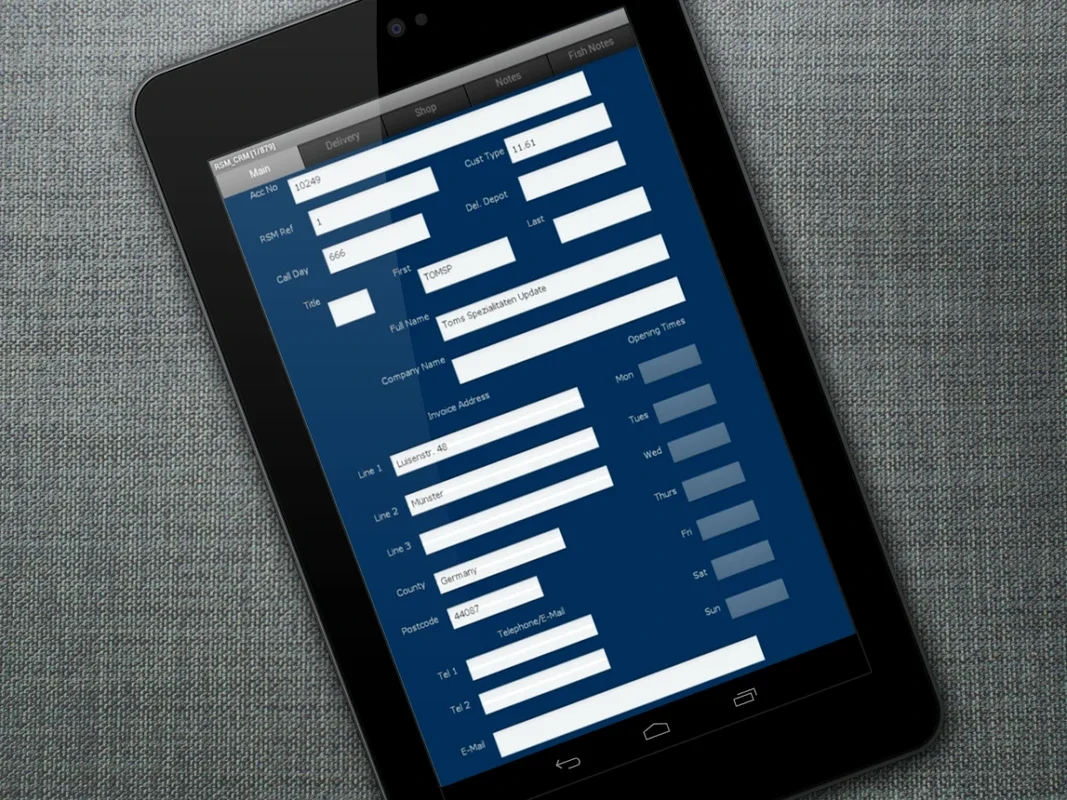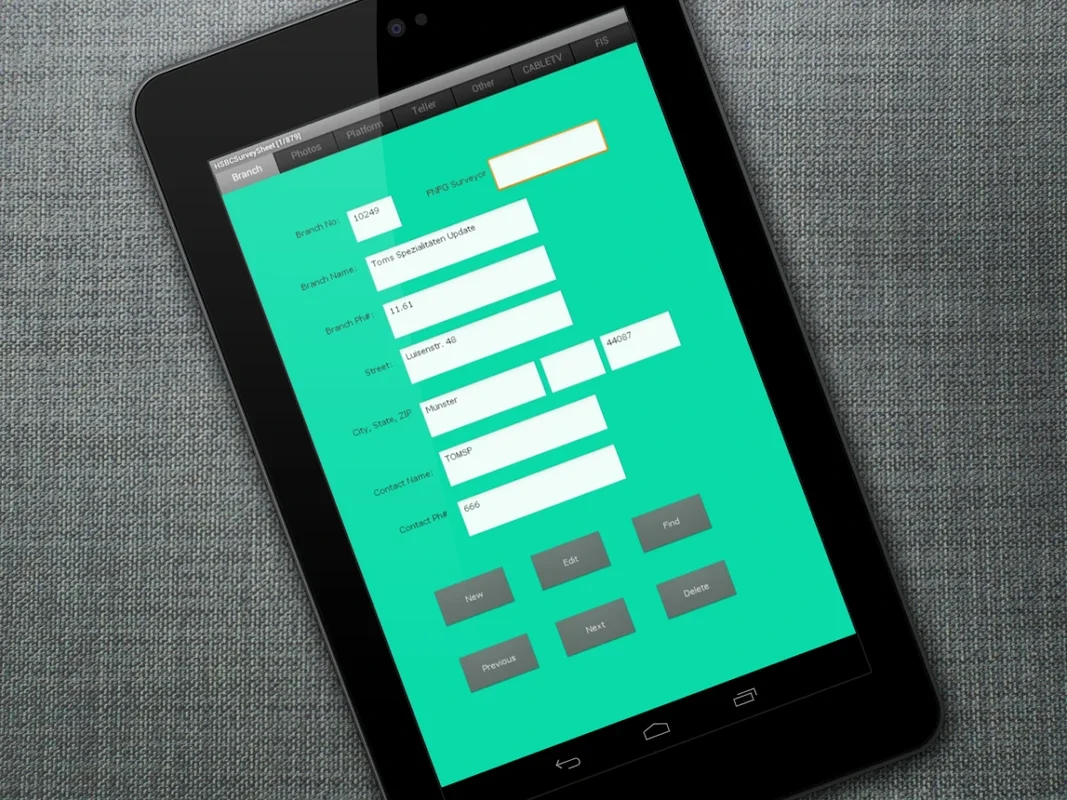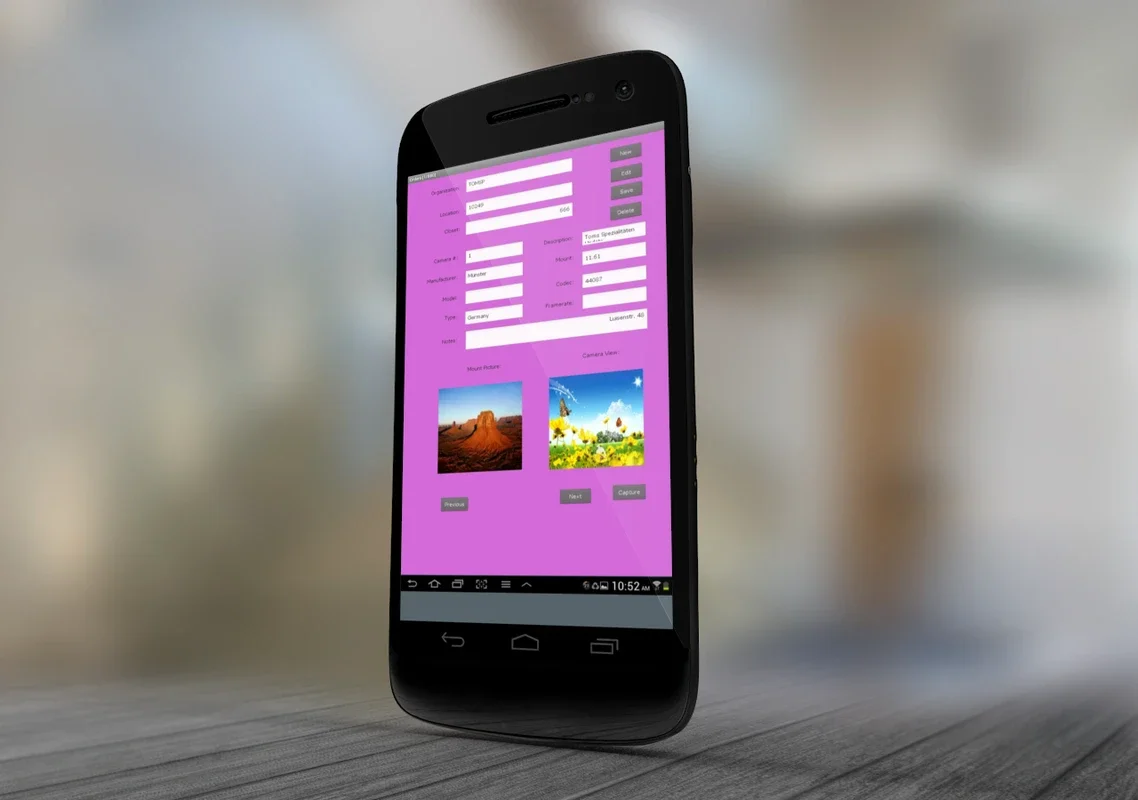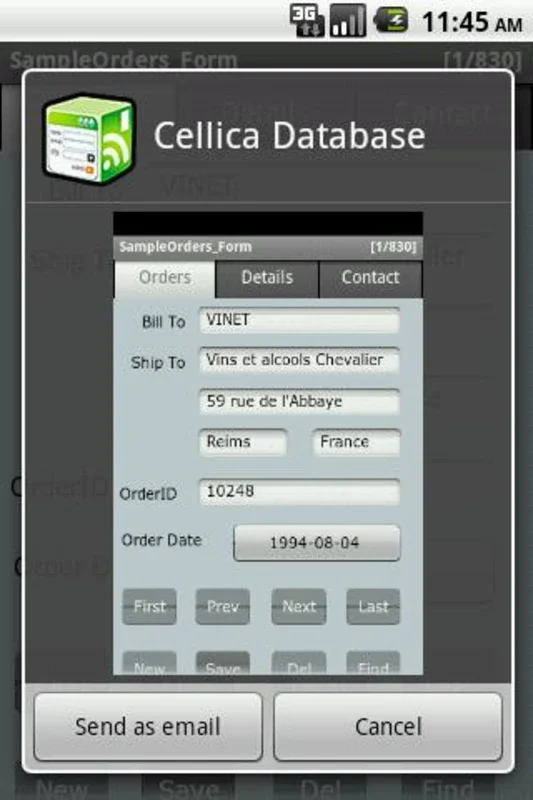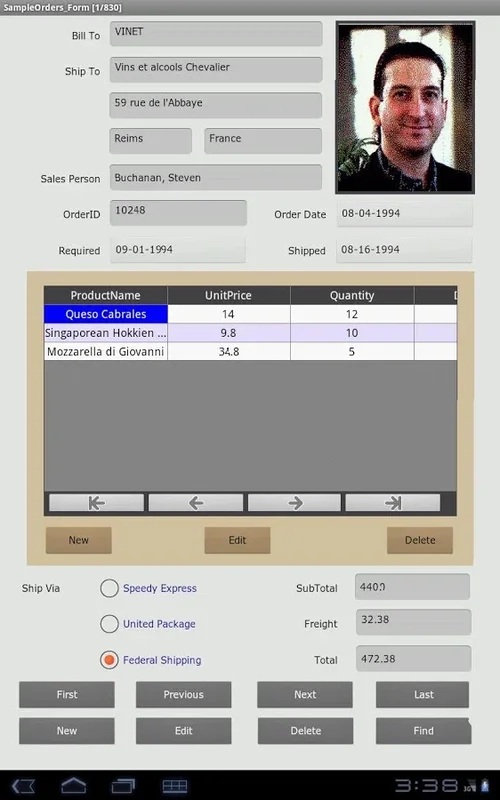WDBViewerPlus App Introduction
WDBViewerPlus is a revolutionary Android application that has transformed the way users handle and synchronize databases. In this comprehensive article, we will explore the numerous features and benefits that make WDBViewerPlus an indispensable tool for those in need of efficient database management on the go.
Introduction
WDBViewerPlus is specifically designed for Android users who require seamless synchronization and management of databases directly from their devices. It offers a wide range of capabilities that make it stand out from other database management applications.
Cross-Platform Compatibility
One of the key features of WDBViewerPlus is its ability to read and write data across various database platforms. This includes MS Access, MS SQL Server, MySQL, Oracle, and MS Excel. Users can easily access and manipulate data from these different sources, all from the convenience of their Android smartphone or tablet.
Synchronization Capabilities
The application boasts exceptional synchronization capabilities. It ensures that the latest data is always at the user's fingertips, whether they are using a desktop or an Android device. This real-time synchronization is crucial for keeping information up-to-date and ensuring smooth workflow.
Network Versatility
WDBViewerPlus operates seamlessly over different networks. Whether connected to Wi-Fi or using cellular data such as 3G, 4G, EDGE, or GPRS, the app remains highly versatile and suitable for on-the-go use. Additionally, it allows for offline work, enabling users to input data even when outside of network coverage and synchronize as soon as a connection is available.
Key Features
- Add, Edit, and Delete Records: Users can easily add, edit, and delete records on their Android device, with immediate updates to the server.
- Synchronization with Various Database Objects: The app synchronizes with a variety of database objects, ensuring comprehensive data management.
- Advanced Query Operations: It offers advanced query operations with applied filters and sorting capabilities, allowing users to quickly find the information they need.
- Support for Multiple Databases: WDBViewerPlus supports numerous databases, providing users with flexibility and choice.
- Custom Database Creation and Template Use: Users can create custom databases or utilize pre-designed templates to meet their specific needs.
Security and Encryption
Security is a top priority for WDBViewerPlus. Data is encrypted using 128-bit AES encryption, ensuring the privacy and integrity of user data. Additionally, the app provides comprehensive support for Unicode languages, making it accessible to a global user base.
Form Design and Export
The application offers rich form design capabilities with a variety of controls. Users can create custom forms to suit their requirements and export the form designs for further use.
Wi-Fi Version Features
For those requiring advanced capabilities, the Wi-Fi version of WDBViewerPlus offers signature capture, image synchronization, and instant two-way data syncing, all without the need for an internet connection. This makes it an ideal choice for users who need to work in environments with limited or no internet access.
Evaluation and Purchase
WDBViewerPlus offers a 10-day evaluation period, allowing users to test the software's capabilities before making a purchase. This ensures that the app meets their specific needs for managing and synchronizing database information wirelessly. After the trial, the desktop software component is necessary, while the device-side app is free to download.
In conclusion, WDBViewerPlus is a game-changer in the world of Android database management. Its comprehensive features, cross-platform compatibility, and user-friendly interface make it an essential tool for professionals and individuals alike who rely on efficient database management on their Android devices.