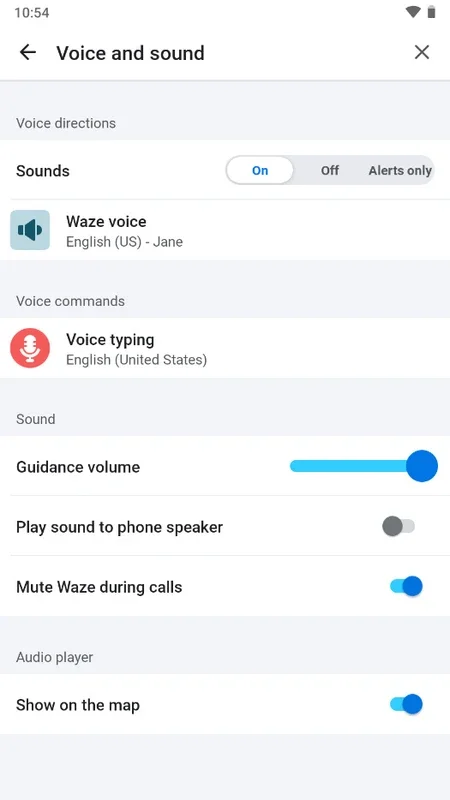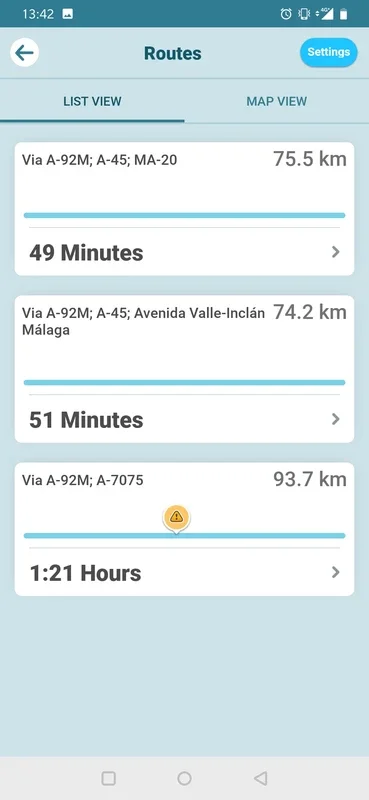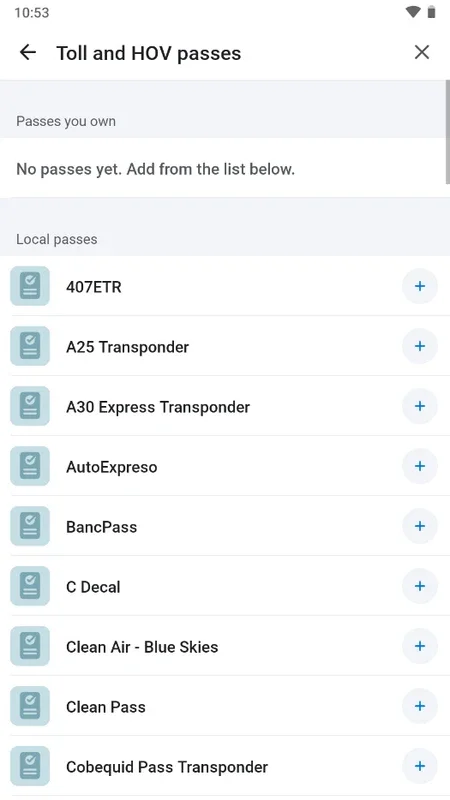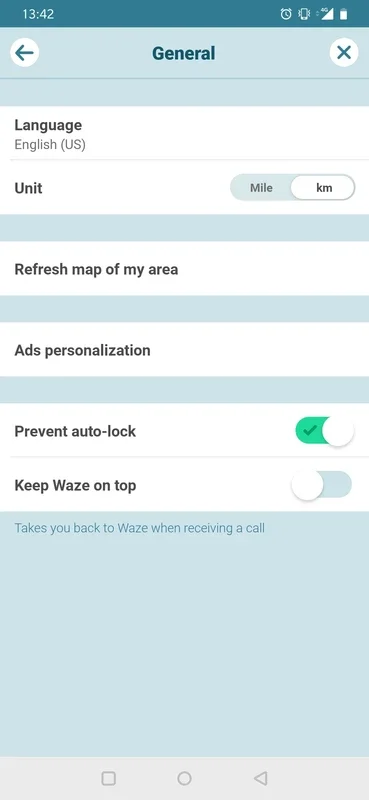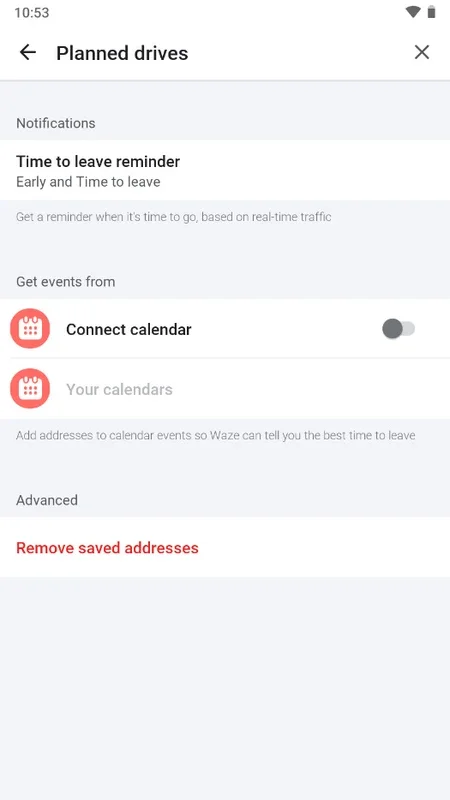Waze App Introduction
Waze is more than just a navigation app; it's a real-time, community-powered driving companion that helps you avoid traffic, find the fastest routes, and stay informed about road conditions. This comprehensive guide explores Waze's features, benefits, and how it leverages its vast user network to provide an unparalleled driving experience.
Understanding Waze's Community-Driven Power
Unlike traditional GPS navigation systems, Waze's strength lies in its massive global community of drivers. This network of users contributes real-time data, creating a dynamic map that constantly updates with information about:
- Traffic Congestion: Waze instantly detects and reports traffic jams, accidents, and road closures, allowing you to reroute around delays. This is a significant advantage over static map data, which can't account for sudden changes in traffic flow.
- Speed Cameras and Hazards: Users report the locations of speed cameras, construction zones, potholes, and other road hazards. This proactive warning system helps drivers avoid fines and potential vehicle damage.
- Road Closures and Accidents: Real-time reporting of accidents and road closures ensures you're always aware of the most up-to-date road conditions, enabling you to plan alternative routes.
- Alternative Routes: Waze analyzes the collective data to suggest the fastest and most efficient routes, considering real-time traffic conditions. It offers multiple route options, allowing you to choose based on your preferences (avoiding tolls, highways, etc.).
Key Features and Benefits
Waze offers a range of features designed to enhance your driving experience:
- Real-time Navigation: Get turn-by-turn directions optimized for current traffic conditions.
- Voice-Guided Navigation: Hear clear and concise voice instructions, keeping your eyes on the road.
- Speed Limit and Speed Camera Alerts: Stay within the speed limit and avoid speeding tickets with visual and audible warnings.
- Hazard Reporting: Contribute to the community by reporting accidents, hazards, and speed traps.
- Fuel Price Comparison: Find the cheapest gas stations along your route.
- Parking Assistance: Locate nearby parking lots and garages.
- Share ETA with Contacts: Let friends and family know your estimated time of arrival.
- Offline Maps (Limited): Access limited offline map data for areas you've previously visited.
- Multiple Route Options: Choose from various routes based on distance, time, and preferred road types.
- Customizable Settings: Tailor the app to your preferences, such as units of measurement, voice guidance, and map display.
Waze vs. Other Navigation Apps
While other navigation apps offer similar core functionalities, Waze distinguishes itself through its community-driven approach. Compared to apps like Google Maps, Waze provides more dynamic and real-time traffic updates, leveraging the collective intelligence of its user base. This makes it particularly valuable in areas with unpredictable traffic patterns or frequent road closures. Other apps may offer more comprehensive points of interest (POIs) or detailed street-level imagery, but Waze's focus on real-time traffic information sets it apart.
Getting Started with Waze
Using Waze is intuitive and straightforward:
- Install the app: Download Waze from your device's app store.
- Set your destination: Enter your destination address or select it from your saved locations.
- Follow the directions: Waze provides clear turn-by-turn directions, along with real-time traffic updates.
- Contribute to the community: Report any hazards or incidents you encounter along your route.
Advanced Tips and Tricks
- Customize your settings: Adjust the app's settings to optimize the navigation experience for your preferences.
- Use voice commands: Control Waze hands-free with voice commands.
- Add frequent locations: Save your home, work, and other frequent destinations for quick access.
- Share your ETA: Keep friends and family informed of your estimated time of arrival.
- Explore the settings menu: Discover hidden features and customize your experience.
Conclusion
Waze is a powerful and versatile navigation app that leverages the power of its community to provide a superior driving experience. Its real-time traffic updates, hazard reporting, and multiple route options make it an invaluable tool for drivers of all levels. Whether you're navigating through rush hour traffic or embarking on a long road trip, Waze helps you reach your destination safely, efficiently, and informed.