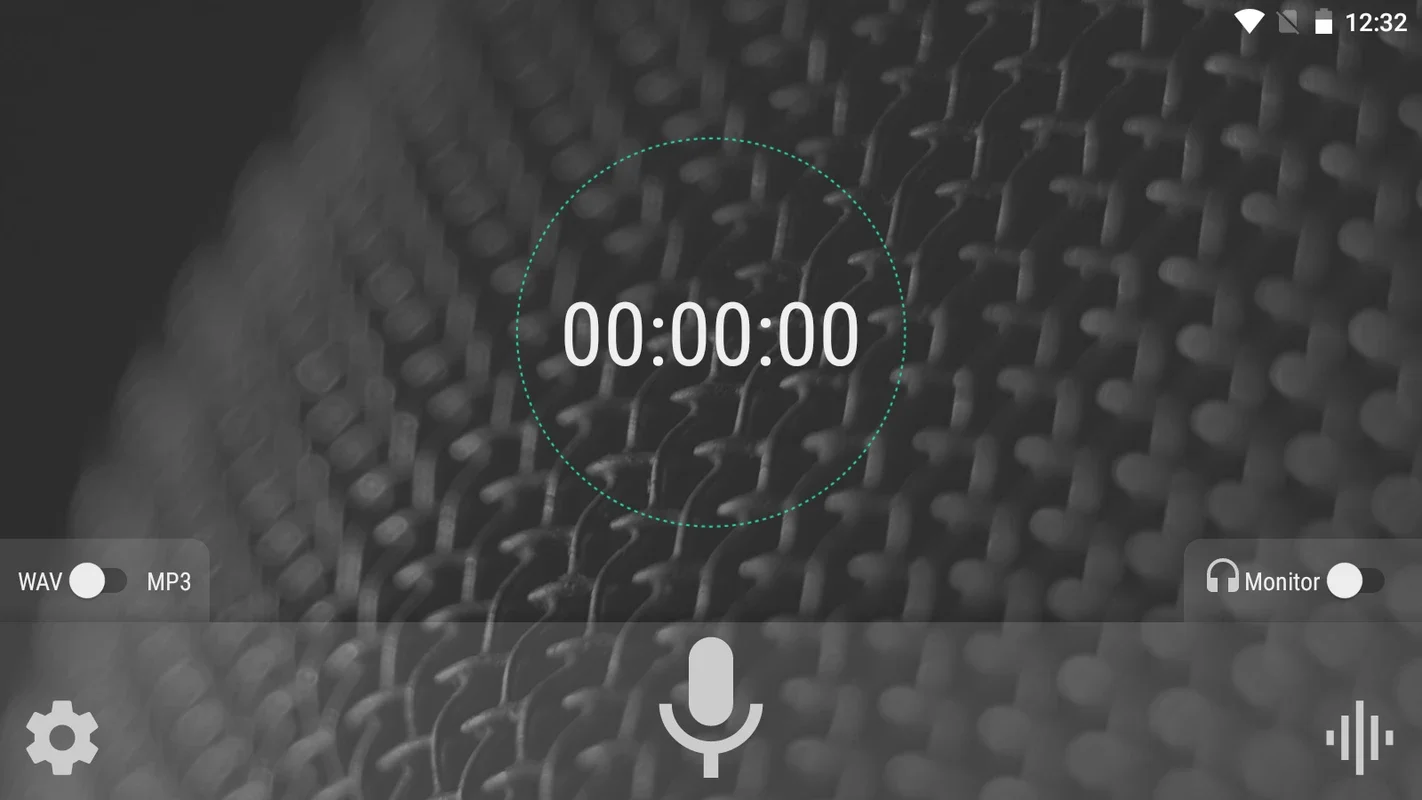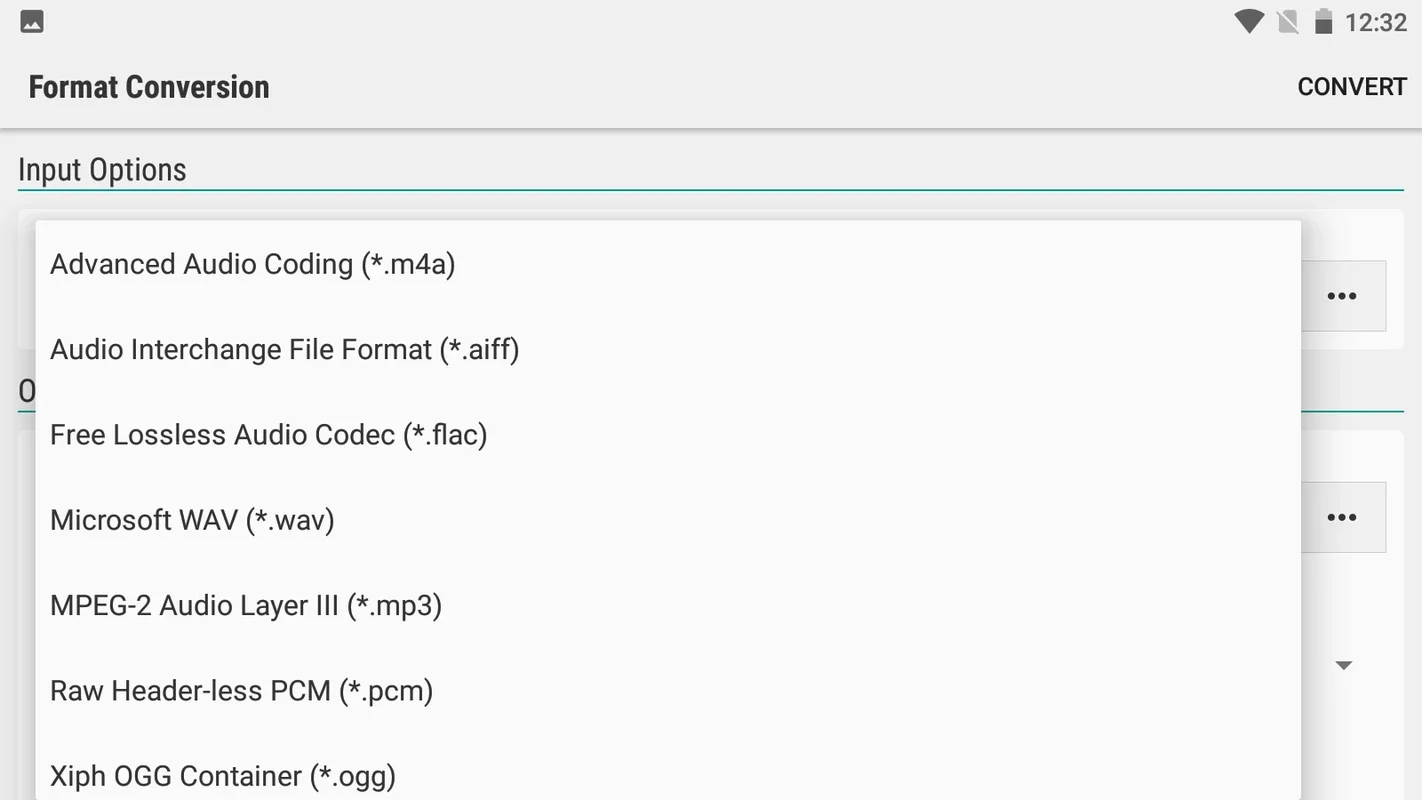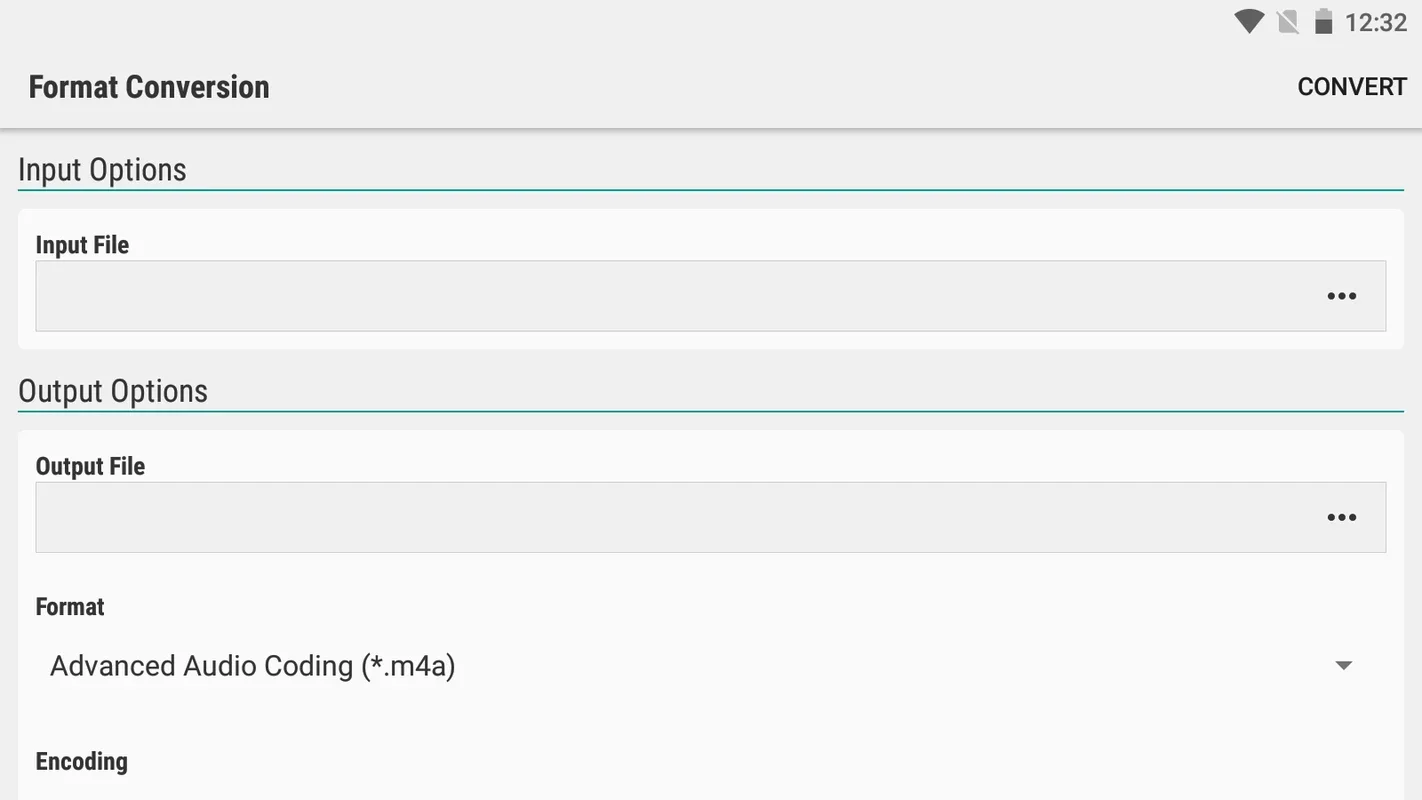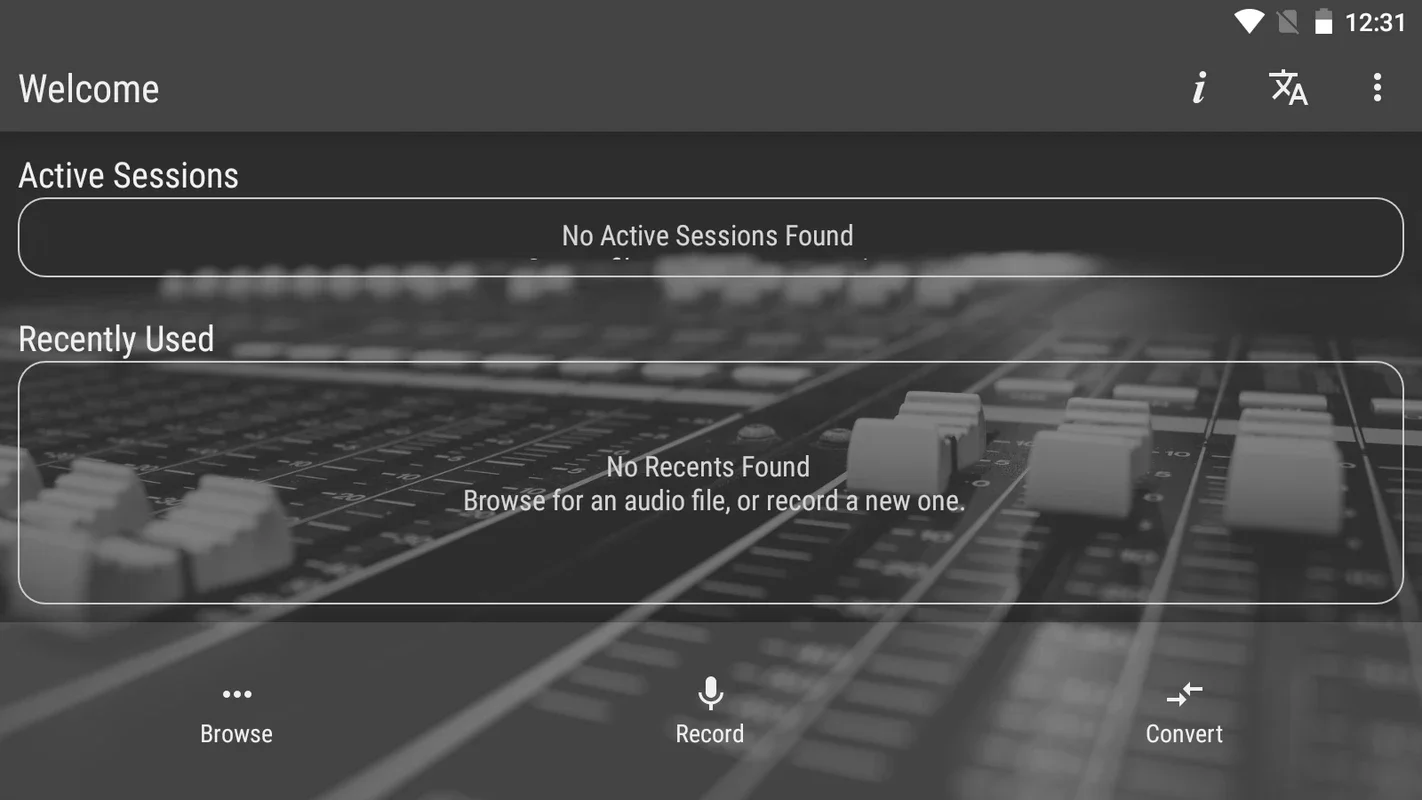WaveEditor App Introduction
WaveEditor is a powerful and user-friendly audio editing tool designed specifically for Android devices. In this comprehensive article, we will explore the numerous features and capabilities that make WaveEditor a standout choice for both novice and experienced audio enthusiasts.
Introduction to WaveEditor
WaveEditor offers a seamless audio editing experience, allowing users to create, edit, and master their own recordings with ease. Its intuitive interface and extensive feature set make it a valuable asset for anyone looking to work with audio on their Android device.
Opening and Working with Audio Files
When you launch WaveEditor, you have the option to open an audio file stored on your device or record a voice note directly. The tool displays a detailed soundbar, enabling you to work with your recording in a professional and efficient manner. You can easily view the sound waves and a timeline, facilitating precise navigation through the recording.
Editing Features and Tools
The top menu of the app provides access to a wide range of tools. You can mix and edit audio tracks, modify the sound display using visual tools, convert recording formats between WAV and MP3, and apply a variety of effects to enhance your audio. With these powerful features, you can achieve the desired final result for your audio projects.
Playback Formats and Microphone Support
WaveEditor supports a large number of playback formats and certain microphones, ensuring high-quality recording directly from your device. This allows you to capture audio with exceptional clarity and fidelity.
Exporting Your Edited Audio
Once you've completed working on your audio track, WaveEditor makes it effortless to export your work in the format that suits your needs. You can quickly share your creations with others or use them in various projects.
In conclusion, WaveEditor is a remarkable audio editing app for Android that combines ease of use with professional-level functionality. Whether you're a musician, podcaster, or simply someone who enjoys working with audio, WaveEditor is the perfect tool to bring your audio projects to life.