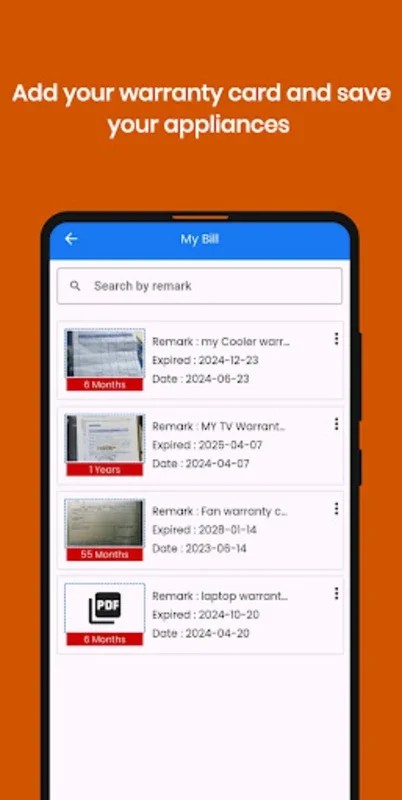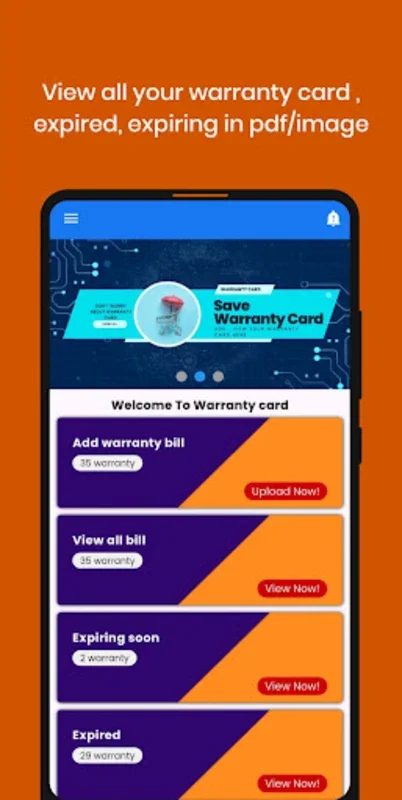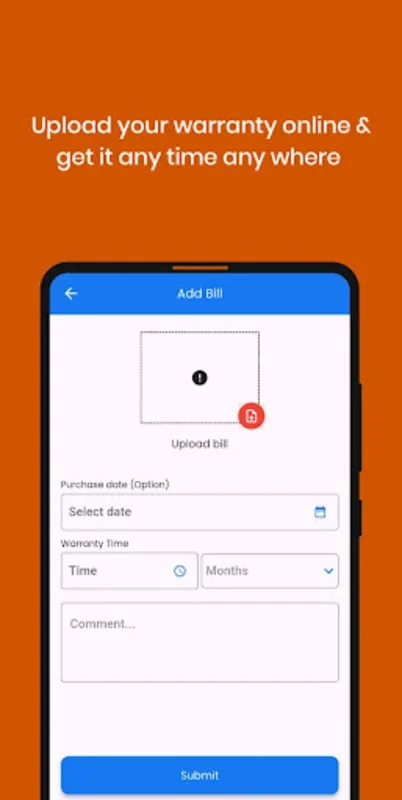Warranty keeper - Save Warranty card online App Introduction
Warranty keeper is an essential application for Android users who want to efficiently manage their warranty cards. This app offers a comprehensive set of features that make the process of saving, viewing, editing, and tracking warranty cards a breeze.
Save Warranty Card Document Online
This functionality allows users to upload and save digital copies of their warranty cards. It supports various file formats, including PDF, JPEG, PNG, etc. Users can add metadata such as purchase date, warranty duration, and product details. The simple upload interface with drag-and-drop functionality and the option to scan physical documents using the device's camera make the process user-friendly.
View Warranty Card Document List
The app provides a comprehensive list of all saved warranty cards. Users can sort and filter the list by product type, purchase date, expiration date, and more. The list view is clean and organized, with thumbnail previews of the documents and a quick search bar for easy access to specific warranty cards.
Edit Warranty Card Document
Users can modify the details of existing warranty cards. They can edit metadata like product information, warranty period, and notes. The intuitive edit interface with form fields and the instant save feature ensure that changes are not lost.
View Expired Warranty Card Document Online
The app has a dedicated section for expired warranty cards. It automatically categorizes and moves expired warranty cards to this section based on the expiration date. Users also receive notifications or alerts for upcoming expirations.
Workflow
The workflow of the app is straightforward. Users can navigate to the "Add Warranty Card" section to upload or scan warranty documents and enter necessary details. They can view warranty cards by going to the "Warranty Cards" list section and use filters or search to find specific cards. Editing a warranty card is as simple as selecting it from the list, clicking on the "Edit" option, and updating the required information.
Additional Features
The app also offers additional features such as cloud sync to ensure that all warranty cards are securely stored and accessible across devices. Users receive notifications for warranties nearing their expiration date. There is an option to back up all data and restore it when needed, and robust encryption and access control protect sensitive information.
In conclusion, Warranty keeper simplifies the process of managing warranty cards, helping users stay organized and never miss an expiration date.