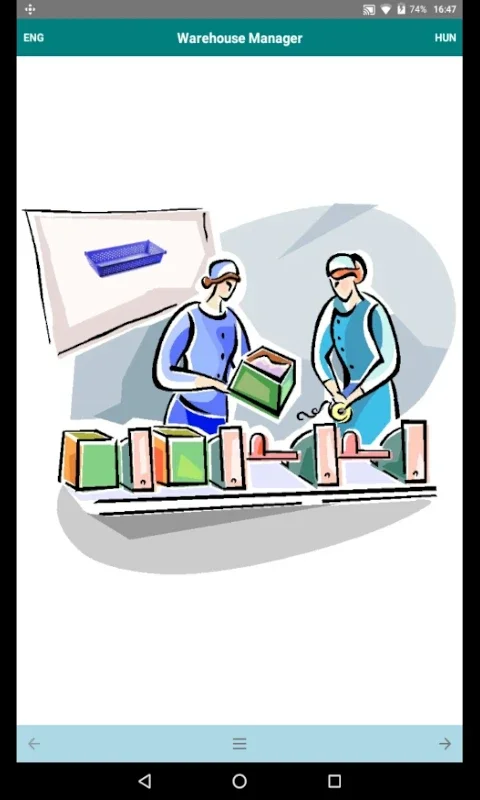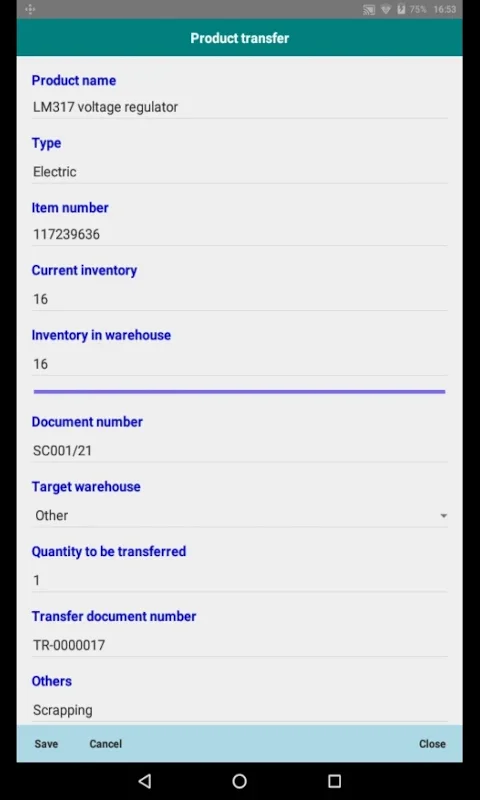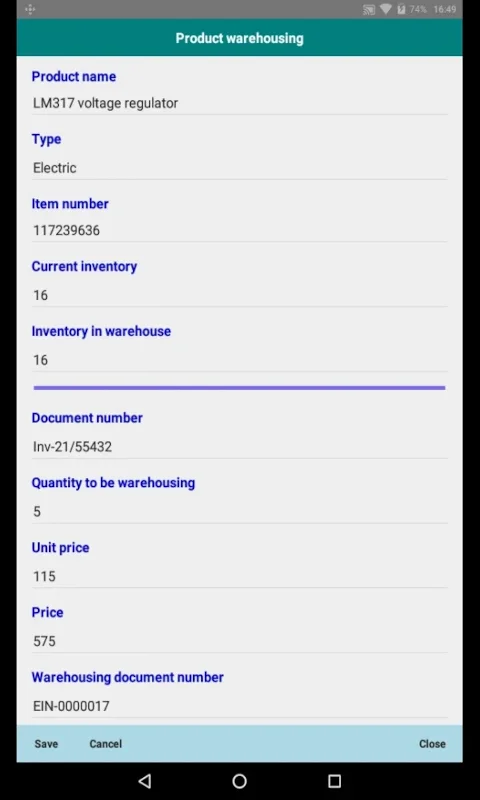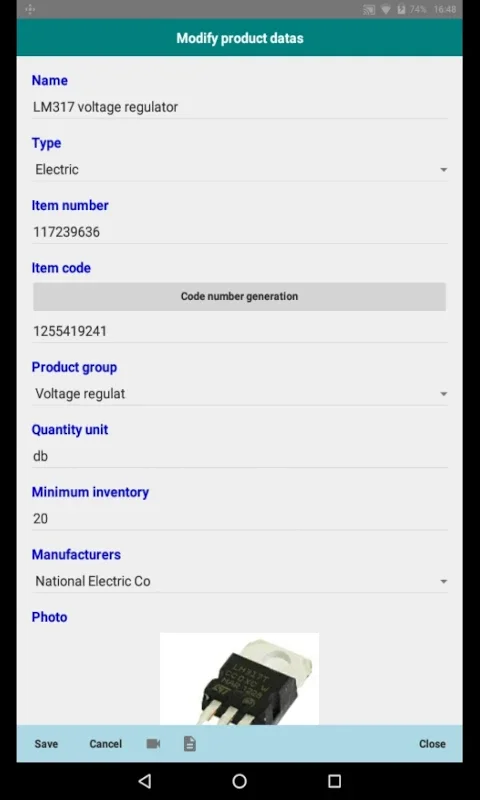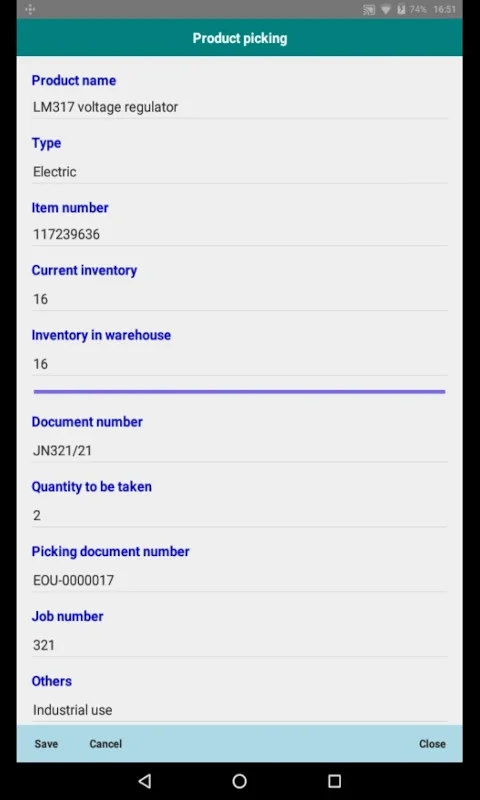Warehouse Manager App Introduction
Warehouse management is a crucial aspect of any business that deals with the storage and movement of goods. In today's fast-paced business environment, having an efficient and reliable warehouse management system is essential to ensure smooth operations and customer satisfaction. This is where Warehouse Manager comes in. This Android app is designed to provide users with a comprehensive and user-friendly solution for managing their warehouses.
1. Introduction to Warehouse Manager
Warehouse Manager is an innovative Android application developed by Szűcs Zoltán. It is specifically designed to meet the needs of businesses of all sizes that require an efficient and effective warehouse management system. The app offers a wide range of features and functionalities that make warehouse management a breeze.
2. Key Features of Warehouse Manager
- Inventory Management: The app allows users to easily manage their inventory. Users can add, update, and delete inventory items, as well as track inventory levels in real-time.
- Order Management: With Warehouse Manager, users can manage their orders with ease. The app allows users to create, view, and update orders, as well as track the status of each order.
- Warehouse Layout Management: Users can design and manage their warehouse layout using the app. This includes creating and editing warehouse sections, aisles, and shelves.
- Reporting and Analytics: The app provides users with detailed reporting and analytics capabilities. Users can generate reports on inventory levels, order status, and warehouse utilization to make informed decisions.
3. How to Use Warehouse Manager
Using Warehouse Manager is straightforward and intuitive. The app has a user-friendly interface that makes it easy for users to navigate and perform various tasks. Here are the steps to get started with Warehouse Manager:
- Download and install the app from the Google Play Store.
- Open the app and create an account.
- Once you have logged in, you can start adding your inventory items, creating orders, and managing your warehouse layout.
- To manage your inventory, simply click on the 'Inventory' tab and follow the prompts to add, update, or delete inventory items.
- To manage your orders, click on the 'Orders' tab and follow the same process.
- To manage your warehouse layout, click on the 'Warehouse Layout' tab and start designing your warehouse.
4. Who is Warehouse Manager Suitable For?
Warehouse Manager is suitable for a wide range of businesses and individuals. It is ideal for small and medium-sized businesses that need an efficient and cost-effective warehouse management solution. It is also suitable for larger businesses that want to streamline their warehouse operations and improve productivity. Additionally, Warehouse Manager can be used by individuals who are involved in warehouse management or logistics.
5. Comparison with Other Warehouse Management Apps
When it comes to warehouse management apps, there are several options available in the market. However, Warehouse Manager stands out from the competition for several reasons. Firstly, it is specifically designed for the Android platform, making it accessible to a wide range of users. Secondly, the app offers a comprehensive set of features and functionalities that are tailored to the needs of warehouse management. Finally, the app is developed by Szűcs Zoltán, a renowned developer with a proven track record in developing high-quality applications.
6. Conclusion
In conclusion, Warehouse Manager is an excellent Android app for warehouse management. It offers a comprehensive set of features and functionalities that make warehouse management a breeze. Whether you are a small business owner or a large enterprise, Warehouse Manager can help you streamline your warehouse operations and improve productivity. So, if you are looking for an efficient and reliable warehouse management solution, look no further than Warehouse Manager.