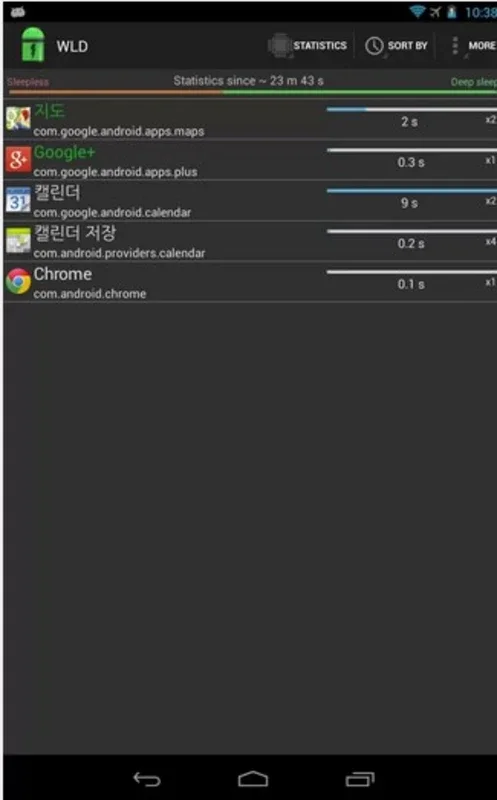Wakelock Detector-Save Battery App Introduction
Wakelock Detector-Save Battery is an essential tool for Android users concerned about their device's battery life. This software offers a straightforward and effective way to understand and manage the battery consumption of applications and services on your Android device.
How It Works
The software operates by presenting users with a comprehensive list of all the processes running on their device. It then details the battery consumption of each process. This allows users to quickly identify which applications are consuming the most battery, especially those with continuous Internet access. For example, applications like Gmail or WhatsApp, which often have background processes running, can be major contributors to battery drain. With Wakelock Detector-Save Battery, users can gain a clear understanding of these consumption patterns.
Battery Saving Features
One of the key features of Wakelock Detector-Save Battery is its ability to give users the power to take action. Users can choose to switch off applications that they know they won't need for a period of time, thereby saving a significant amount of battery. This proactive approach to battery management can make a real difference in extending the battery life of an Android device.
The Importance of Battery Monitoring
In today's digital age, where our smartphones are an integral part of our daily lives, battery life is a crucial factor. Wakelock Detector-Save Battery fills a vital need by providing users with the information and tools they need to optimize their device's battery usage. By helping users identify and manage battery-draining applications, this software can enhance the overall user experience and reduce the frustration of constantly having to recharge.
In conclusion, Wakelock Detector-Save Battery is a valuable tool for Android users looking to take control of their device's battery life. Its simple yet powerful features make it a must-have for anyone concerned about maximizing the battery performance of their Android device.