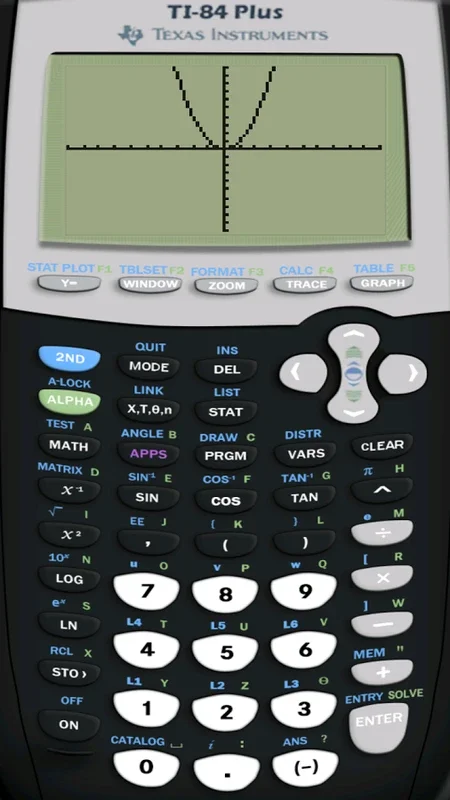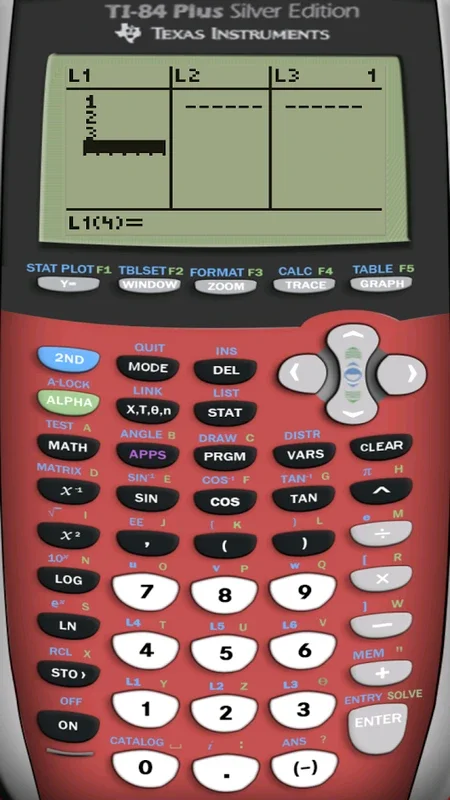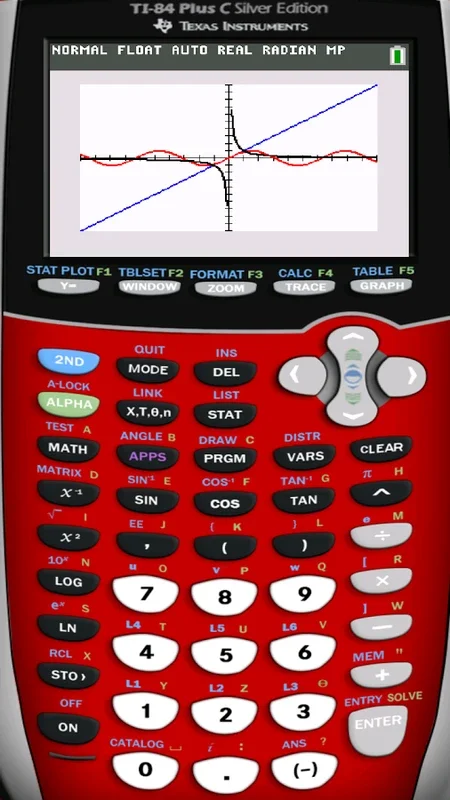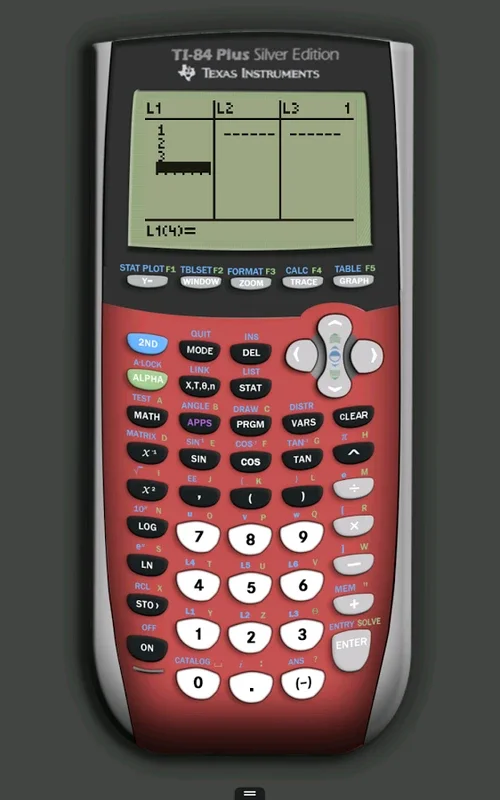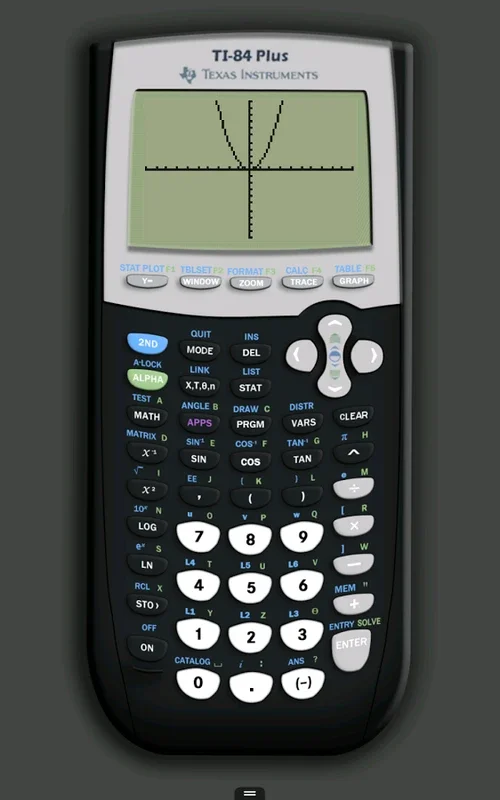Wabbitemu App Introduction
Wabbitemu is a remarkable emulator that transforms your Android device into a powerful Texas Instruments graphing calculator. This software offers a seamless and convenient experience for users who require the advanced functionalities of these calculators. In this article, we will explore the various features and benefits of Wabbitemu in detail.
1. Wide Range of Supported Models
Wabbitemu encompasses a broad spectrum of Texas Instruments models, including TI-73, TI-81, TI-82, TI-83 series, TI-84 Plus series, TI-85, and TI-86. This extensive support ensures that users have access to the specific calculator model they need for their mathematical tasks.
2. Replicating Physical Calculator Functionality
The emulator is designed to precisely replicate the functionality of a physical calculator. This means that users can expect the same level of reliability and accuracy in computations as they would with the actual hardware. Whether you're working on complex equations or simple arithmetic, Wabbitemu delivers consistent and precise results.
3. User-Friendly Setup Wizard
Getting started with Wabbitemu is a breeze thanks to the included user-friendly setup wizard. This wizard guides users through the process of generating a ROM image, ensuring a smooth and hassle-free installation experience. Once installed, the calculator behaves identically to the real hardware counterpart, providing a seamless transition for users.
4. Assistance with Usability
Wabbitemu understands the importance of a user-friendly interface. Should users encounter any usability issues, such as accessing the menu, disabling vibration feedback on keypress, or managing missing fraction options, the software provides straightforward solutions. Menus can be accessed by swiping from the left edge of the screen or pressing a designated menu key, and settings can be modified to tailor the experience to individual preferences.
5. File and App Loading
In addition to its core functionality, Wabbitemu facilitates easy loading of files and apps. Users can effortlessly import resources to the calculator, enhancing its utility and making it a versatile tool for a variety of tasks. This feature is particularly useful for those who need to work with multiple files or applications simultaneously.
6. OS Version Upgrade Options
For users who require additional functions, Wabbitemu offers the option to download and upgrade ROM images. This allows users to harness the full potential of the emulator by accessing different OS versions with enhanced features. The upgrade process is streamlined through the setup wizard, ensuring a seamless and efficient experience.
In conclusion, Wabbitemu is a comprehensive and powerful calculator emulator for Android. It provides users with a high degree of flexibility, performance, and convenience, making it an ideal choice for anyone who needs the advanced capabilities of Texas Instruments calculators. With Wabbitemu, you'll have a powerful mathematical tool at your fingertips, ready to assist you in a wide range of tasks involving complex calculations.