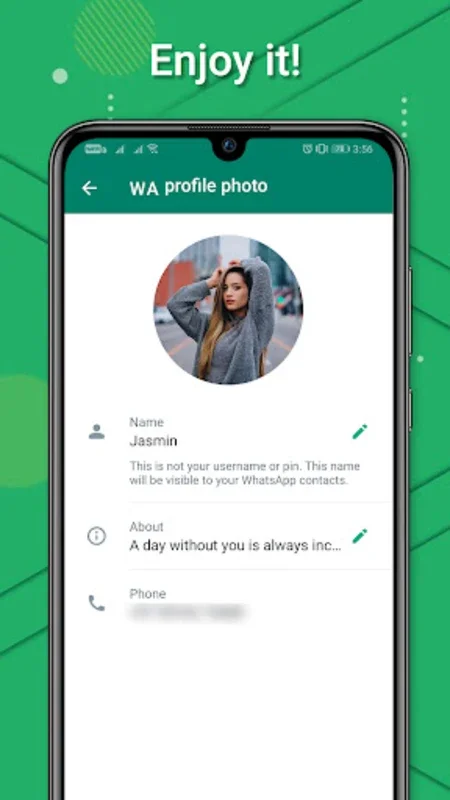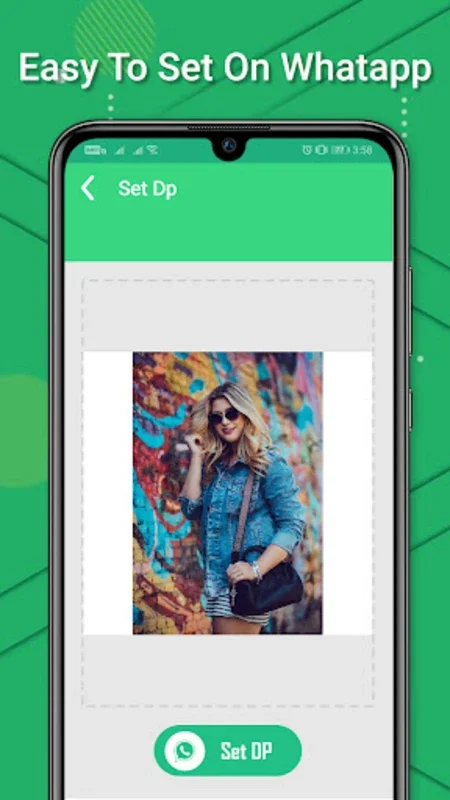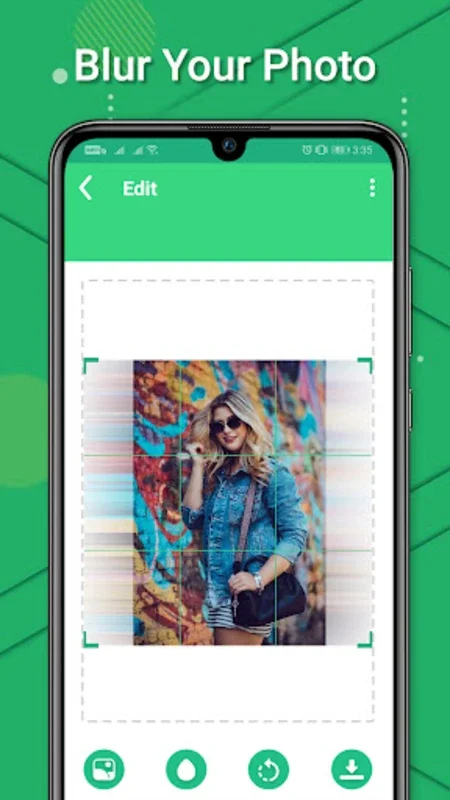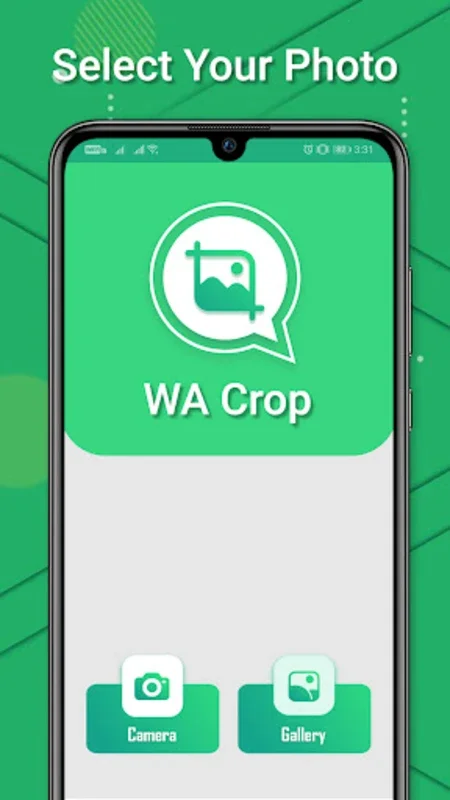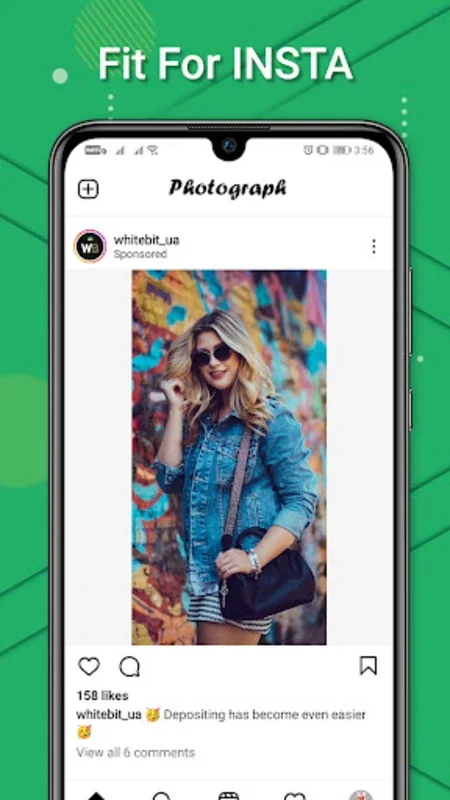WA Crop App Introduction
WA Crop is a revolutionary tool designed specifically for Android users to enhance their WhatsApp display picture experience. This comprehensive article will delve into the various features and benefits that make WA Crop a must-have application for anyone looking to present a polished and professional image on WhatsApp.
The Problem with WhatsApp Display Pictures
Before we explore the wonders of WA Crop, it's important to understand the common challenges users face when it comes to choosing the perfect display picture for WhatsApp. One of the main issues is the need to crop images to fit the 1:1 size requirement of WhatsApp. This often leads to the loss of important parts of the image or a less-than-ideal composition.
How WA Crop Solves the Problem
WA Crop eliminates the hassle of cropping by offering a seamless solution. With its intuitive interface, users can easily select images from their device's camera or gallery. The application then effortlessly fits the images to the required display dimensions, ensuring that the entire image is visible without any loss of quality.
Rotate and Auto-Adjust Features
In addition to the automatic fitting, WA Crop also allows users to rotate their photos to the preferred angle. The auto-adjust feature ensures that the images meet WhatsApp's 1:1 size specifications, resulting in a crisp and clear display picture. This not only saves time but also guarantees a professional-looking profile image.
Streamlined Process
The process of using WA Crop is incredibly straightforward. Users simply need to install the app, select or take a new photo, customize it as desired, and set it as their DP with just a press of a button. The image is then saved to the gallery, ready to be shared on other social media platforms without compromising on quality.
Minimalistic Design and Storage Efficiency
WA Crop is not only functional but also designed with the user in mind. Its minimalistic design ensures that it occupies very little storage space on the device, providing a lightweight and non-obtrusive experience. This makes it an ideal choice for users who are conscious of their device's storage capacity.
Seamless Integration and Direct DP Setup
The application offers seamless integration with WhatsApp, allowing for direct DP setup. This further simplifies the process and makes it even more convenient for users to maintain a polished online image. With WA Crop, users can easily keep their WhatsApp profile looking fresh and attractive.
Conclusion
In conclusion, WA Crop is the ultimate solution for anyone looking to optimize their WhatsApp display picture. Its user-friendly interface, powerful features, and efficient process make it a standout application in the world of digital social interaction. Whether you're a frequent WhatsApp user or just want to make a great impression with your profile picture, WA Crop is the tool you need.