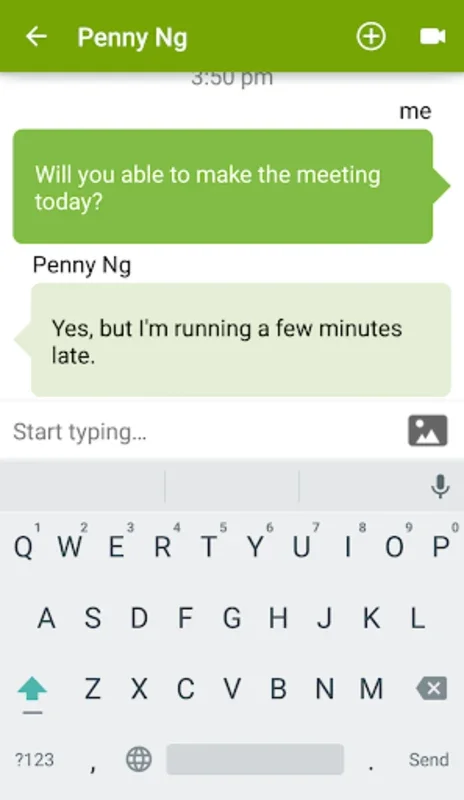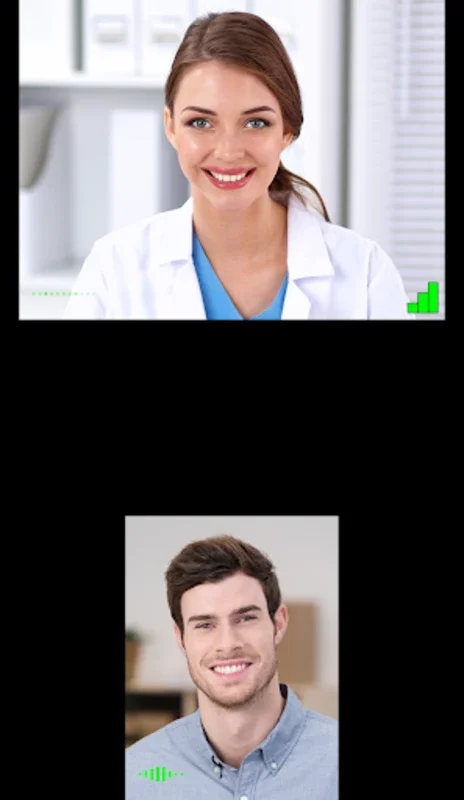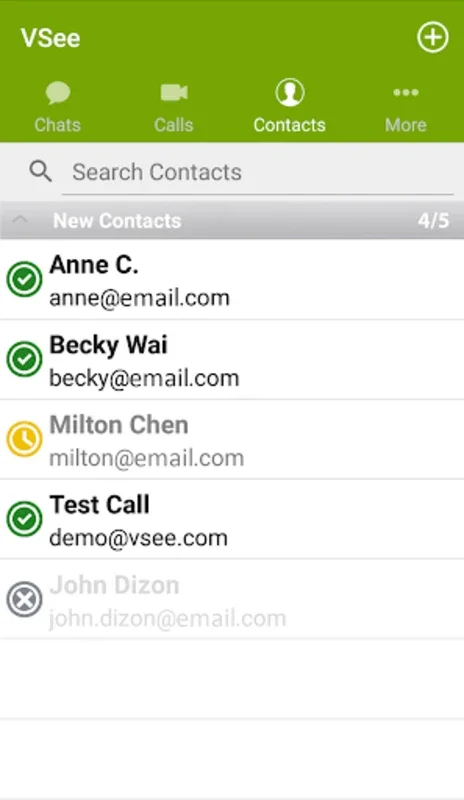VSee App Introduction
VSee stands out as a remarkable communication tool designed specifically for Android users. It offers a plethora of features that make it an essential app for both personal and professional use.
Free Group Video Calls
With VSee, you can enjoy free group video calls with up to four participants. This feature allows you to have rich face-to-face interactions while seeing everyone simultaneously. Whether it's catching up with family and friends or coordinating with colleagues remotely, VSee makes it all possible.
Screen Sharing and Instant Messaging
The app is equipped with powerful screen sharing capabilities and instant messaging features. This facilitates multimedia engagement and ensures that collaborations are as productive as they are seamless. You can share your screen with others, present important information, or have quick text conversations without any interruptions.
User-Friendly Interface
One of the standout aspects of VSee is its clean and user-friendly interface. It allows users to focus solely on their conversations without any distractions. There are no annoying ads to disrupt your communication, providing a seamless experience from start to finish.
Adaptability Across Networks
VSee is designed to perform exceptionally well on various network conditions. Whether you're on a 3G, 4G, or WiFi network, it uses low bandwidth to conserve data usage without compromising call quality. This makes it accessible and reliable, even in areas with limited connectivity.
End-to-End Encryption for Security
Security is of utmost importance, and VSee takes this seriously. It features end-to-end encryption on calls, ensuring that your conversations are safeguarded against any possibility of eavesdropping. You can have peace of mind knowing that your communication is private and secure.
Camera Switching for Dynamic Video
There is also support for switching between the front and back cameras, providing a dynamic video experience. You can easily switch perspectives depending on the situation, adding an extra layer of flexibility to your video calls.
Desktop Compatibility
For desktop users, VSee is compatible with both Mac and PC. It offers extended collaboration tools such as file transfer, allowing for seamless communication between different devices. Whether you're using a PC, Mac, iPad, iPhone, or Android, VSee ensures that video calls and instant messaging function smoothly.
Extensive Field Testing
Having been extensively field-tested, VSee optimizes for a superior mobile video experience. It has been refined to meet the needs of individuals and businesses alike, providing a reliable and efficient communication solution.
In conclusion, VSee is a must-have app for Android users. With its comprehensive features, security measures, and cross-platform compatibility, it offers a seamless communication experience that is hard to beat. Whether you're staying connected with loved ones or collaborating with colleagues, VSee has got you covered.