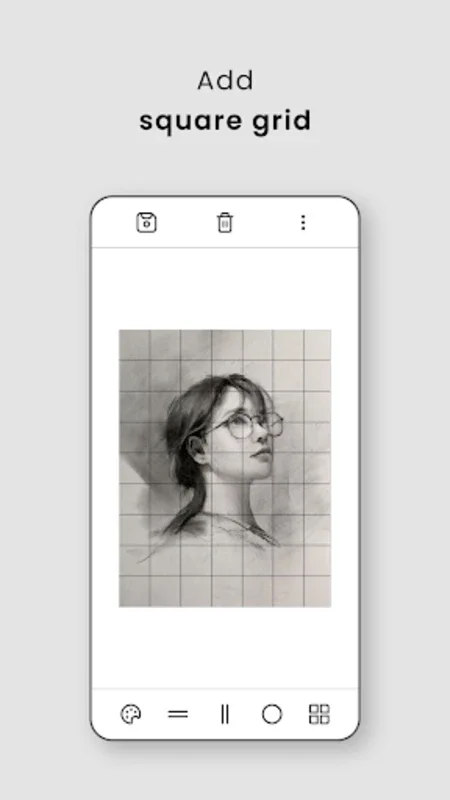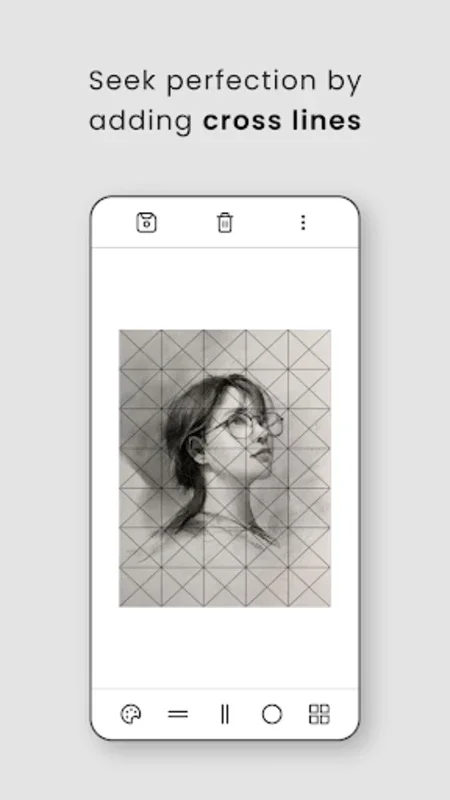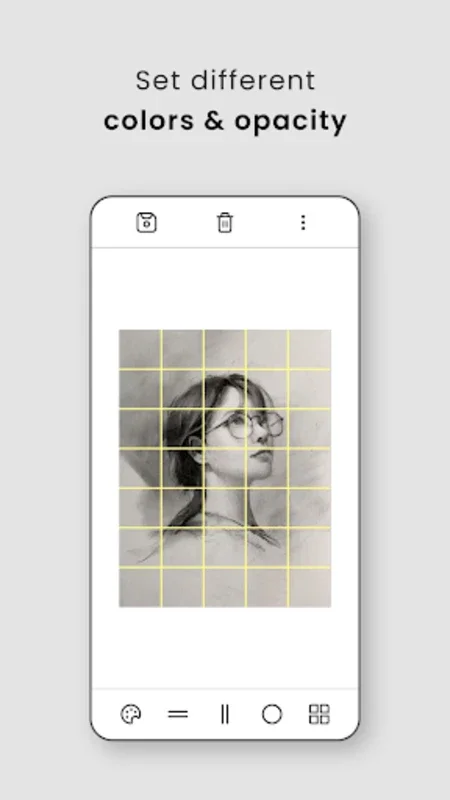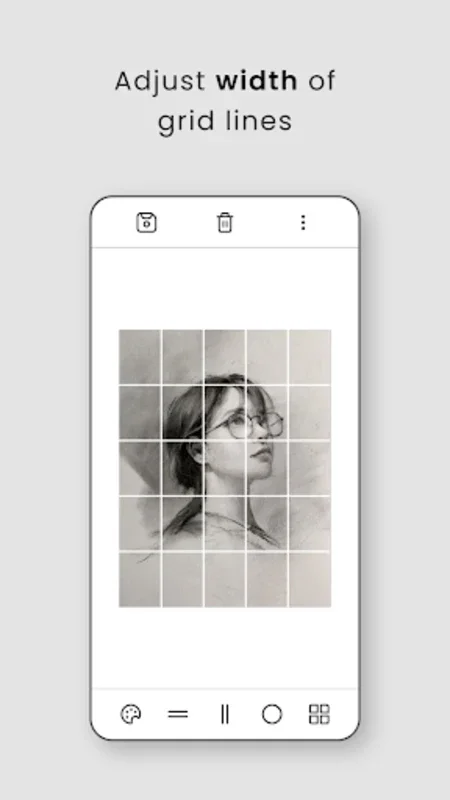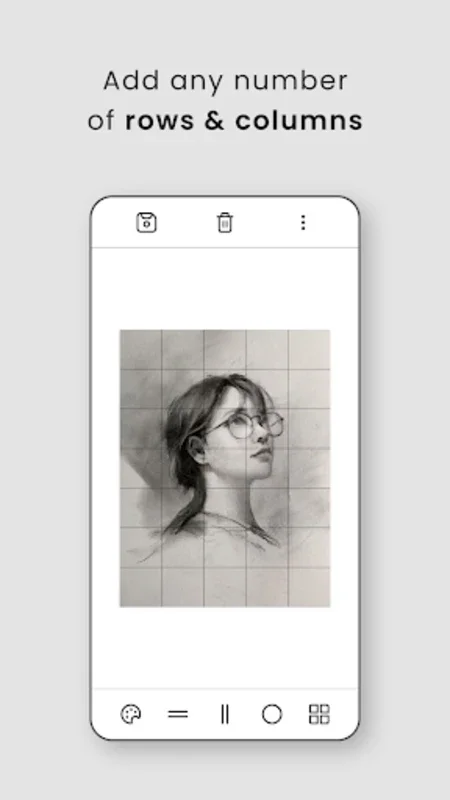Grid Maker App Introduction
Grid Maker is a powerful tool that allows users to transform any image with exceptional precision. With its user-friendly interface and extensive customization options, it has become an essential app for artists and designers.
User-Friendly Customization
The app offers a straightforward interface that simplifies the process of customizing grids. Users can easily adjust color, opacity, and stroke width to achieve the desired look. Additionally, they have the flexibility to define the number of rows and columns or choose a square grid format. This level of customization empowers users to create unique grids that suit their specific needs.
Incorporating Cross Lines for Enhanced Precision
One of the standout features of Grid Maker is the ability to incorporate cross lines. This adds an extra level of precision to the grid, making it ideal for artists and designers who require meticulous accuracy in their work. The cross lines help to align elements and ensure that the grid is perfectly aligned with the image.
Seamless Image Saving
After creating the perfect grid, Grid Maker allows users to save the edited image directly to their mobile gallery. This seamless saving process ensures that the modifications are readily accessible and can be shared with others. It streamlines the creative process and makes Grid Maker an indispensable tool for those in need of detailed grid applications.
In conclusion, Grid Maker is a must-have app for artists and designers. Its user-friendly customization options, enhanced precision with cross lines, and seamless image saving make it a valuable addition to any creative workflow.