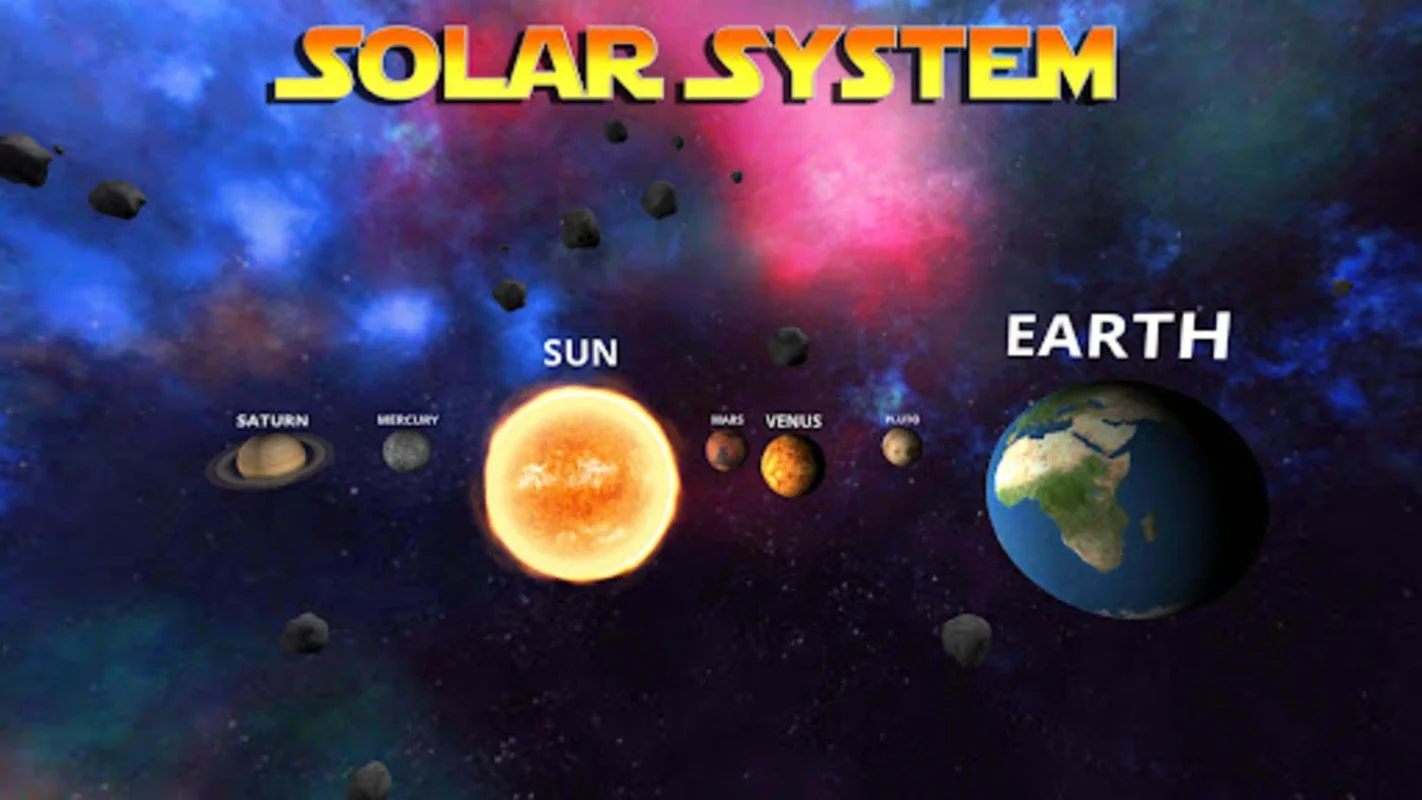VR Space 3D App Introduction
Introduction to VR Space 3D
VR Space 3D is an application that has been designed to provide an immersive experience of the cosmos. It is a haven for space enthusiasts and those who seek adventure in the virtual realm. The app is not just about visual appeal but also about offering a range of features that make the virtual space exploration engaging and interactive.
Modes of Play
VR Cardboard and Normal Mode
The app supports two primary modes of play. The VR Cardboard mode is for those who have a VR headset and want to fully immerse themselves in the virtual space environment. It gives a sense of being truly present in the cosmos. On the other hand, the Normal Mode is for those who prefer a more traditional way of playing. This duality in modes caters to a wide range of users, ensuring that everyone can enjoy the app according to their preferences.
Automatic and Manual Mode
In addition to the above, VR Space 3D also has Automatic and Manual Modes. The Automatic Mode is a hands - free option where the movement is determined by the user's viewpoint. For example, if you are looking at an obstacle or an enemy like a zombie, you can automatically shoot at it just by focusing on it. This provides an intuitive and effortless way of interacting with the virtual environment. The Manual Mode, on the other hand, comes with a virtual joystick and on - screen buttons. It gives a classic gaming feel and also supports 360 - degree views. This means that the user can look all around in the virtual space, enhancing the sense of exploration.
Control Options
The app offers a variety of control options. It supports Bluetooth gamepad controllers which provide a seamless and interactive play experience. This is especially useful for those who prefer a more tactile and precise control over their in - game actions. The combination of different control options, whether it is the hands - free Automatic Mode, the Manual Mode with its virtual joystick, or the use of a Bluetooth gamepad, gives the user a high degree of flexibility in how they interact with the VR Space 3D environment.
Difficulty Levels
VR Space 3D has a range of difficulty settings from Easy to Hard. This makes it accessible to both novice gamers who are just starting their journey in the virtual space exploration and experienced gamers who are looking for a more challenging experience. The ability to adjust the difficulty level means that the app can grow with the user as they become more proficient in the game.
Device Compatibility
While the app is designed to perform optimally on newer devices, there are some specific considerations for certain models. For example, users of some Samsung Galaxy models are advised to adjust their screen settings to WQHD+ to enhance the stability and visual quality of the app. This shows that the developers are aware of the different capabilities of various devices and are working towards providing the best possible experience across a range of hardware.
The VR Space 3D Experience
The overall experience of using VR Space 3D is one of excitement and exploration. It allows the user to engage with the virtual universe in a way that is both interactive and exhilarating. Whether you are looking to pass the time during a break or are seeking a new and adventurous experience, VR Space 3D has the potential to take you on an unforgettable space voyage. It combines the allure of space exploration with the technological advancements of virtual reality to create a unique and engaging application.
Conclusion
VR Space 3D is an app that stands out in the crowded virtual reality application space. Its combination of different play modes, control options, difficulty levels, and device compatibility features make it a well - rounded application. It offers a virtual space exploration experience that is both immersive and engaging, and has the potential to appeal to a wide range of users from different gaming backgrounds.