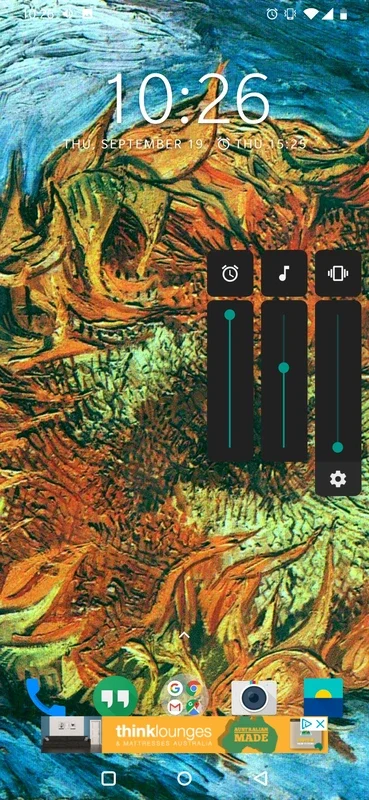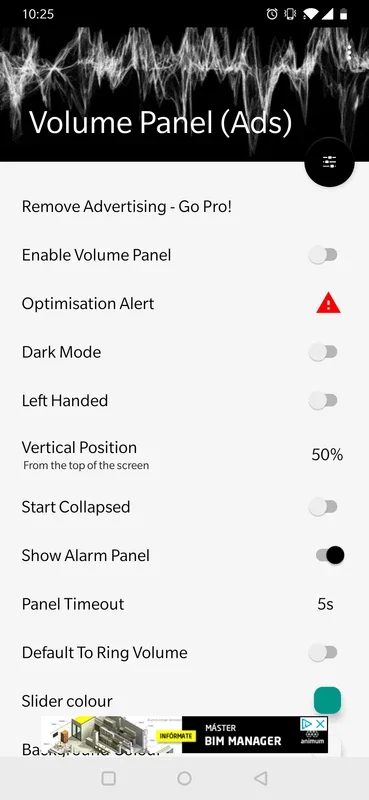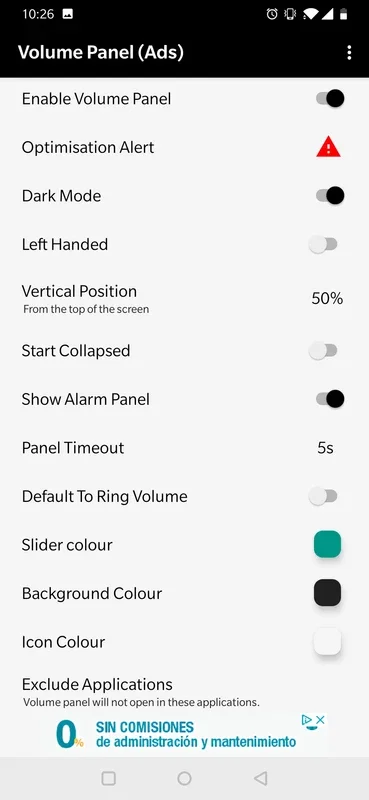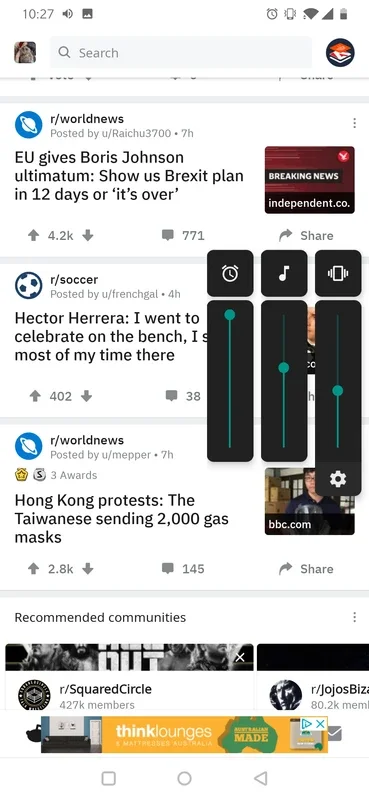Volume Panel Free App Introduction
Volume Panel Free is an innovative application designed specifically for Android devices. It offers users the ability to replace the standard volume driver with a fully customizable alternative, providing a more personalized and tailored volume control experience.
How to Use Volume Panel Free
To get started with Volume Panel Free, simply activate the app. Once activated, you can adjust the volume of your Android terminal by pressing the designated button. Upon doing so, a custom volume control panel will appear, presenting the standard preset volume controls by default.
Customization Options
The app offers a wide range of customization options. From the options menu, users can modify various aspects of the volume tool. This includes aesthetic elements such as the color of the volume bars and icons, as well as more practical elements like the bar locations (left or right) and more. Additionally, users can create exceptions for specific apps, allowing for even greater control and customization.
Benefits of Volume Panel Free
One of the key benefits of Volume Panel Free is its ability to give users more control over their device's volume settings. By allowing for customization of the volume controls, users can ensure that their Android device responds exactly as they want. This can be particularly useful for those who have specific preferences or requirements when it comes to volume management.
Conclusion
In conclusion, Volume Panel Free is a powerful and useful app for Android users who are looking to take their volume control to the next level. With its extensive customization options and user-friendly interface, it offers a unique and valuable solution for those seeking a more personalized volume control experience on their Android devices.