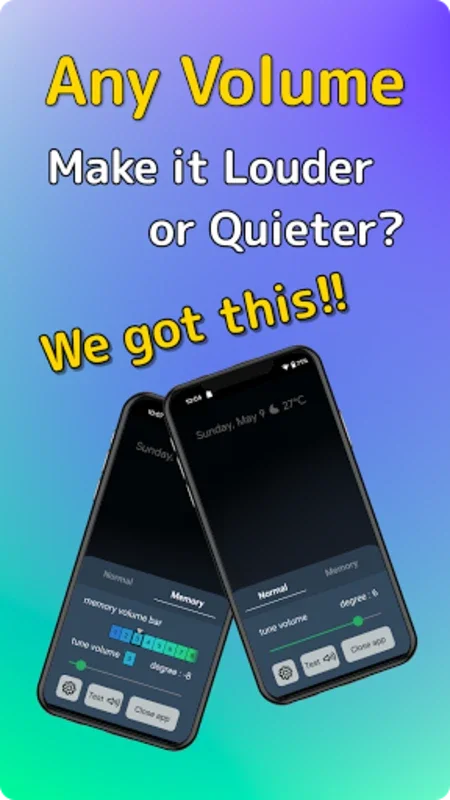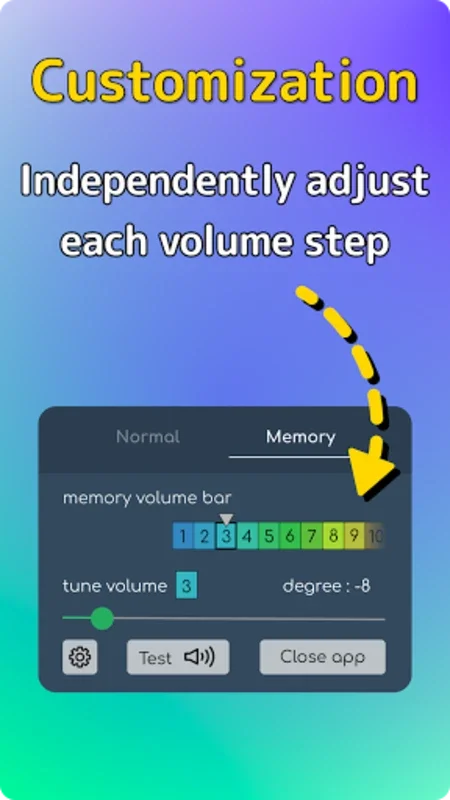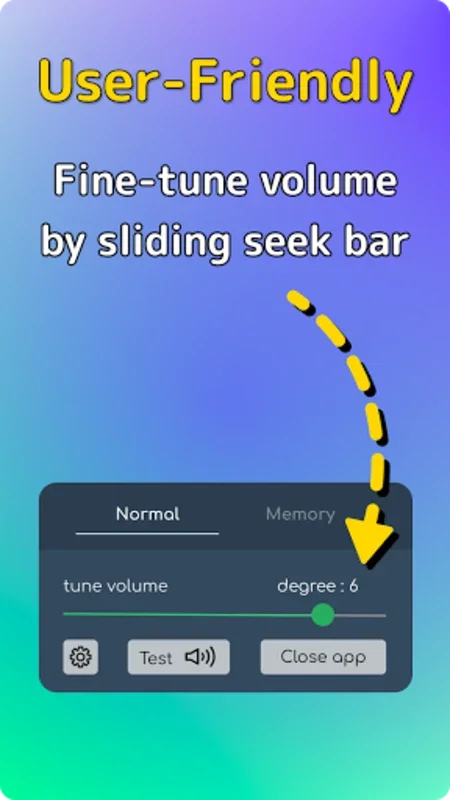Volume Control App Introduction
Introduction
Volume Control is an innovative application that has been designed to enhance the audio management experience on Android devices. In today's digital age, where audio is an integral part of our daily interactions with our devices, having precise control over volume levels is of utmost importance.
The Need for Precise Volume Control
Android devices come with built - in volume control mechanisms. However, these often fall short when it comes to meeting the diverse needs of users. For instance, some users may find that the standard volume steps are either too loud or too quiet for their specific requirements. This is where Volume Control steps in, offering a solution that allows for more accurate and customized volume adjustments.
Features of Volume Control
Enhanced Volume Fine - Tuning
The app provides the ability to adjust the device's volume with a level of precision that goes beyond what Android's standard audio steps permit. It offers a preference mode which is particularly useful for users who have specific requirements regarding individual volume levels. For example, if a particular volume step is too loud for a user's ears, they can use Volume Control to fine - tune that specific step without affecting the overall volume scale. This level of customization ensures that users can create an audio environment that is tailored to their unique listening preferences.
Optimized Audio Management Features
Volume Control simplifies the process of accessing different sound adjustments. With features like the volume panel and notifications, users can quickly manage various sound types. Whether it's music, calls, alarms, or notifications, the app provides easy access to adjust the volume levels. Moreover, it allows for fine - tuning effects to be applied specifically to different audio categories. This means that a user can adjust the volume of music playback independently of the volume of incoming calls or notifications, providing a more seamless and personalized audio experience.
Simple and Efficient Operation
The app is designed to be user - friendly, ensuring that making volume adjustments is a hassle - free process. However, it's important to note that the functionality of the app may be influenced by the device's model or Android settings. In some cases, if the system closes the app for power - saving purposes, users may need to reopen it to ensure uninterrupted performance. Despite this minor consideration, Volume Control still offers a highly effective and user - centric way to manage audio on Android devices.
Comparison with Other Audio Management Tools
When compared to other audio management tools available on the Android platform, Volume Control stands out in several ways. Some competing apps may offer basic volume adjustment features, but they often lack the level of precision and customization that Volume Control provides. For example, many apps do not allow for independent fine - tuning of individual volume steps or specific audio categories. Volume Control's ability to offer such detailed control over audio settings makes it a more comprehensive and valuable tool for users who are particular about their audio experience.
Conclusion
In conclusion, Volume Control is a must - have application for Android users who are looking for a more refined and personalized audio management solution. Its ability to provide enhanced volume fine - tuning, optimized audio management features, and simple operation makes it a valuable addition to any Android device. By using Volume Control, users can take control of their audio experience and create a listening environment that suits their individual needs and preferences.