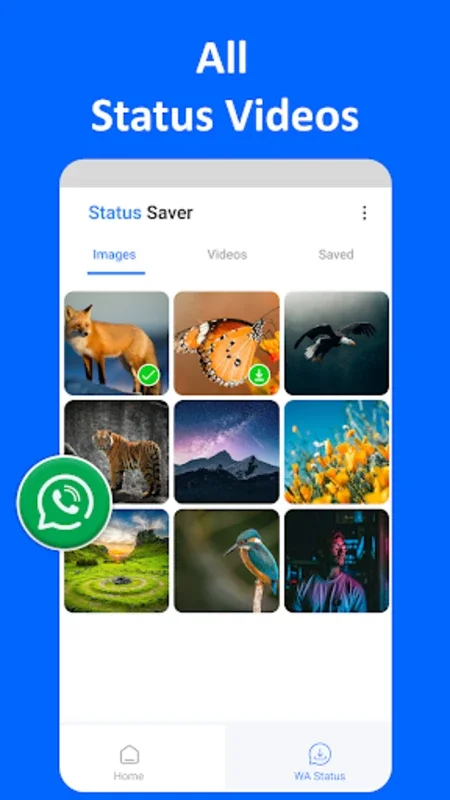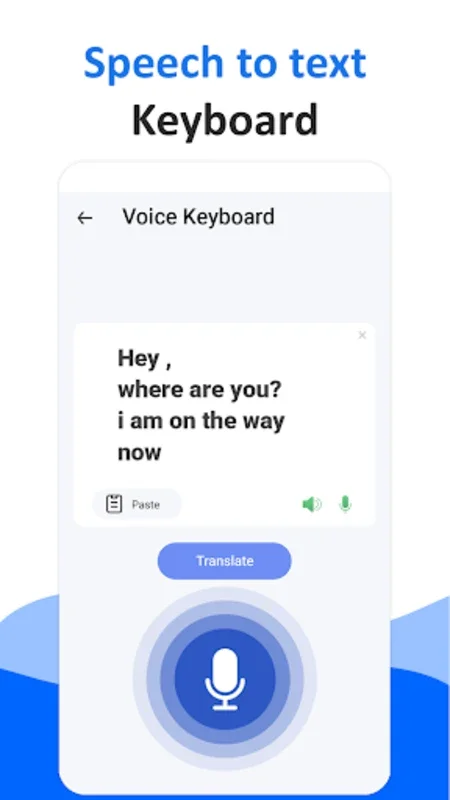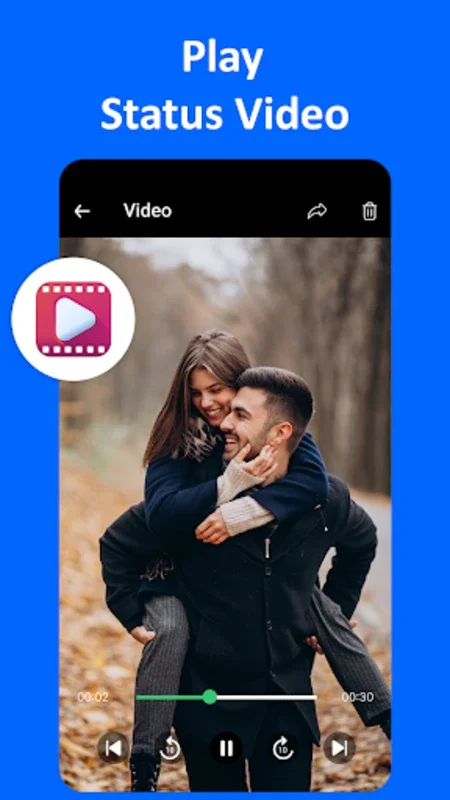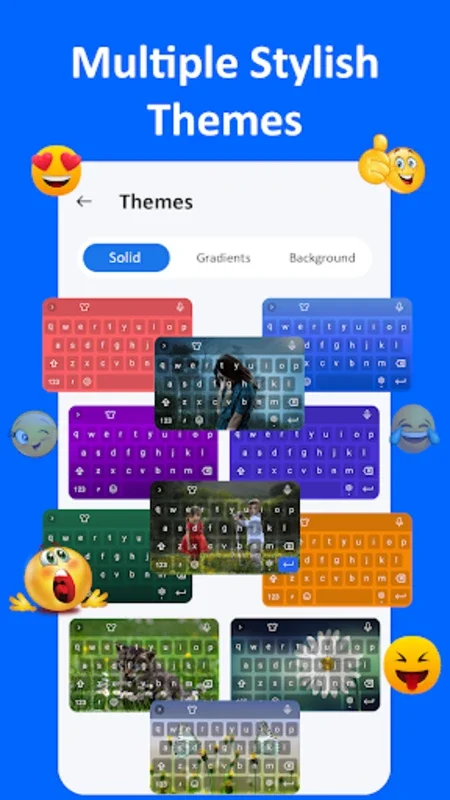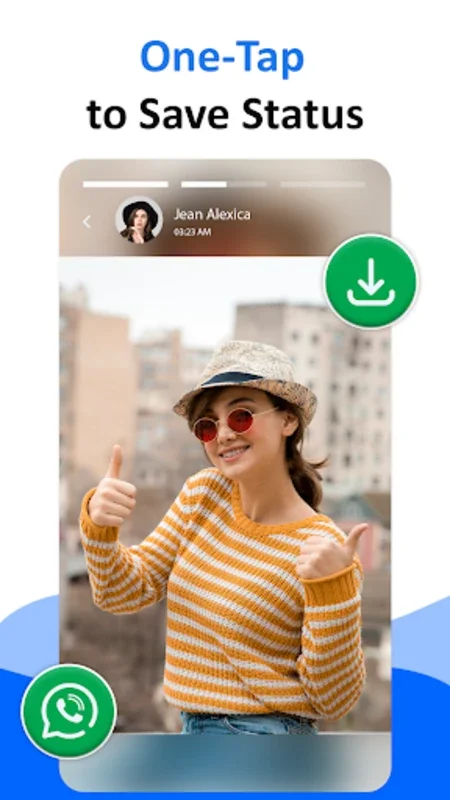Voice Typing Keyboard App Introduction
The Concept of Voice Typing Keyboard
The Voice Typing Keyboard is a remarkable innovation in the realm of digital communication. It is not just a keyboard; it is a tool that bridges the gap between spoken language and written text. In today's fast - paced world, where time is of the essence, the ability to quickly convert speech into text can be a game - changer. This keyboard offers a seamless experience for users who want to express their thoughts without the hassle of traditional typing.
Features that Set it Apart
One of the most notable features of the Voice Typing Keyboard is its highly accurate voice - to - text converter. It has been designed to recognize a wide variety of accents and languages, making it accessible to a global user base. The accuracy of this conversion is crucial as it ensures that the text that appears on the screen is a true representation of what the user has spoken. Another great feature is the word suggestions and auto - correction. This not only saves time but also helps in reducing errors in the written text. For those who are constantly on the go and need to send out important emails or documents, these features can be a real boon.
The keyboard also offers a plethora of personalization options. Users can choose from a variety of beautiful keyboard themes, layouts, and backgrounds. This allows them to customize their typing experience according to their aesthetic preferences. Expressive emojis are also available, which can add a touch of emotion and personality to text conversations. Additionally, users can control the keyboard sounds and vibrations, enabling them to create a typing environment that suits their needs.
The Added Functionalities
The built - in status saver functionality is an interesting addition to the Voice Typing Keyboard. It allows users to easily download and share photo or video statuses from their contacts. This is a great way to stay connected with friends and family and share interesting moments. The built - in dictionary is another useful feature. It not only provides word suggestions but also helps in ensuring the precision of language use. This is especially important for those who are writing formal documents or professional emails.
How it Enhances the Typing Experience
The Voice Typing Keyboard enhances the typing experience in multiple ways. For starters, it is extremely user - friendly. The interface is simple and intuitive, making it easy for even novice users to get started. The fact that it is available for free also makes it an attractive option for many. Whether you are drafting a long - winded email, a detailed document, or just a casual message, this keyboard can make the process much easier. By simply tapping the microphone button and speaking, users can see their words appear on the screen in no time.
Comparison with Other Typing Tools
When compared to other typing tools in the market, the Voice Typing Keyboard stands out for its unique combination of features. Some keyboards may offer voice - typing capabilities, but they may not have the same level of accuracy or the wide range of personalization options. Others may have a good interface but lack the additional functionalities like the status saver and the built - in dictionary. The Voice Typing Keyboard manages to strike a balance between functionality, usability, and aesthetics, making it a top choice for those looking to optimize their typing experience.
The Future of Voice Typing Keyboard
As technology continues to evolve, the Voice Typing Keyboard is likely to see further improvements. We can expect even more accurate voice - to - text conversion, perhaps with the ability to recognize more complex language structures and idioms. The personalization options may also expand, allowing users to create truly unique typing experiences. With the increasing demand for efficient communication tools, the Voice Typing Keyboard has the potential to become an even more integral part of our digital lives.
Conclusion
In conclusion, the Voice Typing Keyboard is a valuable tool for anyone who wants to streamline their typing process. Its combination of features such as accurate voice - to - text conversion, personalization options, and added functionalities make it a standout product. Whether you are a busy professional, a student, or just someone who wants to communicate more efficiently, this keyboard has something to offer. It is a testament to the power of speech recognition technology and how it can be harnessed to enhance our digital communication experiences.