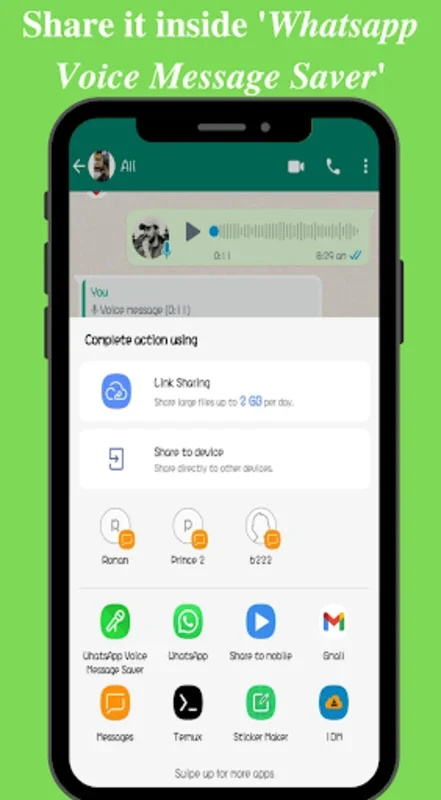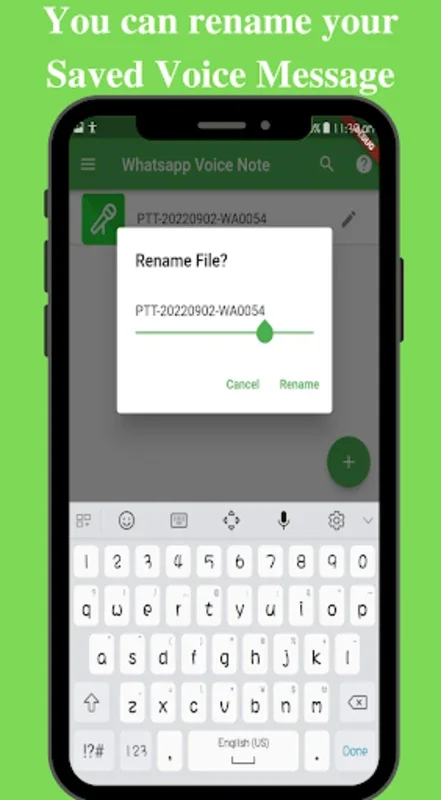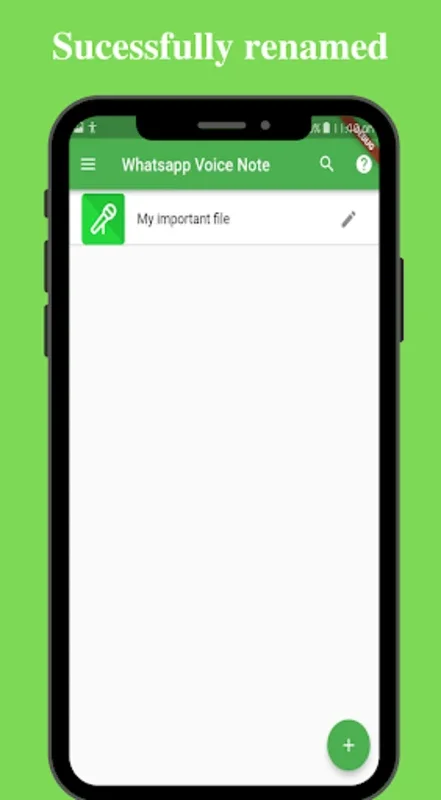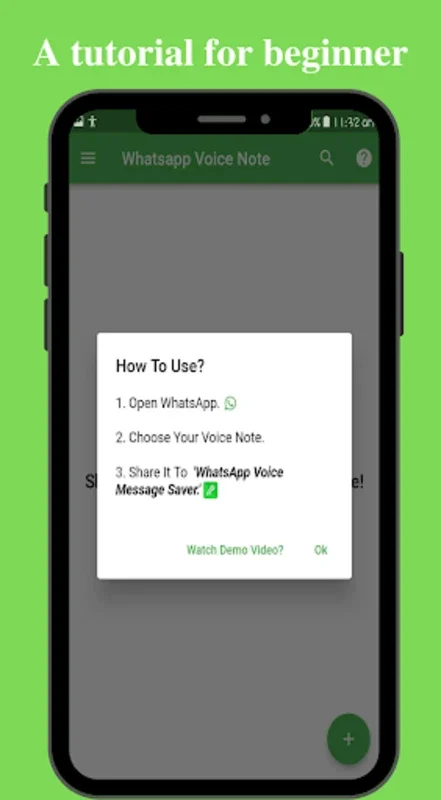Voice Message Saver App Introduction
Introduction
The Voice Message Saver is an intuitive Android application specifically designed to handle and preserve your WhatsApp voice messages and notes with utmost ease. In a digital world where voice communications often hold significant value, this tool steps in to provide a straightforward solution.
Saving WhatsApp Voice Messages
Addressing the common query of how to save and download WhatsApp voice messages onto your phone, the application's interface simplifies the process significantly. Users can effortlessly save voice notes directly from their WhatsApp chats, ensuring that no valuable or sentimental audio content gets lost. Whether it's a funny conversation or an important message, this tool has got you covered.
User-Friendly Interface
One of the standout features of the Voice Message Saver is its user-friendly interface, which is designed to cater even to the most novice users. The seamless experience it offers makes it accessible and easy to use for everyone. With just a few taps, you can save, manage, and share your voice notes with ease.
Sharing Functionality
The ability to share WhatsApp voice notes directly is another advantage of this application. It elevates its utility for those who require versatile communication methods. Whether you want to share a funny voice note with a friend or collaborate on a project, the sharing feature makes it a breeze.
Confirmation and Customization
Upon deciding to save a voice note, the application presents a prompt to confirm the choice. This ensures that you don't accidentally save something you don't want. Once saved, you can further enhance control over your saved content by renaming the files to suit your organizational needs. This level of customization adds to the overall convenience of the tool.
Sharing with Other Devices
Sharing saved voice notes with other devices or applications is also made simple thanks to its key sharing feature. You can easily transfer your voice notes between different devices or integrate them into other applications, expanding their reach and usability.
Deleting Unwanted Messages
For those who want to declutter their device, the ability to delete unwanted saved voice messages is provided. This ensures that your device remains organized and free from unnecessary clutter.
Saving Process
The process of saving a voice note is straightforward:
- Open the application.
- Tap the Floating Action Button featuring a "+".
- Navigate to the appropriate WhatsApp chat.
- Select the desired voice note and choose the share function.
- Choose it from the share list and confirm the save.
- Customize the saved note as desired and share or delete if needed.
Conclusion
In conclusion, the Voice Message Saver emerges as an indispensable tool for anyone looking to effectively store and manage their WhatsApp voice messages. With its intuitive interface, easy-to-use features, and seamless sharing capabilities, it offers peace of mind and simplicity. Enjoy the convenience of having your cherished voice communications securely saved on your Android device. If you encounter any challenges or have suggestions for improvement, feel free to provide feedback. The developers are constantly working to enhance the user experience and make this tool even better.