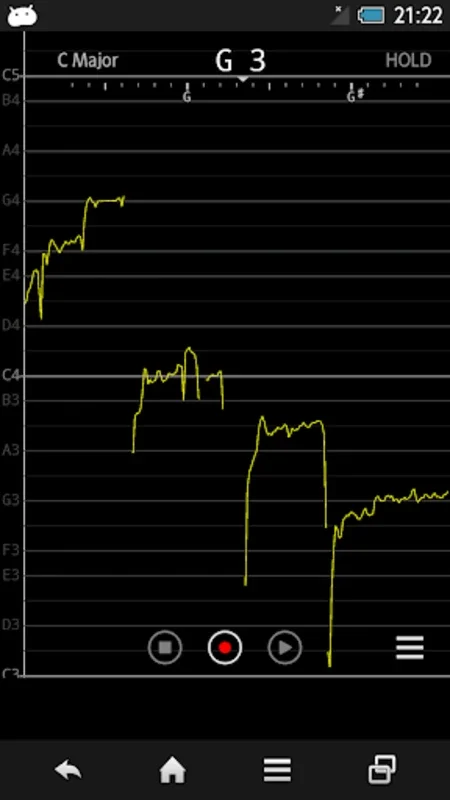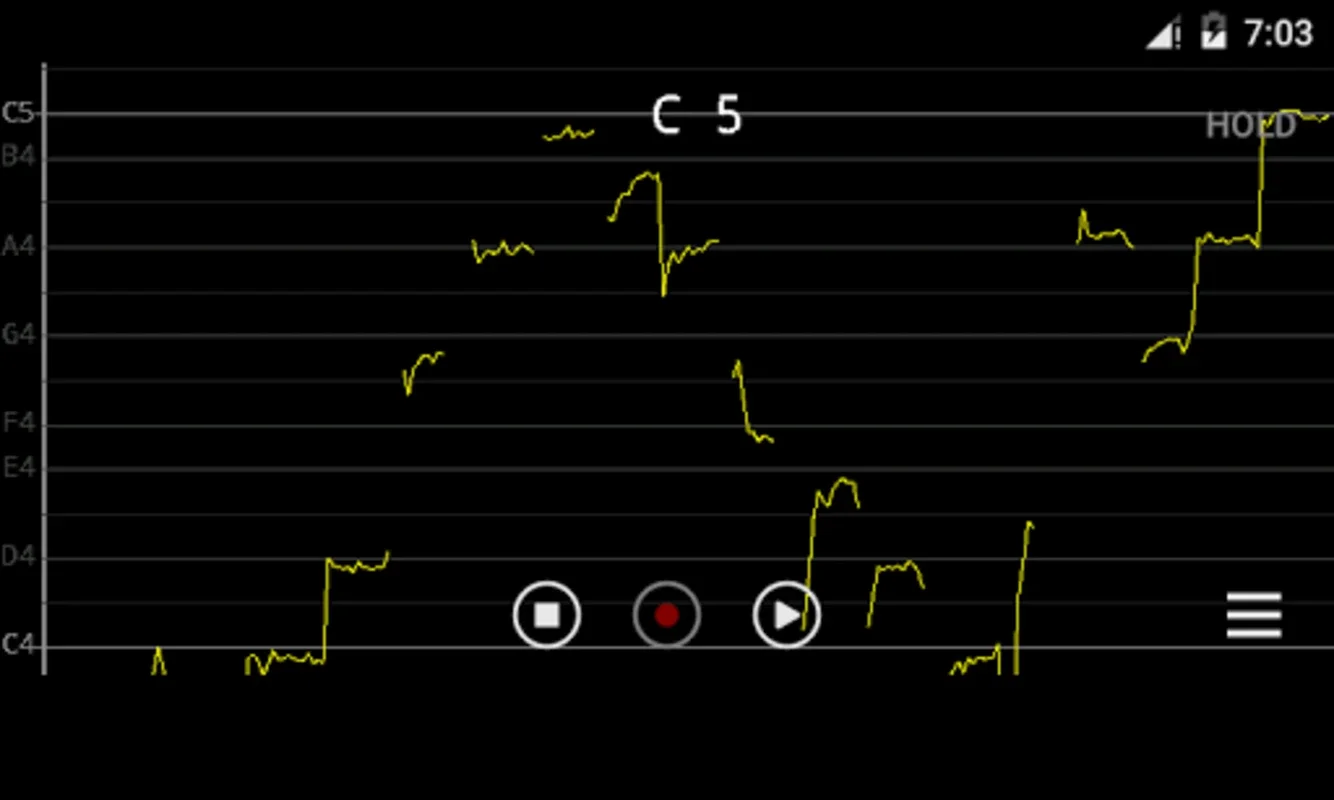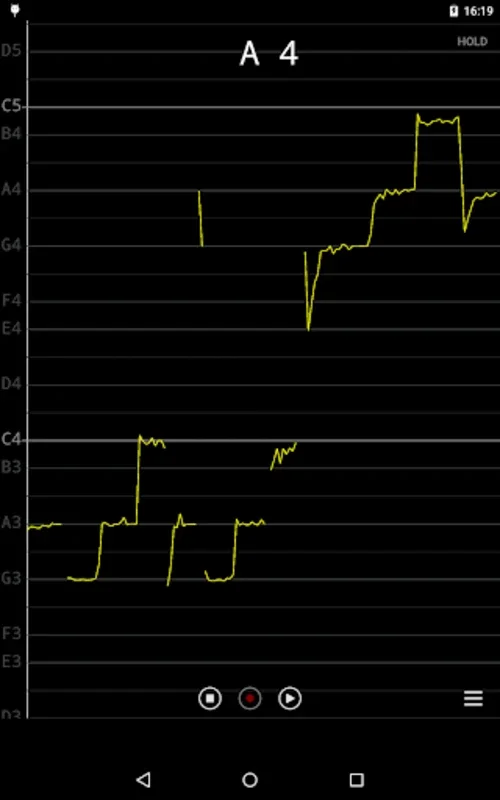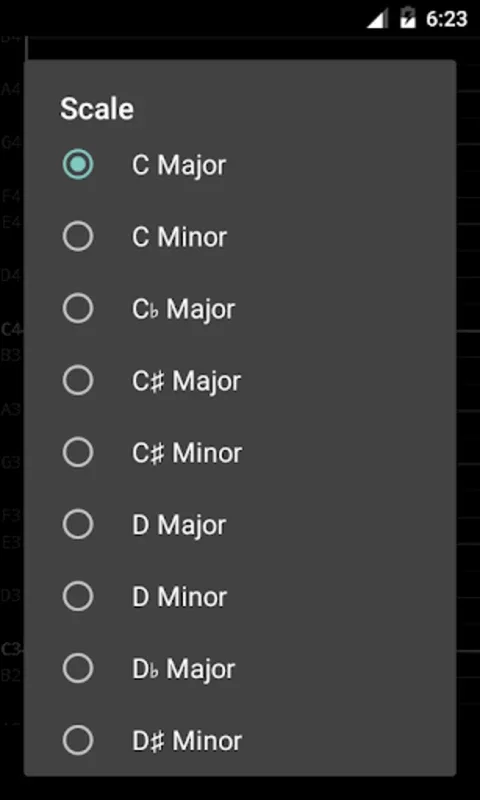VocalPitchMonitor App Introduction
VocalPitchMonitor is a remarkable audio tool specifically designed for Android users. It offers a unique and valuable experience for musicians, singers, and anyone involved in audio work who requires precise pitch monitoring. This software stands out with its array of features and user-friendly interface.
How to Use VocalPitchMonitor
Using VocalPitchMonitor is straightforward. Users simply need to connect their smartphone's microphone to start visualizing the pitch of live audio on a real-time graph. The app displays seven octaves from C1 to B7, and the graph moves along a horizontal timeline with the vertical scale indicating the pitch. The current scale is prominently displayed at the top of the screen for easy reference.
Who is Suitable for Using VocalPitchMonitor
This tool is ideal for musicians and singers looking to improve their pitch accuracy. It is also beneficial for audio engineers and producers who need to monitor and analyze pitch in their work. Additionally, anyone interested in exploring the pitch of various sounds can find this app useful.
Key Features of VocalPitchMonitor
One of the key features of VocalPitchMonitor is its ability to provide instant, visual feedback regarding pitch accuracy. The user-friendly interface makes it easy to navigate and understand the pitch information. The app also supports screen rotation for a comfortable visual layout, and users can freeze the screen with a simple tap on the "HOLD" button to examine specific parts of an audio segment in greater detail.
Another notable feature is the recording function, which allows users to capture up to three-minute audio sessions for review and analysis. The customization options, such as scale settings and color-coded notes, enhance the user experience and allow for personalized pitch monitoring.
Saving and Sharing with VocalPitchMonitor
Users can easily save their files and load them for future reference. Additionally, the app enables users to send files to external platforms, such as Google Drive, for sharing or further evaluation. This makes it convenient for users to collaborate with others or keep a backup of their work.
The Built-in Tuner Function
The built-in tuner function adds professional value to VocalPitchMonitor. It offers an all-in-one solution for pitch monitoring and analysis, making it a comprehensive tool for audio enthusiasts and professionals alike.
Limitations of VocalPitchMonitor
It is important to note that VocalPitchMonitor performs optimally with single-pitch inputs and may not accurately analyze sounds in the presence of multiple instruments or complex chords. However, for most users who are focused on individual pitch monitoring, this limitation is unlikely to be a significant drawback.
In conclusion, VocalPitchMonitor is a powerful and versatile pitch monitoring tool for Android. Whether you are a professional musician or simply someone with an interest in audio, this app offers a valuable and intuitive way to monitor and analyze pitch.