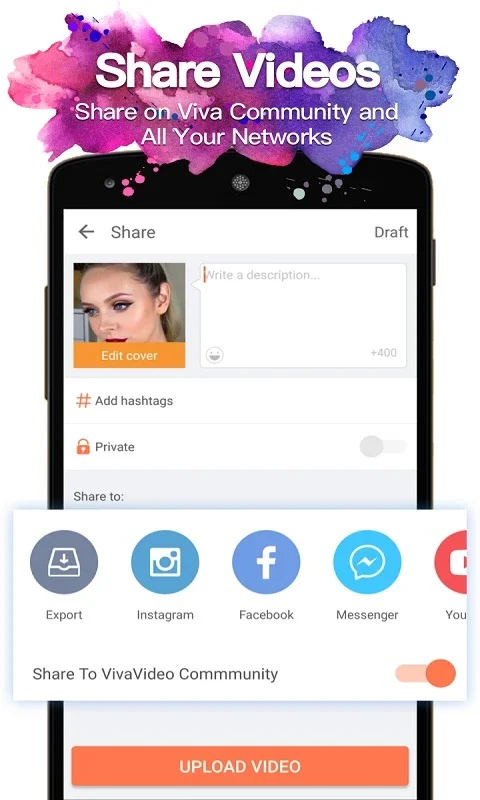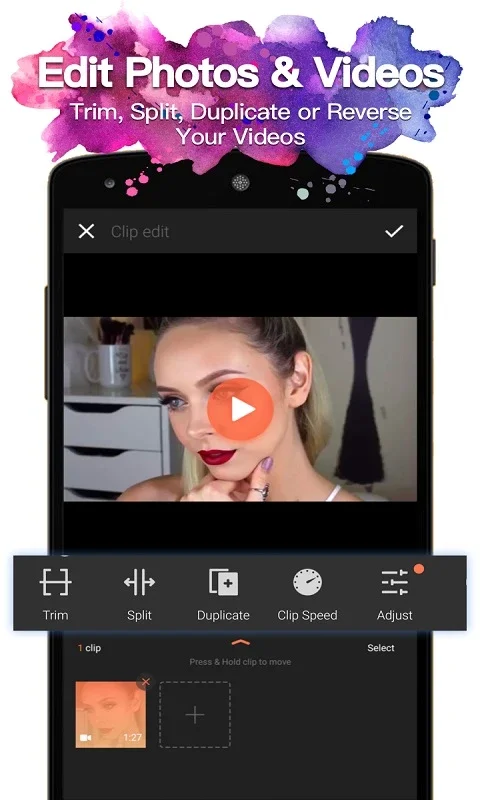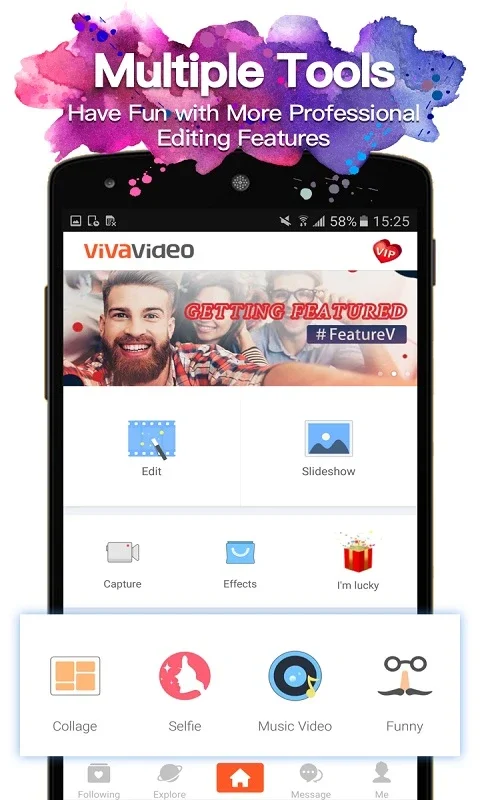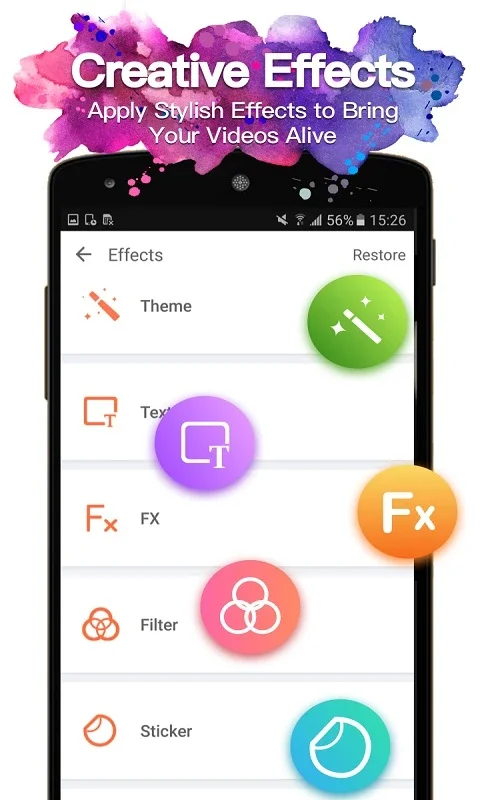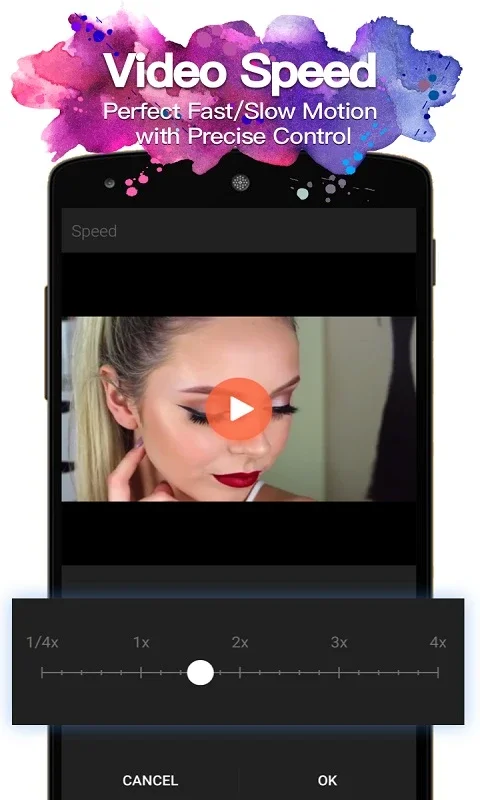VivaVideo App Introduction
Introduction to VivaVideo
VivaVideo is a remarkable video editing software designed specifically for Android devices. It provides users with a wide range of features and capabilities to transform their videos and images into engaging video montages. This software has become a popular choice among Android users who are interested in video editing, whether for personal or professional use.
Features of VivaVideo
Multimedia Selection
One of the initial steps in using VivaVideo is selecting the multimedia material. Users can choose from their existing videos and images stored on their Android devices. This flexibility allows for a great deal of creativity as it gives users the freedom to use their own content, which could be anything from personal memories like family vacations or special events to professional footage for business or creative projects.
Editing Tools
Once the multimedia material is selected, VivaVideo offers an array of powerful editing tools. The ability to cut and paste videos is a fundamental yet crucial feature. It enables users to trim unwanted parts of a video or rearrange segments to create a more cohesive and engaging story. Additionally, the variety of transitions available, such as cuts and fades, add a professional touch to the video. These transitions help in smoothly moving from one scene to another, enhancing the overall flow of the video.
The application of filters is another standout feature. VivaVideo provides many kinds of filters that can transform the look and feel of a video. Whether it's creating a vintage look, a modern and vibrant style, or a moody and atmospheric effect, the filters can be adjusted to suit the user's vision for the video. This not only enhances the visual appeal but also helps in setting the tone for the video.
Sharing Capabilities
After the video is edited to perfection, VivaVideo offers seamless sharing options. Users can automatically share their finished videos on popular platforms like YouTube or other social networks. This is a great advantage as it allows users to quickly showcase their work to a wide audience. It could be a way for individuals to share their personal stories with friends and family or for content creators to reach their followers and gain more exposure.
Comparison with Other Android Video Editors
When compared to other video editors available for Android, VivaVideo stands out in several ways. Some video editors may offer basic editing features but lack the extensive range of transitions and filters that VivaVideo provides. Others may have a more complex user interface, making it difficult for novice users to navigate and utilize the full potential of the software. VivaVideo, on the other hand, strikes a balance between functionality and ease of use.
For example, there are some video editors that focus mainly on simple trimming and basic effects. However, VivaVideo goes beyond that by offering a comprehensive set of tools for more advanced editing. It also has a user - friendly interface that is intuitive enough for beginners to start creating videos right away, while still providing enough depth for more experienced editors to explore and create more complex projects.
The Impact of VivaVideo on Android Video Editing
VivaVideo has had a significant impact on the Android video editing landscape. It has made video editing more accessible to a wider range of users. With its easy - to - use interface and powerful features, it has encouraged more people to explore video editing on their Android devices. This has led to an increase in the number of user - generated video content on social media platforms and other sharing channels.
Moreover, it has also influenced the way people think about video editing on mobile devices. In the past, many may have thought that professional - looking video editing could only be done on desktop computers with expensive software. However, VivaVideo has proven that high - quality video editing can be achieved on an Android device, opening up new possibilities for creativity and self - expression.
Conclusion
In conclusion, VivaVideo is a valuable addition to the Android ecosystem. It offers a comprehensive set of video editing features, from multimedia selection to advanced editing tools and seamless sharing capabilities. Its user - friendly interface makes it accessible to a wide range of users, and its impact on the Android video editing landscape cannot be ignored. Whether you are a novice looking to create simple yet engaging videos or an experienced editor seeking a mobile solution for your projects, VivaVideo is a great choice for Android video editing.