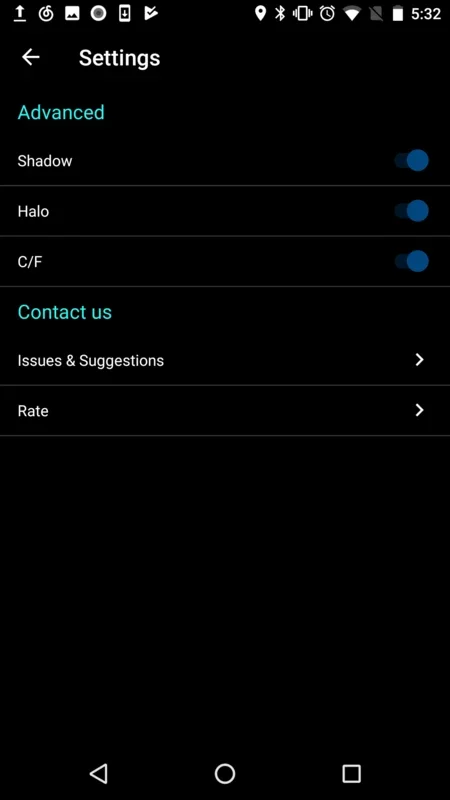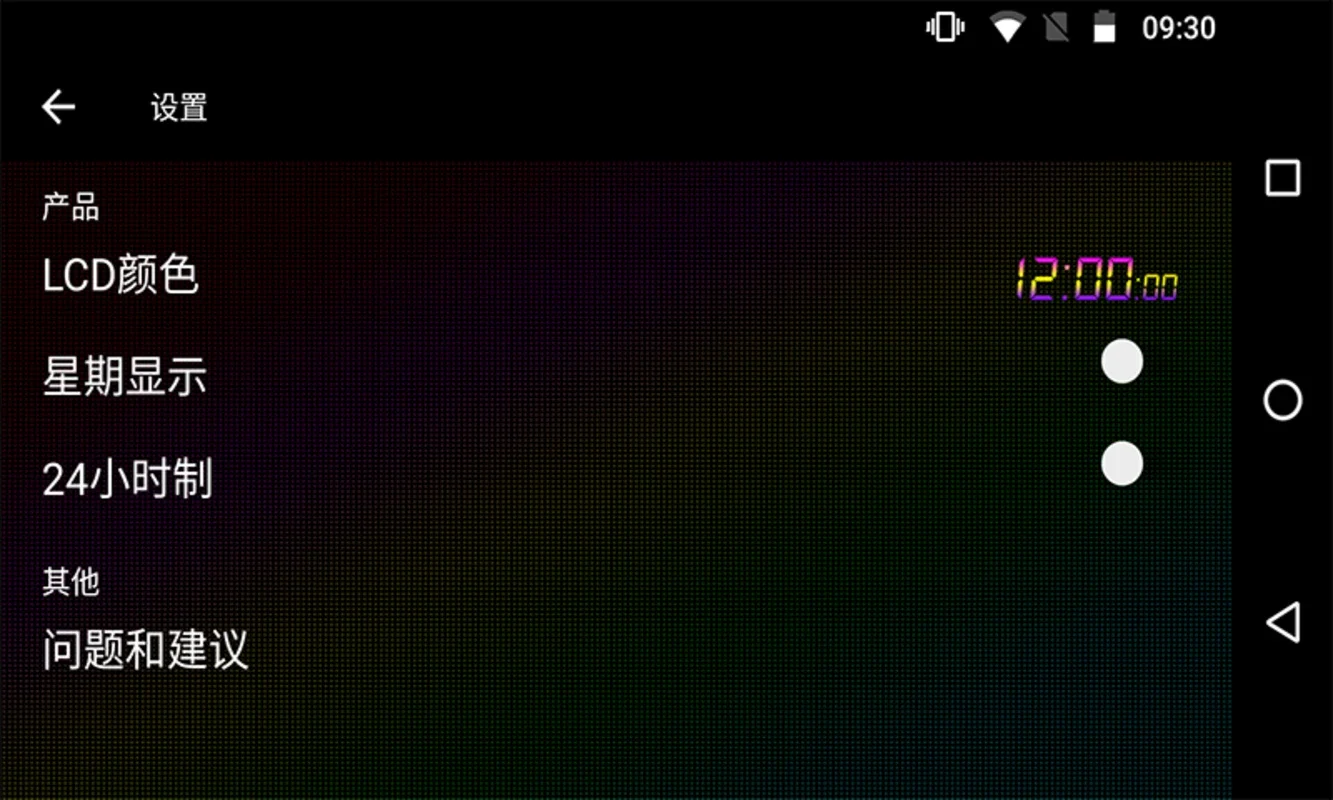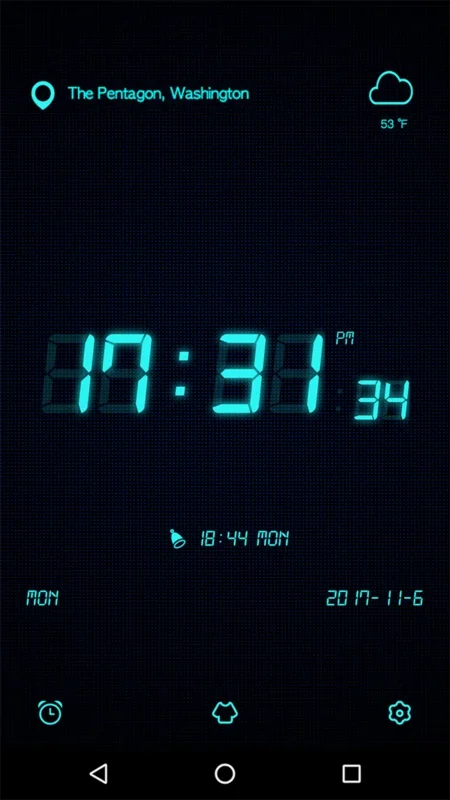Visual Clock - Simple Digital Clock Display App Introduction
Visual Clock - Simple Digital Clock Display is a straightforward and user-friendly digital clock application designed specifically for Android devices. This article will provide an in-depth exploration of its features, functionality, and benefits.
Introduction
Visual Clock aims to provide users with a hassle-free and intuitive clock display experience. Its simplicity is its key strength, making it an ideal choice for those who prefer a no-frills clock without unnecessary complications.
Key Features
- Simple and Clear Interface: The interface of Visual Clock is designed to be uncluttered and easy to read. The digital display shows the time in a large and legible font, ensuring that users can quickly glance at the screen and get the time at a glance.
- Customizable Settings: Despite its simplicity, Visual Clock offers some customizable settings. Users can adjust the font size, color, and background to suit their preferences.
- Alarm Function: In addition to being a clock, Visual Clock also comes with an alarm function. Users can set multiple alarms with custom sounds and vibration settings to ensure they never miss an important event.
- Low Battery Consumption: The app is designed to be energy-efficient, ensuring that it doesn't drain your device's battery quickly. This is especially important for users who rely on their devices throughout the day.
Who is it Suitable For?
Visual Clock is suitable for a wide range of users. It is perfect for those who want a simple and functional clock on their Android devices without the need for complex features. It is also a great choice for people who are looking for an alarm clock that is easy to set and use.
How to Use Visual Clock
Using Visual Clock is extremely easy. Upon launching the app, the user is presented with a clear digital clock display. To access the settings and alarm functions, users can simply tap on the menu icon. From there, they can customize the clock's appearance, set alarms, and adjust other settings according to their needs.
Comparison with Other Clock Apps
When compared to other clock apps on the market, Visual Clock stands out for its simplicity and ease of use. While some clock apps may offer a wide range of features and customization options, they can often be overwhelming for users who just want a simple clock. Visual Clock, on the other hand, focuses on providing a core set of features in a straightforward and intuitive manner.
Conclusion
In conclusion, Visual Clock - Simple Digital Clock Display is a great choice for Android users who are looking for a simple, functional, and energy-efficient clock application. Its clean interface, customizable settings, and useful alarm function make it a valuable addition to any Android device.