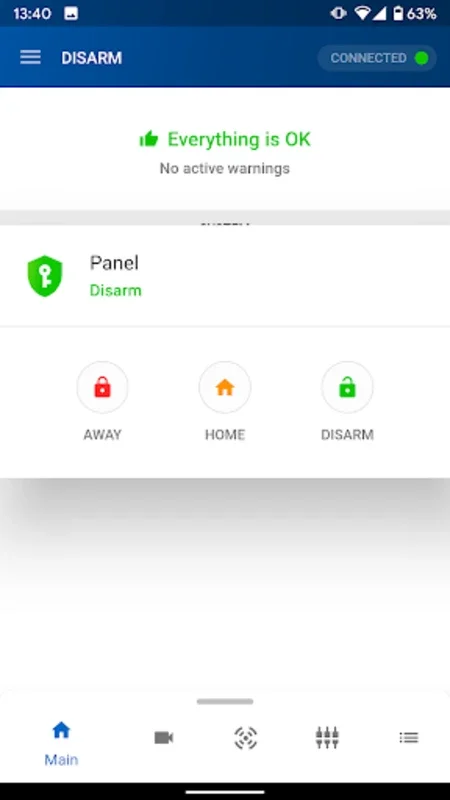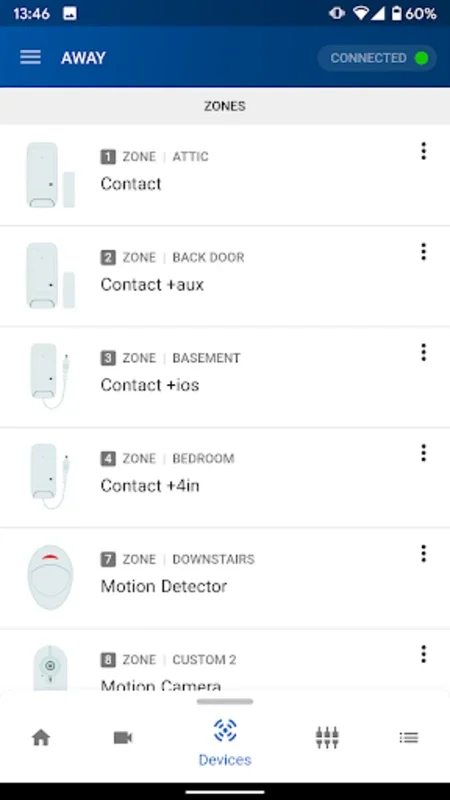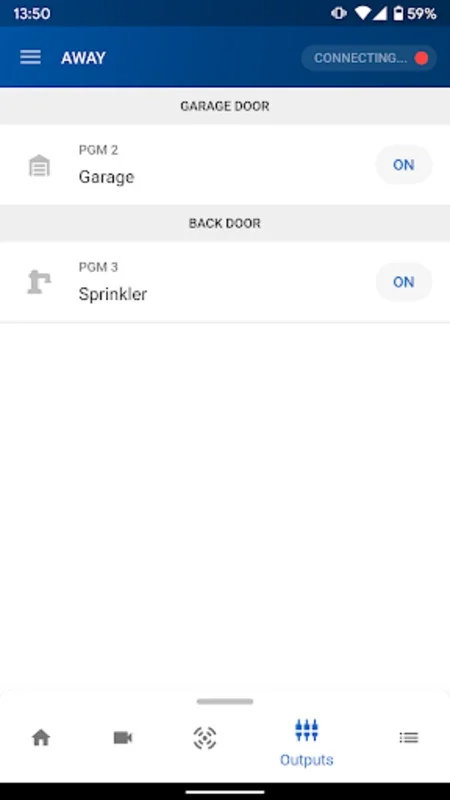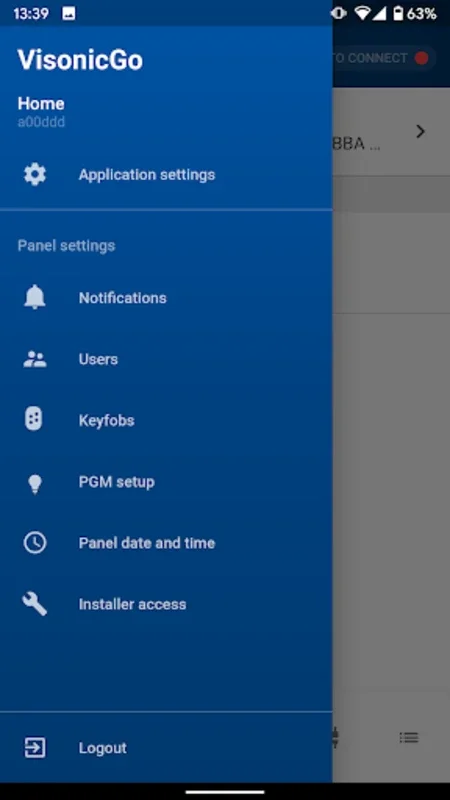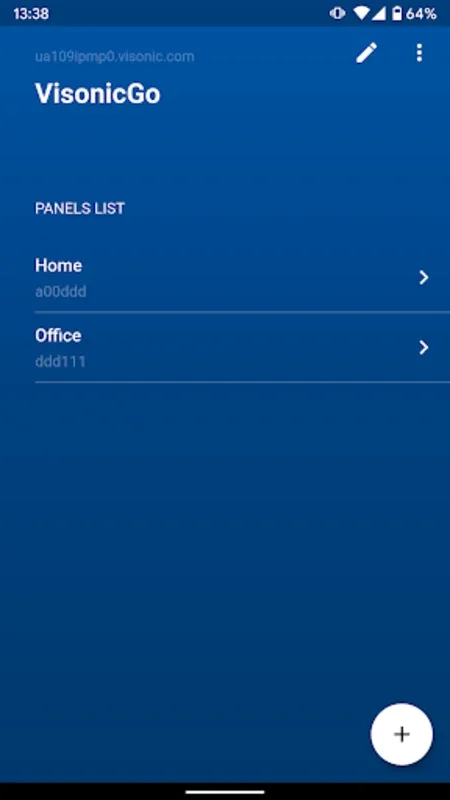Visonic-Go App Introduction
Introduction
Visonic - Go is an Android application that has been designed to offer users comprehensive control and monitoring capabilities for their Tyco alarm security systems. This app has become an essential tool for those who value the safety and security of their properties, whether they are at home, at work, or on the go.
Remote Control and Real - Time Monitoring Features
Arm and Disarm Functionality
One of the most fundamental features of Visonic - Go is the ability to arm and disarm the security system remotely. This provides users with the convenience of being able to manage their security settings without having to be physically present at the location of the alarm system. For example, if a user forgets to arm the system before leaving home, they can easily do so using the app while on their way to work or while traveling.
Device Status Review
The app also allows users to review the status of all the devices connected to the Tyco alarm system. This includes sensors, cameras, and other components. By having access to this information, users can quickly identify if any device is malfunctioning or if there are any potential security threats. For instance, if a sensor shows an abnormal status, the user can take immediate action to rectify the situation.
Event History Access
Visonic - Go provides users with detailed event history. This is extremely useful as it allows users to track all the activities related to their alarm system over a period of time. In case of an alarm trigger, users can review the event history to understand what led to the alarm, such as which sensor was activated or if there were any unusual activities in the monitored area.
Push Notifications for Alerts
Real - time push notifications are another crucial aspect of this app. Users receive instant alerts regarding alarms, system issues, or any other important events related to their security system. This ensures that users are always informed and can take appropriate action immediately. For example, if there is an intrusion detected, the user will receive a push notification and can then view the video verification if available.
Visual Monitoring with PIR Cameras
The use of PIR cameras in conjunction with Visonic - Go enables users to visually monitor the protected areas. In the event of an alarm trigger, users can view the videos captured by these cameras. This adds an extra layer of security as it allows users to actually see what is happening in the monitored area, rather than just relying on sensor alerts.
Advanced Functionality and Customization Options
System Device Management
For both users and installers, Visonic - Go offers advanced features related to system device management. This includes the ability to enroll new devices, remove existing ones, and bypass certain devices if needed. For installers, this simplifies the process of setting up and maintaining the alarm system, while for users, it gives them more control over the devices connected to their system.
Customized Notification Sounds
The app allows users to customize the sounds for notifications. This means that users can choose a sound that is distinct and easily recognizable, ensuring that they do not miss any important alerts. Different sounds can be assigned for different types of events, such as an alarm trigger, a system issue, or a routine status update.
Keyfob Functionality
Keyfob functionality is another useful feature of Visonic - Go. It provides users with an additional method of controlling their security system, similar to using a physical keyfob. This can be especially convenient for users who are used to using keyfobs and prefer this method of operation.
Partition Assignments and Screen Customization
Partition assignments allow users to divide their security system into different zones or partitions, each with its own set of rules and settings. Screen customization, on the other hand, enables users to personalize the appearance of the app's interface according to their preferences. This can include changing the layout, color scheme, or the order of the displayed information.
Additional Functionalities
Visonic - Go also offers additional functionalities such as the ability to configure panel dates or Wi - Fi modes. These features provide users with more flexibility in managing their alarm system and ensure that the system can be adapted to different requirements and environments.
Simplified System Setup
The app simplifies the system setup process by supporting both CMS - based and self - monitoring configurations. Users can use host addresses, unique panel identifiers, and secure user codes to set up their systems. This makes it easier for both novice and experienced users to get their Tyco alarm systems up and running with Visonic - Go.
Conclusion
In conclusion, Visonic - Go is an innovative Android app that offers a wide range of features for controlling and monitoring Tyco alarm security systems. Its remote control and real - time monitoring capabilities, along with its advanced functionality and customization options, make it a valuable tool for enhancing the safety and security of any property.