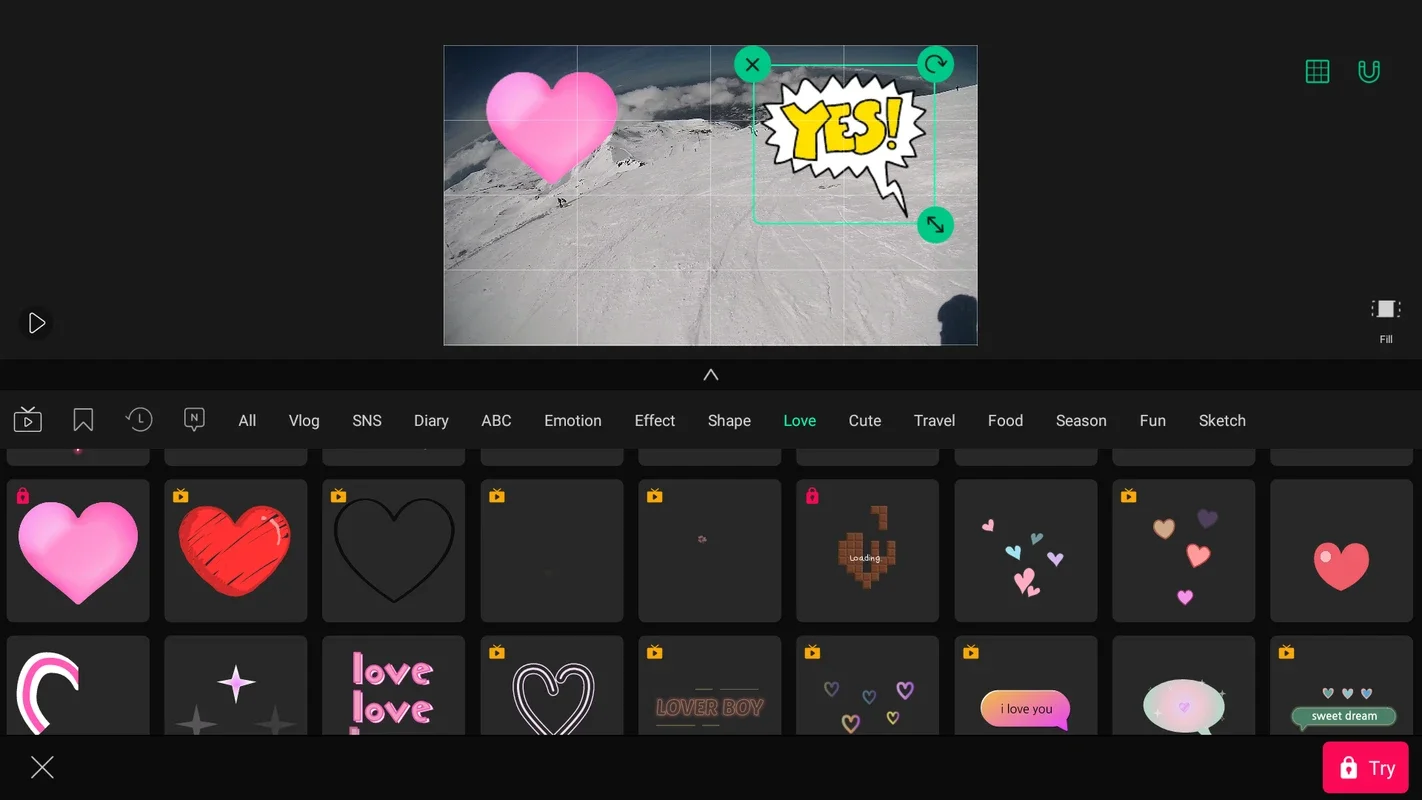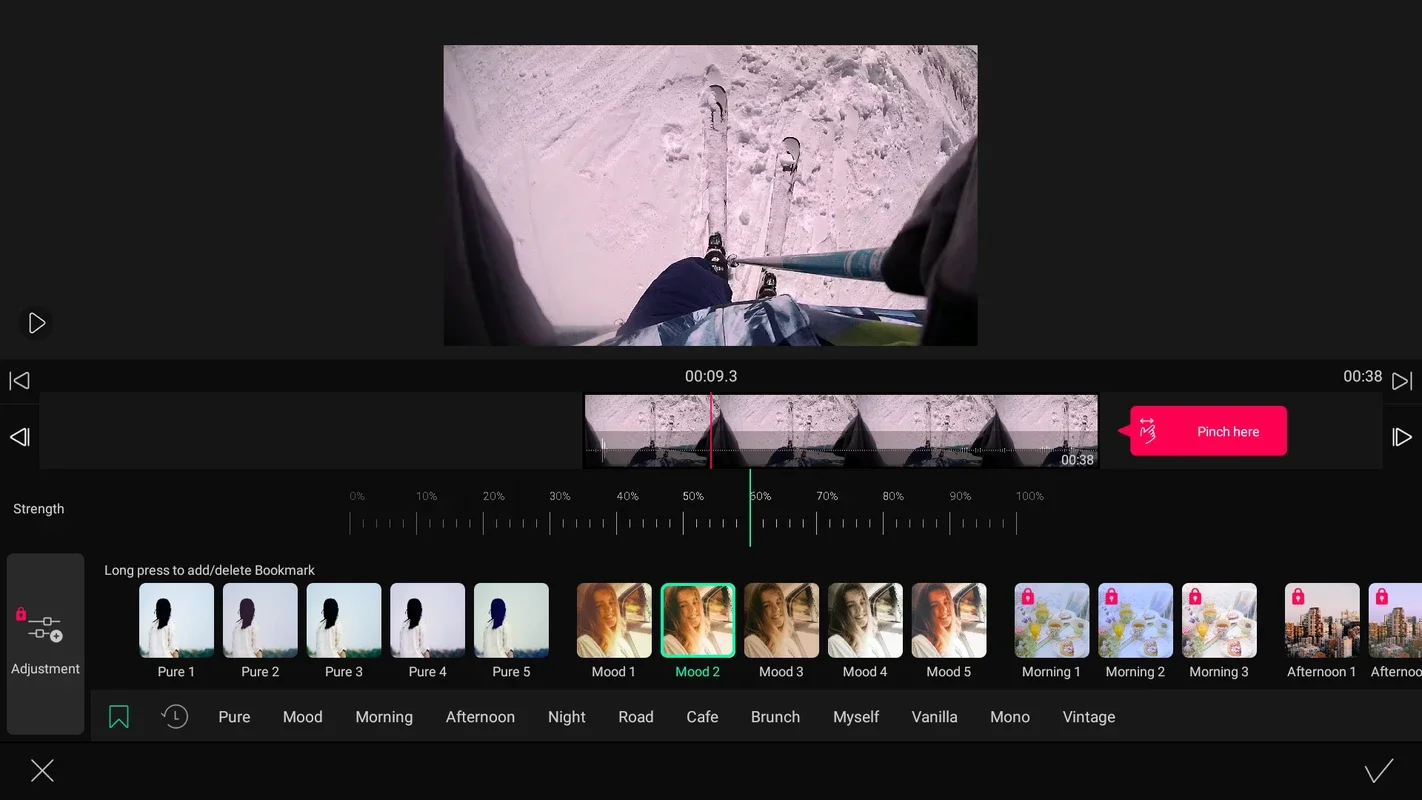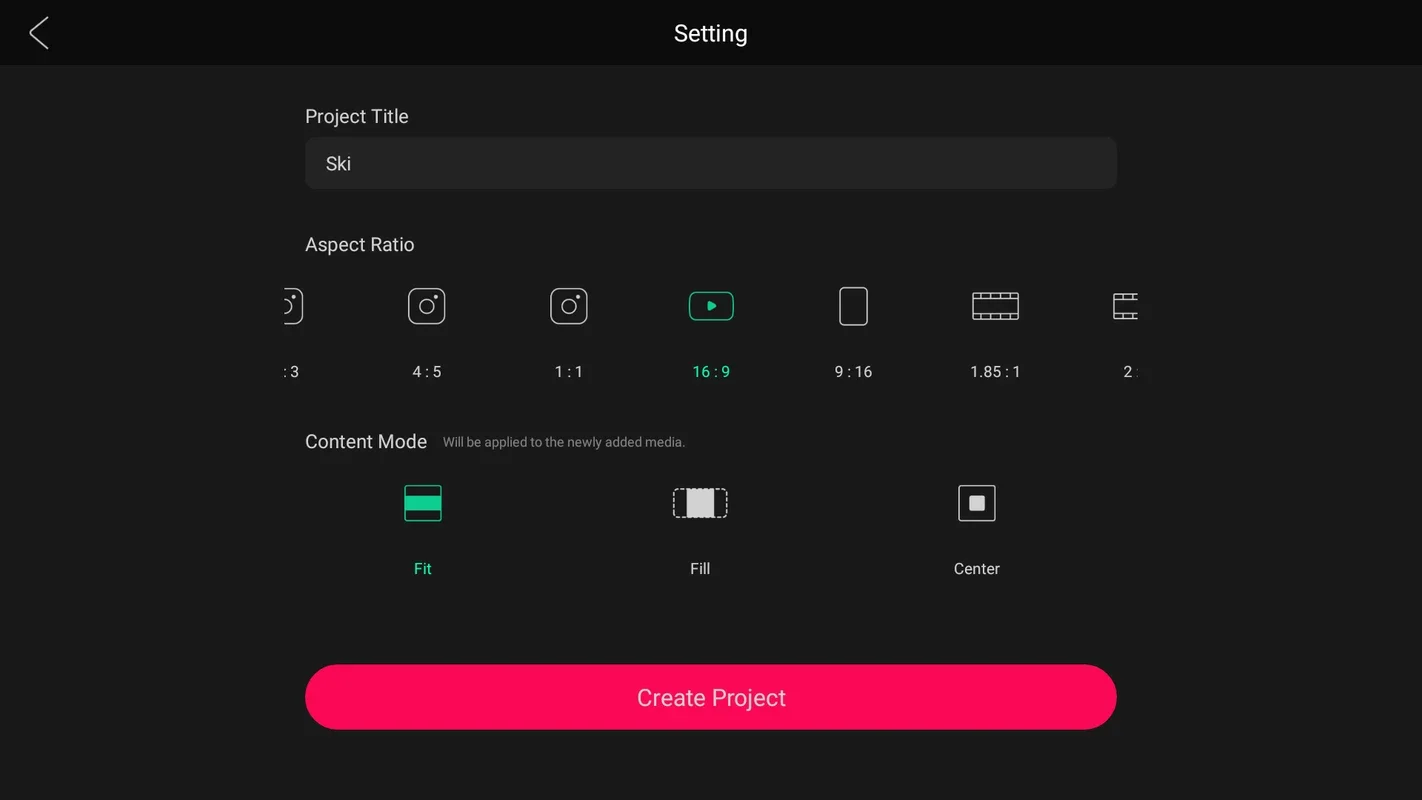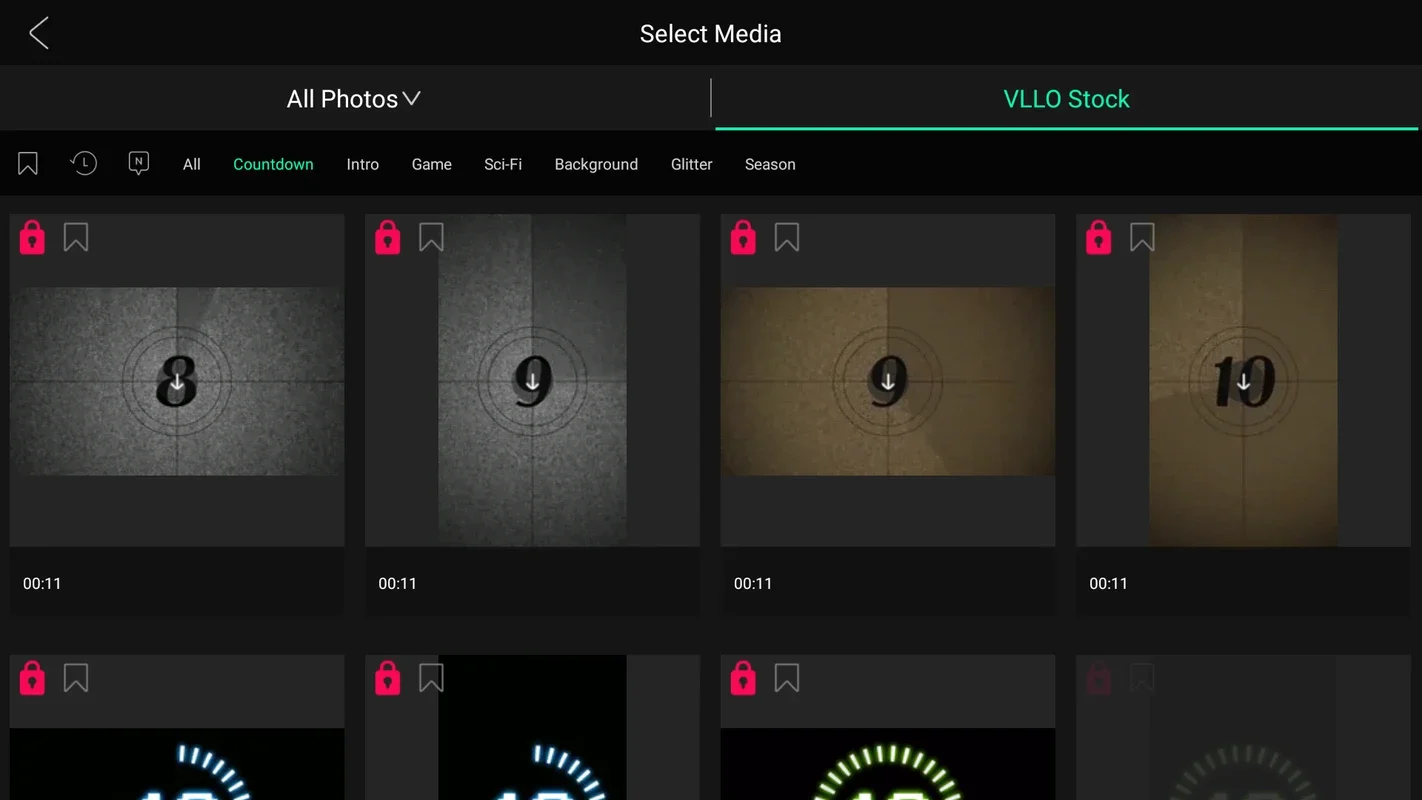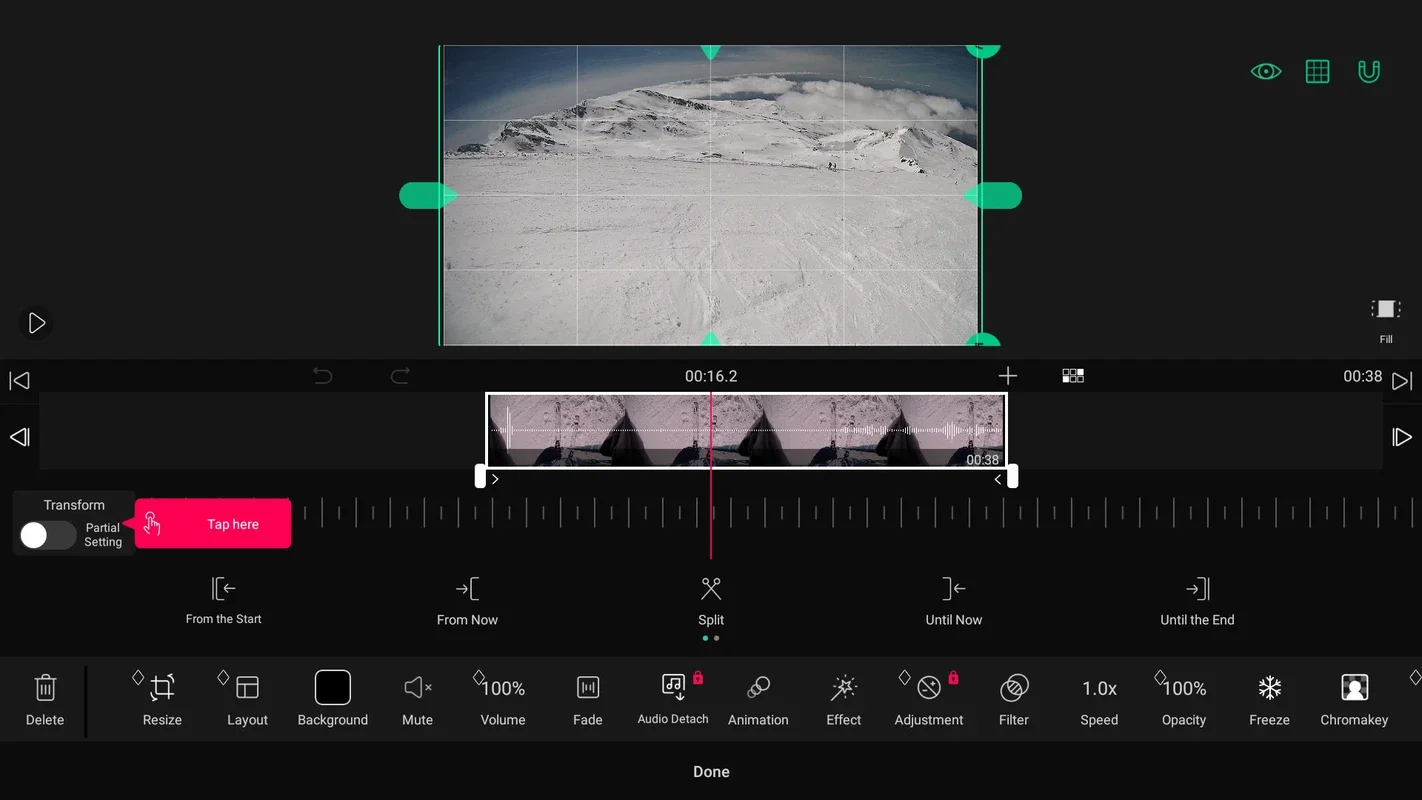Vimo App Introduction
Introduction to Vimo
Video editing has become an essential part of our digital lives. Whether it's for creating personal memories, making content for social media, or for professional use, having a reliable video editing app is crucial. Vimo is one such app that has been making waves in the video editing world. It is designed to be user - friendly and offers a plethora of features that can transform your ordinary videos into something extraordinary.
Features of Vimo
1. Clip Manipulation
One of the fundamental aspects of video editing is the ability to manipulate clips. Vimo allows you to split clips with ease. This is extremely useful when you want to cut out unwanted parts of a video or create multiple segments from a single long clip. You can also join multiple clips together, which is great for creating a seamless video montage. Additionally, trimming clips to the desired length is a breeze with Vimo's intuitive interface.
2. Adding Text, Filters, and Stickers
Text can add a whole new dimension to your videos. With Vimo, you can add text in various fonts, sizes, and colors. This is perfect for adding captions, titles, or even quotes to your videos. Filters are another great feature. They can change the mood and look of your video. Whether you want a vintage look, a modern and vibrant look, or something in between, Vimo has a wide range of filters to choose from. And let's not forget about the stickers. There are 2,200 different stickers available, all in high resolution. These stickers can be used to add a touch of fun or to convey a specific message in your video.
3. Audio Options
The audio section in Vimo is quite comprehensive. You have the option to add music to your videos. There are 200 royalty - free soundtracks available, which means you don't have to worry about copyright issues. Sound effects can also be added to enhance the overall impact of your video. For example, you can add a sound effect for a door closing, a dog barking, or a thunderstorm. Narration is another great feature. You can record your own voice to explain what's happening in the video. And if you want a more professional touch, you can fade in to music or other sounds, creating a smooth transition.
4. Advanced Features
While the free version of Vimo offers a lot of great features, there are also some extra features that you can unlock by paying. These include Picture - in - Picture (PiP), green screen, and mosaic capabilities. PiP allows you to have multiple videos playing at the same time in different parts of the screen. The green screen feature is great for creating special effects, like making it look as if you're in a different location. And the mosaic feature can be used for blurring out certain parts of the video for privacy or creative reasons.
Vimo's User - Friendly Interface
One of the things that sets Vimo apart from other video editing apps is its interface. Editing on smartphones can often be a frustrating experience due to complicated interfaces. However, Vimo's interface is designed in such a way that even a novice user can easily navigate through all the available features. All the main editing functions are easily accessible on the main screen, making it convenient for users to perform actions like adding text, stickers, or audio clips without having to search through multiple menus.
Vimo for Different Types of Users
1. Casual Users
For casual users who just want to quickly edit their personal videos, Vimo is a great choice. They can use the basic features like adding text, stickers, and music to make their videos more interesting. For example, a user who has recorded a video of their vacation can use Vimo to add captions about the places they visited, some fun stickers, and a royalty - free soundtrack to create a memorable video.
2. Social Media Enthusiasts
Social media is all about sharing engaging content. Vimo can help social media enthusiasts create eye - catching videos. With its wide range of filters and stickers, they can make their videos stand out on platforms like Instagram, Facebook, or TikTok. They can also use the audio features to add trendy music or sound effects to their videos, increasing the likelihood of their videos getting more likes and shares.
3. Content Creators
Content creators who are looking for a more professional - looking video editing app on their smartphones can also benefit from Vimo. The advanced features like PiP, green screen, and mosaic can be used to create high - quality videos. For example, a YouTuber can use the green screen feature to create a virtual background for their videos, or use PiP to show multiple related videos at the same time.
Comparison with Other Video Editing Apps
There are many video editing apps available in the market, but Vimo has its own unique features. Some apps may offer more complex editing features, but they often come with a steep learning curve. Vimo, on the other hand, is easy to use while still offering a good range of features. Other apps may have a limited number of free features, but Vimo provides a lot of useful features for free, such as a large number of stickers and royalty - free soundtracks. However, some apps may have better integration with certain social media platforms, which is an area where Vimo could potentially improve.
Conclusion
In conclusion, Vimo is a great video editing app that offers a wide range of features for different types of users. Whether you're a casual user, a social media enthusiast, or a content creator, Vimo has something to offer. Its user - friendly interface, along with its comprehensive set of features, makes it a worthy contender in the video editing app market. With Vimo, you can transform your videos into engaging and professional - looking content without having to spend a lot of time learning complex editing techniques.