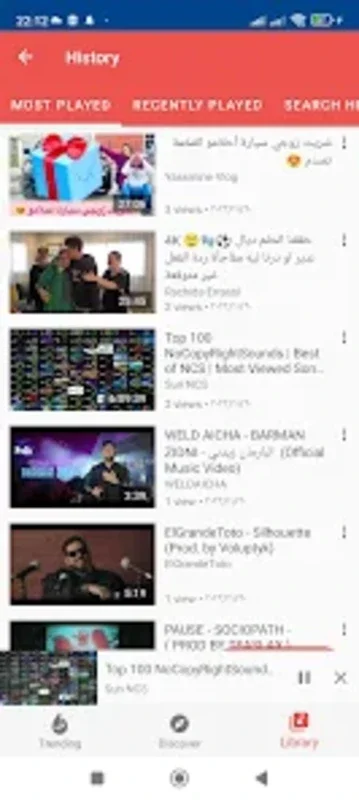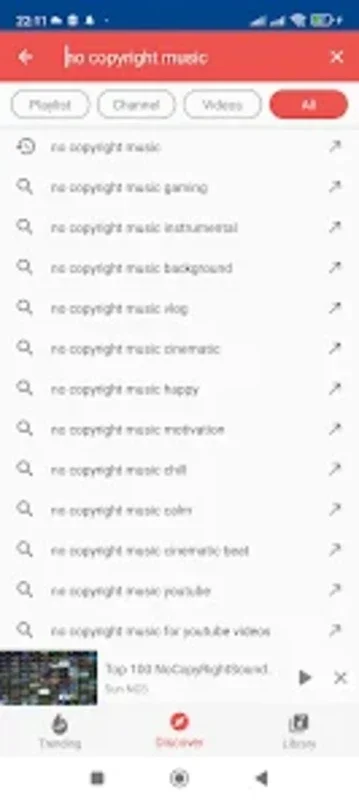Vigotube App Introduction
Vigotube is a remarkable video application designed specifically for Android users. This app offers a plethora of features that enhance the video-watching experience.
How to Use Vigotube
- Downloading videos and music is a breeze with Vigotube. Users can simply select the videos or music they want and the app will handle the rest, allowing them to enjoy their favorite content offline.
- Discovering the latest videos by various genres is made easy. The app provides a wide range of options to explore and find new and exciting content.
- The floating player feature is a standout. Users can play videos or playlists on a floating player, and even adjust the size of the pop-up player using two fingers. This provides added convenience and flexibility.
- The mini player UI is perfect for those who want to browse other videos while still keeping the current video playing. It allows for unlimited browsing without interrupting the video playback.
- Keeping track of your viewing history is simple with Vigotube. Users can easily access their recently read, most read, and search keywords to quickly find the content they're looking for.
- Searching for everything on the server is a powerful feature. Users can search for videos, playlists, and channels with ease, ensuring they never miss out on the content they want.
- Creating local playlists is a convenient way to organize and watch videos later. Users can curate their own collections of videos for a personalized viewing experience.
- Enabling or disabling captions and subtitles is a useful feature for those who prefer or need them. It adds an extra layer of accessibility to the app.
- Changing the video quality is a key feature of Vigotube. Users can select from a range of options including 144p, 240p, 360p, 480p, 720p, 720p60, 1080p, 1080p60, 2K, and 4K to ensure the best viewing experience based on their device and network conditions.
- Adjusting the playback speed is another handy feature. Users can choose from speeds such as 0.5f, 0.75f, 1.0f, 1.25f, 1.5f, 1.75f, and 2.0f to customize their viewing experience.
In conclusion, Vigotube is a comprehensive and user-friendly video app for Android that offers a wide range of features to meet the diverse needs of users. Whether you're looking to download videos for offline viewing, discover new content, or customize your viewing experience, Vigotube has you covered.