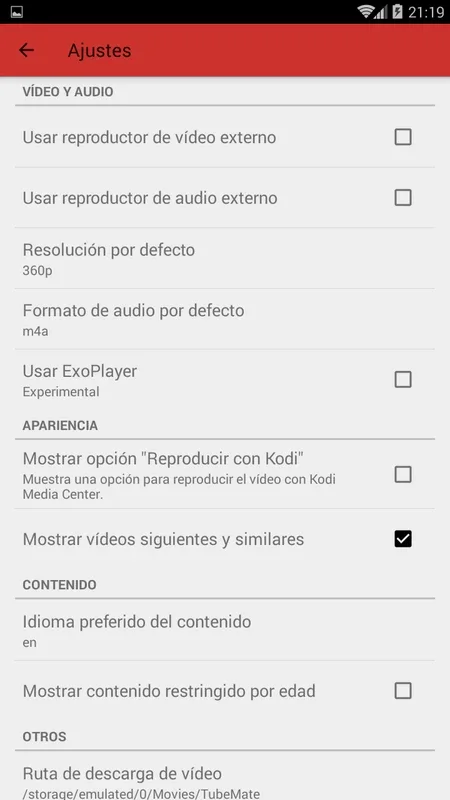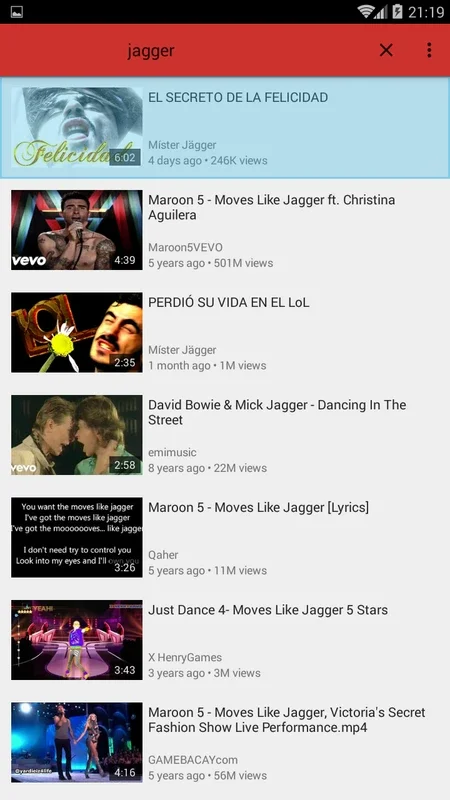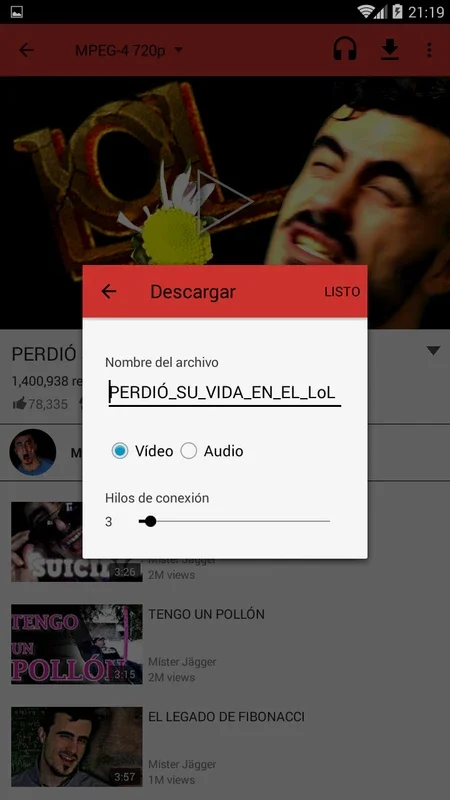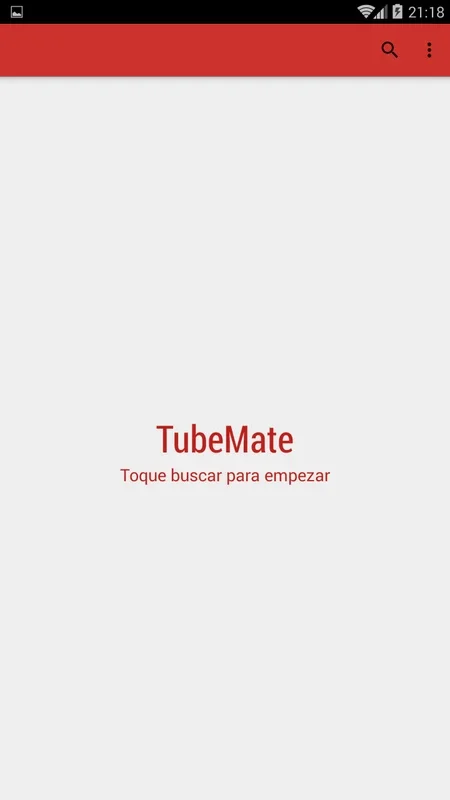VidTube App Introduction
Introduction
VidTube is an innovative application that has been designed to enhance the user experience in ways that YouTube has not. It caters to the needs of users who have long desired additional features that are not available on the popular video - sharing platform.
Background Play Feature
One of the most frustrating aspects of using YouTube on mobile devices is the inability to play videos in the background. For instance, when you are chatting with friends on a messaging app or scrolling through your social media feed, if you minimize the YouTube app, the video playback stops. VidTube has addressed this issue effectively. With VidTube, users can play any video in the background while they engage with other applications. This is a game - changer for those who like to listen to music videos, podcasts, or any other audio - based content on YouTube. It also saves smartphone memory as users no longer need to download songs separately. They can simply stream them online through VidTube while doing other tasks.
Download Feature
VidTube also offers a convenient download feature. Users can download any video from the platform. They have the option to select the quality of the video they want to download. Additionally, for music videos, VidTube allows users to download only the audio. This is a great option for those who are more interested in the music rather than the visuals. It gives users the flexibility to have their favorite content available offline, whether it's for entertainment during a long commute or for educational purposes when there is no internet access.
User - Centric Design
The app is designed with the user in mind. It focuses on providing features that are in high demand among the user community. It has a simple and intuitive interface that makes it easy for users to navigate through the app and access the various features. Whether it's finding a specific video, playing it in the background, or downloading it, the process is seamless and straightforward.
Comparison with YouTube
While YouTube is a giant in the video - sharing industry, it has its limitations. VidTube, on the other hand, has been able to identify these gaps and fill them. YouTube does not offer background play for most of its content, and its download options are restricted. VidTube has stepped in to provide these much - needed features. It is not trying to replace YouTube but rather complement it by offering additional functionality that YouTube lacks.
Conclusion
VidTube is an essential app for those who want more from their video - streaming experience. It offers features that are not only useful but also enhance the overall usability of the app. Whether it's the background play feature or the download options, VidTube has proven to be a great alternative for users who are looking for more flexibility and convenience in their video - consumption habits.