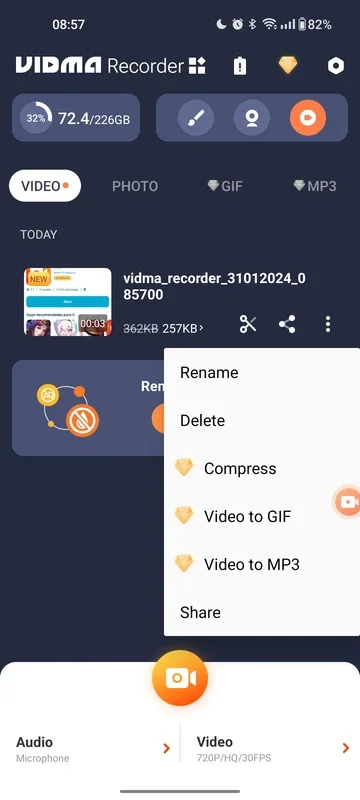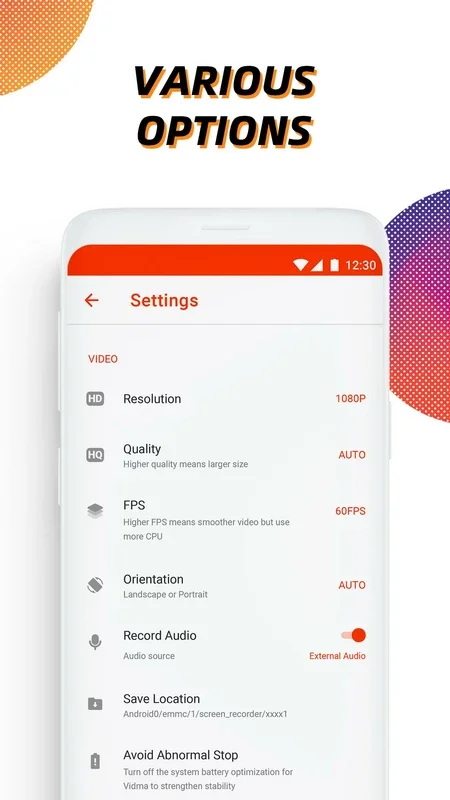Vidma Recorder App Introduction
Vidma Recorder is a remarkable screen recording application designed specifically for Android devices. It offers a seamless and intuitive experience for users who frequently need to capture screenshots and record videos on their devices.
Simple and Accessible Interface
The app boasts a user-friendly interface that makes it incredibly easy to navigate. Whether you are a tech-savvy individual or a novice user, Vidma Recorder ensures that you can start recording your screen with just a few taps.
Efficient Recording Process
Once you open the app, you are prompted to allow the necessary permissions to enable the app to work smoothly with other applications on your device. After configuring this step, the Vidma Recorder icon appears on the right-hand side of the screen with a video camera icon. Tapping this icon opens a menu that presents all the available recording options, allowing you to customize your recording settings according to your specific needs.
Feature-Rich Experience
One of the standout features of Vidma Recorder is its built-in file manager. This handy tool enables you to quickly review all the recordings you have made with the app, neatly dividing them into image and video files. This makes it effortless to organize and access your recorded content.
In conclusion, Vidma Recorder is a top-notch screen recording app for Android that combines simplicity, efficiency, and a host of useful features. It is the ideal choice for anyone looking to capture their screen activities with ease and convenience.