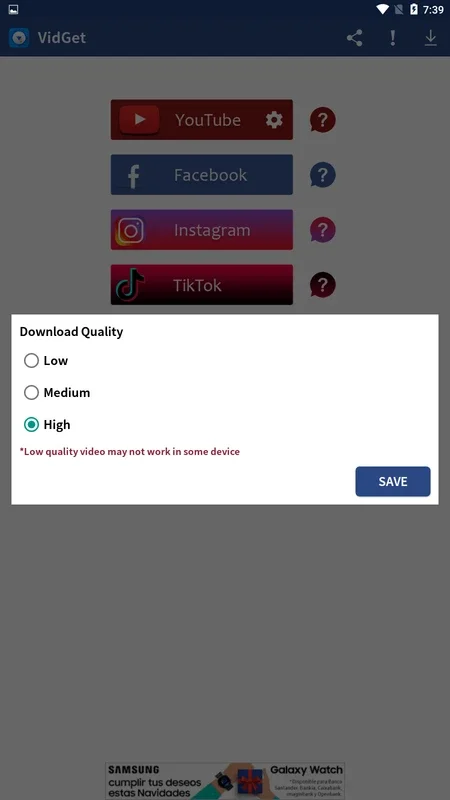VidGet - Youtube Facebook , Insta ,TikTok Video Do App Introduction
VidGet - Youtube Facebook, Insta,TikTok Video Do is a remarkable application designed specifically for Android users. It offers a seamless and efficient solution for downloading videos from a variety of popular platforms, including YouTube, Facebook, Instagram, and TikTok.
This software stands out for its simplicity and user-friendly interface. Users can easily navigate through the app and initiate video downloads with just a few taps. Despite the different download systems for each platform, VidGet provides clear instructions. By simply tapping the question mark next to the platform name, users are presented with step-by-step visual guides on how to download videos from that particular network.
One of the significant advantages of VidGet is its automatic scan feature. By simply copying the video download link, the tool automatically initiates the download process, eliminating the need for users to open the app. This allows users to continue browsing their social networks and start downloading videos without having to leave their profiles.
However, it's important to note that in order to commence any downloads, users must have all the relevant platforms (YouTube, Facebook, Instagram, and TikTok) installed on their devices. Without these installations, VidGet cannot perform its intended function.
In conclusion, VidGet - Youtube Facebook, Insta,TikTok Video Do is an excellent choice for Android users who frequently want to save and access their favorite videos from multiple platforms offline. Its combination of ease of use, clear instructions, and automatic download functionality makes it a valuable tool in the world of video downloading.
Features of VidGet
-
Simple and intuitive interface: The app is designed to be user-friendly, making it easy for even novice users to navigate and download videos.
-
Multi-platform support: It allows users to download videos from a wide range of popular platforms, providing a one-stop solution for all their video downloading needs.
-
Automatic scan and download: By simply copying the video link, the app automatically initiates the download process, saving users time and effort.
How to Use VidGet
-
Install the necessary platforms (YouTube, Facebook, Instagram, and TikTok) on your Android device.
-
Open VidGet and navigate to the platform from which you want to download a video.
-
Tap the question mark next to the platform name to view step-by-step instructions on how to download videos from that platform.
-
Copy the video download link and the app will automatically scan and start the download process.
Conclusion
VidGet - Youtube Facebook, Insta,TikTok Video Do is a powerful and convenient tool for Android users who love to collect and watch videos offline. Its user-friendly design, multi-platform support, and automatic download feature make it a must-have app for those who want to keep their favorite videos at their fingertips.