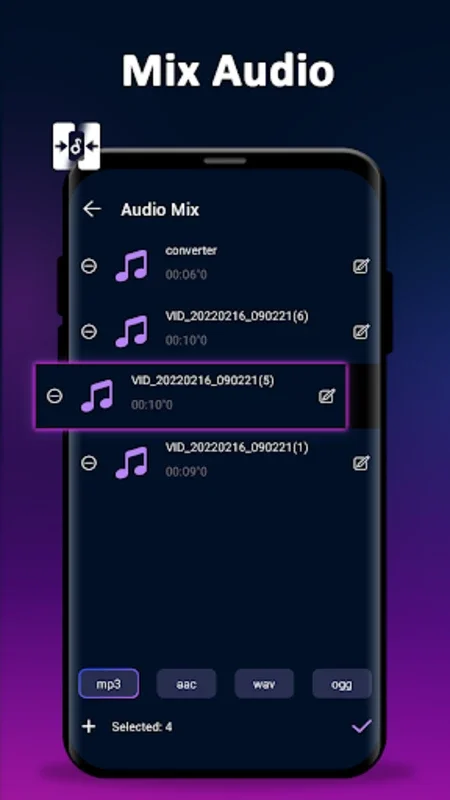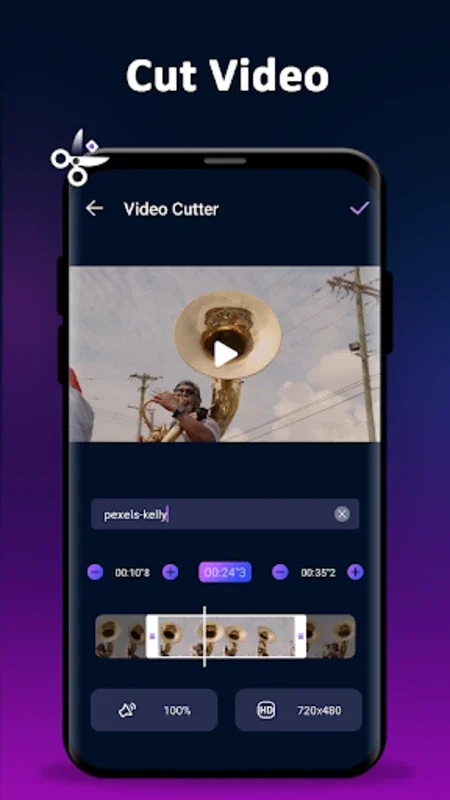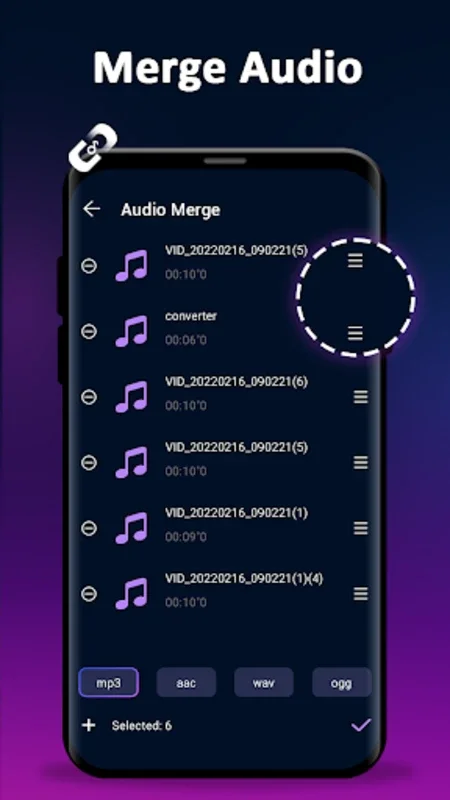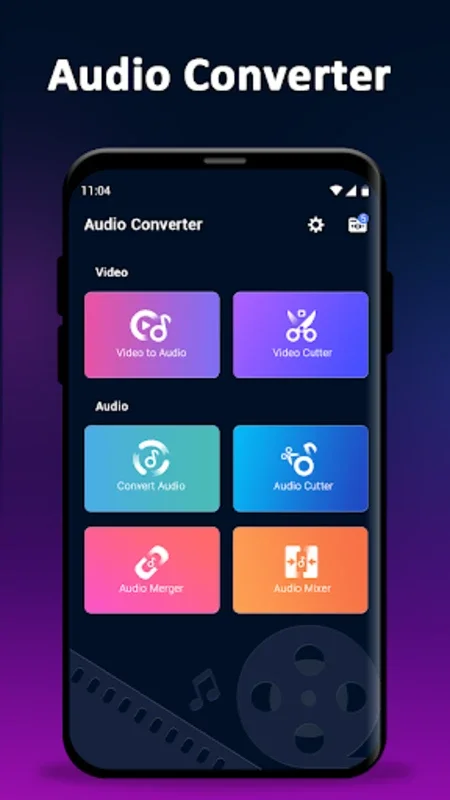Audio Converter App Introduction
Introduction
Audio Converter is a remarkable software that has become an essential tool for those dealing with audio and video files. It offers a plethora of features that make it stand out in the crowded field of multimedia software.
Conversion Capabilities
One of the main attractions of Audio Converter is its ability to handle a wide variety of audio and video formats. It can convert between popular audio formats such as MP3, AAC, WAV, and OGG with great ease. This is not only useful for those who want to change the format of their music files but also for those who need to convert audio for different devices or platforms. For example, if you have an audio file in a format that is not supported by your mobile device, Audio Converter can quickly transform it into a compatible format. Moreover, it can handle batch conversions, which is a huge time - saver when dealing with multiple files.
Audio Extraction from Videos
Another great feature of Audio Converter is its ability to extract audio from videos. This is extremely useful for those who want to isolate the soundtrack from a video. For instance, if you come across a video with a great song in the background and you want to have just the audio, Audio Converter can do this effortlessly. It can be used for various purposes, such as creating a playlist of your favorite movie soundtracks or using the audio for other creative projects.
Editing Features
Audio Converter also comes with a host of editing features. It allows for volume adjustment, which can be crucial when you have an audio file that is either too quiet or too loud. The sound boosting feature is also very handy, especially for those files that lack a bit of punch. Additionally, the fade - in and fade - out effects can add a professional touch to your audio files. These effects can be used to create a smooth transition between different parts of an audio track or to give a more polished feel to the overall sound.
Custom Ringtones and Audio Merging
The ringtone maker and MP3 cutter features are very appealing. With the ringtone maker, you can create unique ringtones from your favorite songs or audio clips. You can use the wave diagrams to precisely select the part of the audio that you want as your ringtone. The MP3 cutter allows for more detailed editing, enabling you to cut out unwanted parts of an audio file. The audio splicing and merging functionality is also very useful. You can combine multiple audio files together, which is great for creating mash - ups or for combining different parts of a song to create a new version.
User - Friendly Design
The design of Audio Converter is focused on user - friendliness. It supports millisecond - level audio trimming and precise video cutting. This level of precision is very important when you are working on projects that require accurate editing. Despite having all these powerful features, the app is compact in size, which means it won't take up too much space on your device. This makes it accessible to a wide range of users, whether they have a device with limited storage or not.
Conclusion
In conclusion, Audio Converter is a versatile and powerful tool for anyone who deals with audio and video files. It offers a wide range of features that are both useful and easy to use. Whether you are a professional who needs to convert and edit files for work or a casual user who wants to create custom ringtones or enhance their music collection, Audio Converter has something to offer.