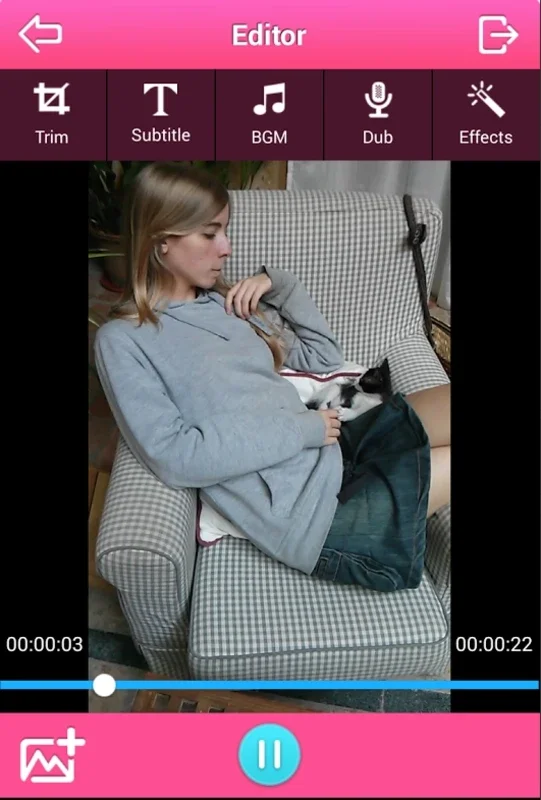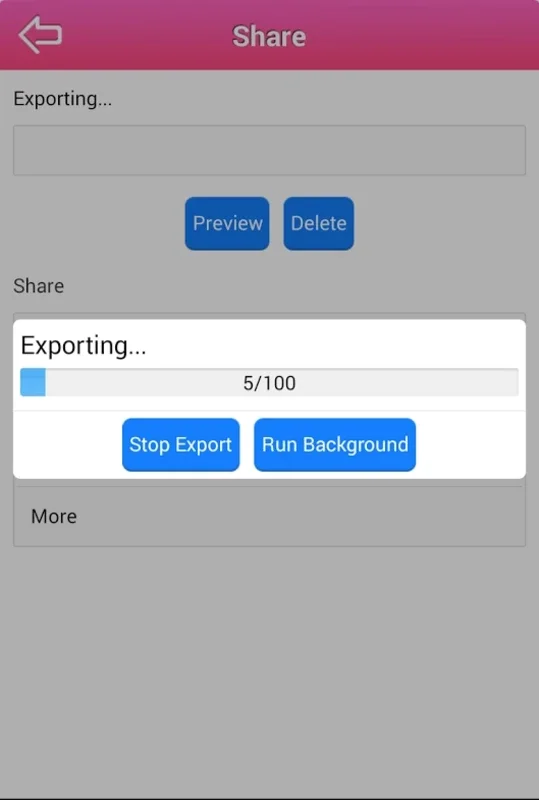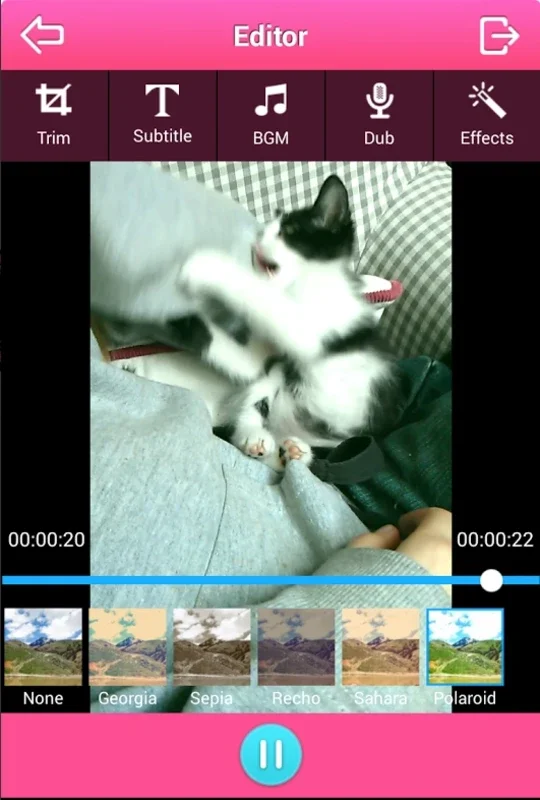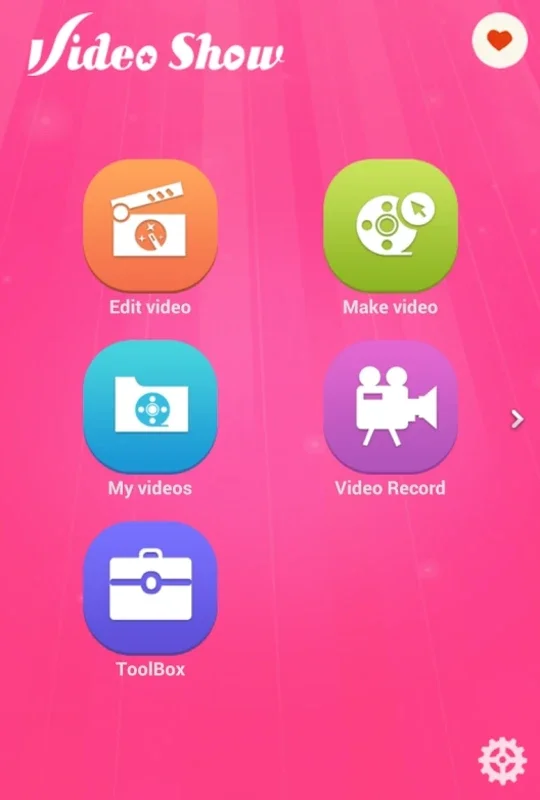VideoShow App Introduction
Introduction
VideoShow is a remarkable video editing tool designed specifically for Android devices. It offers a wide range of features that enable users to transform their ordinary videos into something truly special. In this article, we will explore the various aspects of VideoShow and how it can enhance your video editing experience.
Features of VideoShow
Filter Application
One of the standout features of VideoShow is its ability to apply different filters to videos. Just like the popular Instagram - style color profiles, VideoShow allows you to take any video on your Android device and give it a new look. You can choose to make the video have a warmer or cooler effect. For example, if you have a video of a beach scene, you can apply a warmer filter to enhance the sunny and sandy feel. Or, if it's a spooky video, a cooler filter can add to the eerie atmosphere. You can also convert the video to black and white or sepia tones, which can give your videos a classic and nostalgic touch.
Subtitle Addition
Adding subtitles to videos has never been easier with VideoShow. Whether you are creating a video for a social media post, a personal project, or for educational purposes, subtitles can make your video more accessible and engaging. You can simply select the video within the editor, choose the subtitle option, and start typing in the text. This feature is especially useful for videos where the audio might be hard to understand, or if you want to convey a specific message clearly.
Audio Modification
VideoShow also gives you the power to change the audio of your videos. You can replace the original audio with a different track, adjust the volume levels, or even add special audio effects. For instance, if you have a video of a party but the original audio is too quiet, you can increase the volume or replace it with a more upbeat and energetic track to match the mood of the video.
Exporting and Compressing Videos
Once you have finished editing your video in VideoShow, you have options when it comes to exporting. You can export the video with the same quality as the original. This is great if you want to preserve the high - quality footage that you started with. However, if you are short on storage space or need to share the video quickly, you can choose to compress it. While compressing the video will reduce its quality to some extent, it makes it much easier to share with others. For example, if you want to send the video via a messaging app, a compressed version will be more suitable as it will take up less data.
Comparison with Other Video Editing Tools
When compared to other video editing tools in the market, VideoShow stands out for its simplicity and ease of use. Some other video editors might have a steeper learning curve, with complex interfaces and a plethora of features that can be overwhelming for the average user. VideoShow, on the other hand, focuses on providing the essential video editing features in a straightforward manner. It doesn't sacrifice quality for simplicity, as it still produces good - looking videos. For example, some high - end video editors might offer more advanced special effects, but for the average user who just wants to make small changes to their videos, VideoShow is more than sufficient.
Conclusion
In conclusion, VideoShow is an excellent video editing tool for Android users. It offers a variety of useful features such as filter application, subtitle addition, audio modification, and flexible exporting options. Whether you are a casual video creator or someone who wants to make quick and easy edits to their videos, VideoShow is a great choice. It provides a balance between functionality and simplicity, allowing you to create engaging videos without getting bogged down in complex editing processes.