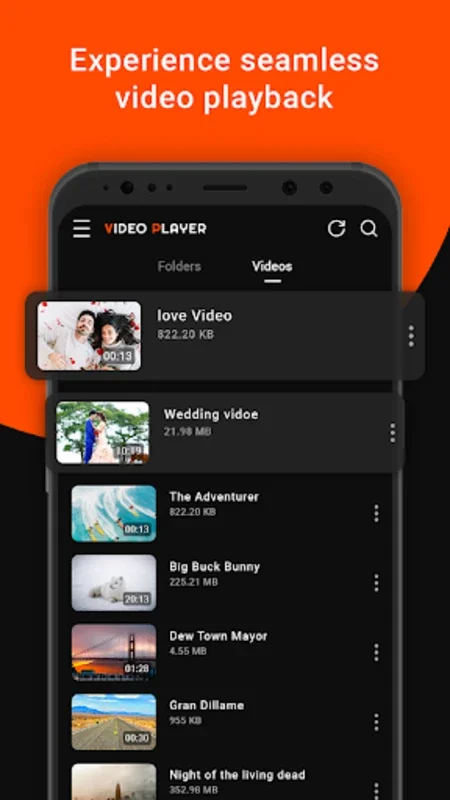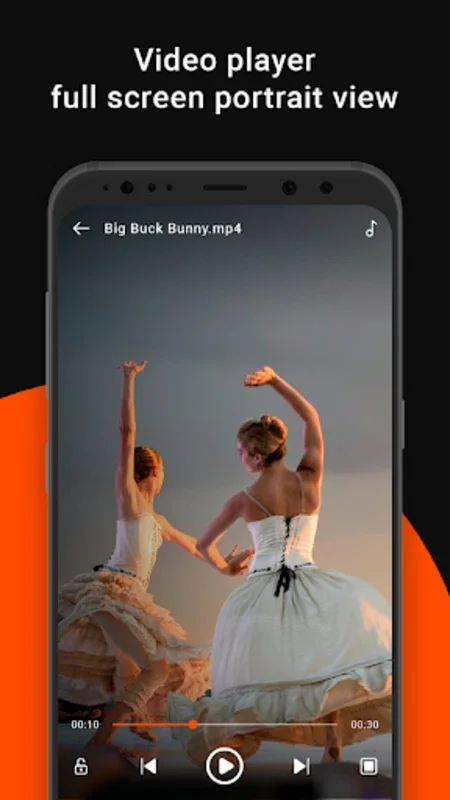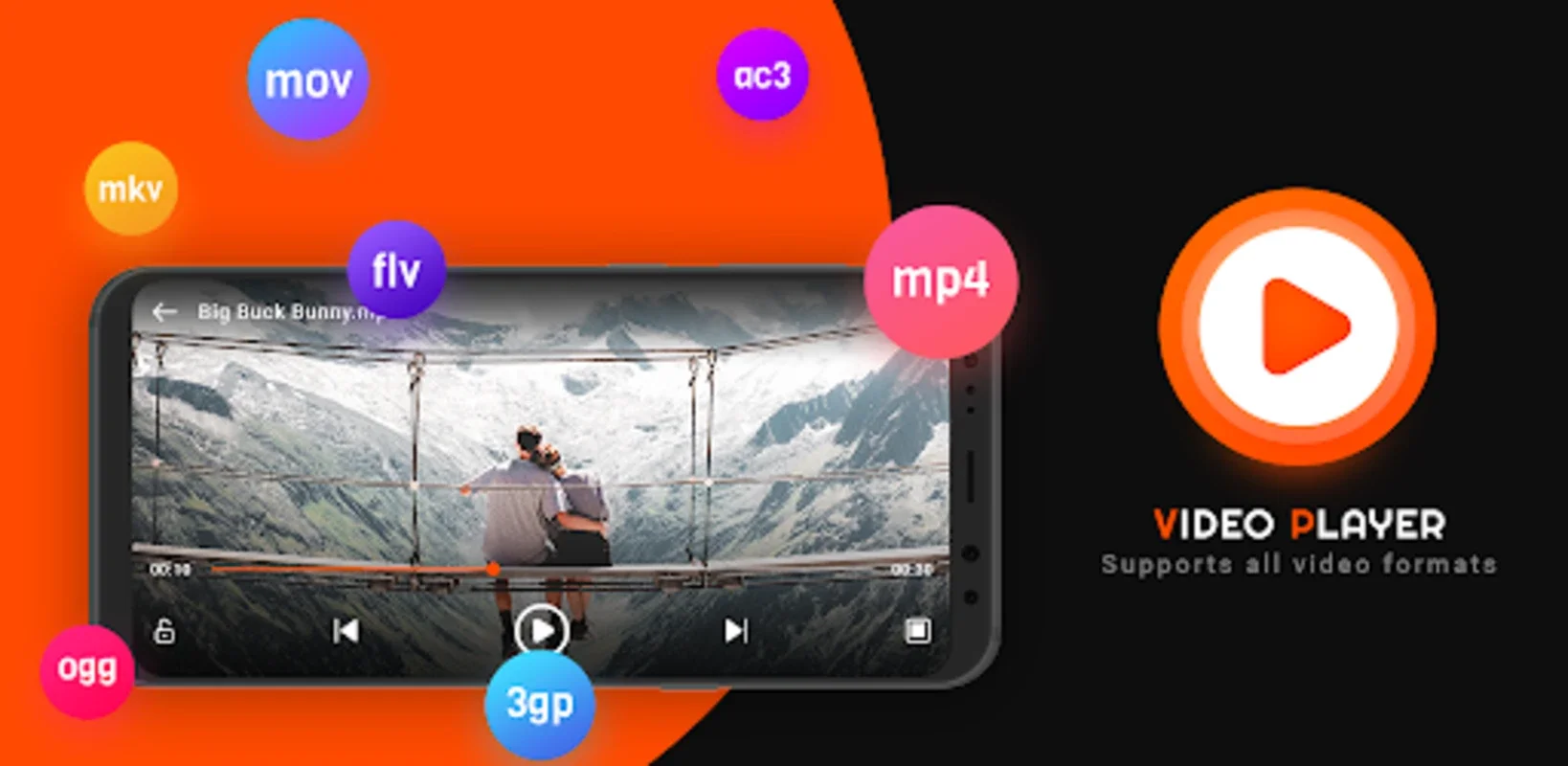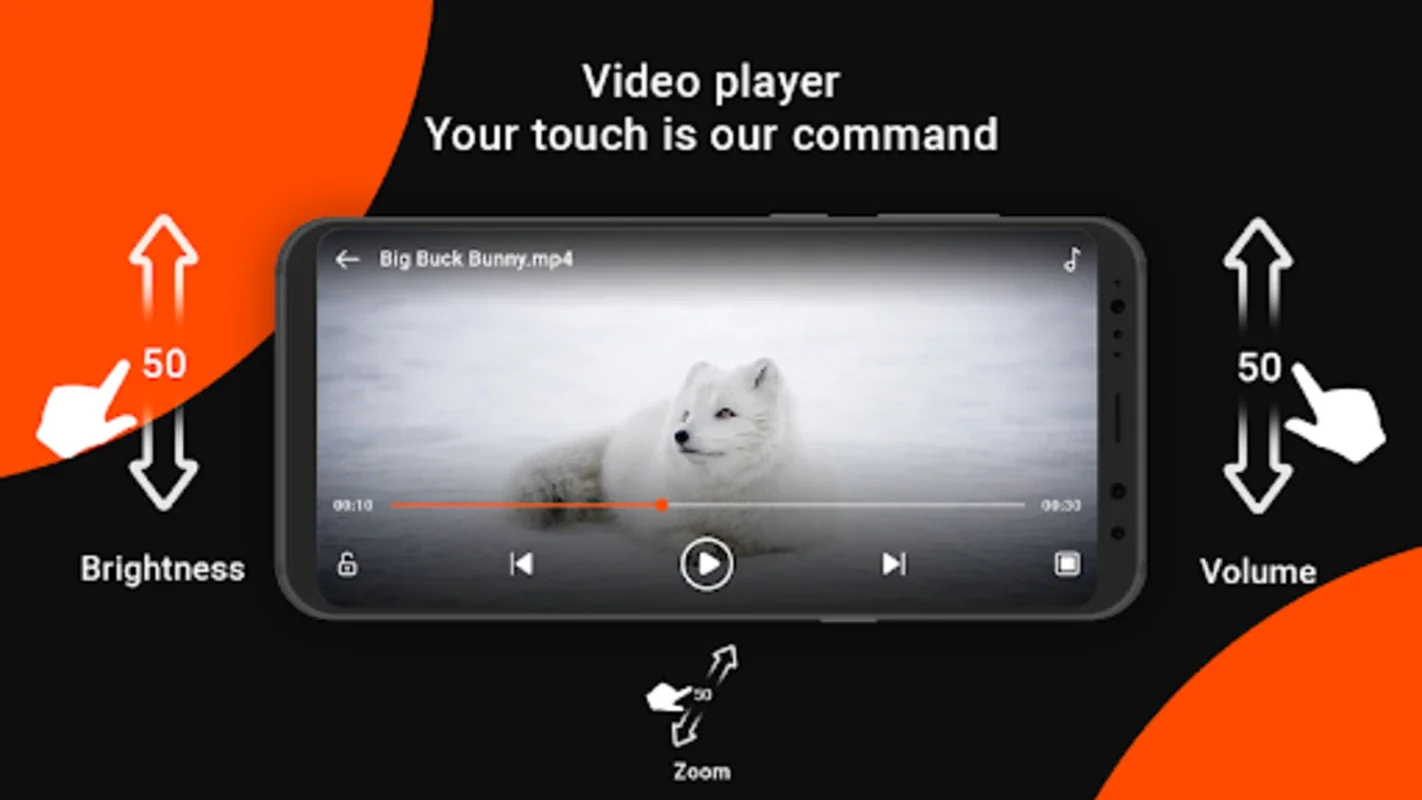VideoPlayer App Introduction
VideoPlayer has emerged as a top choice for Android users seeking a reliable and feature-rich media player. In this comprehensive article, we will explore the various aspects of VideoPlayer that make it stand out in the crowded field of media players.
Exceptional Video Compatibility
VideoPlayer's ability to support a wide array of video file formats is one of its most significant advantages. It can handle MP4, MOV, MKV, FLV, and numerous other formats. This extensive compatibility means that users can play virtually any video they come across without having to worry about format issues. Whether it's a video downloaded from the internet, transferred from another device, or created using a different application, VideoPlayer has got it covered.
The app's support for high - definition video formats is also remarkable. It can effortlessly play 4K Ultra HD videos, as well as Full HD and 1080p files. This ensures that users can enjoy their videos in the best possible quality, with sharp images and vibrant colors. The smooth playback of these high - definition videos is a testament to the app's high - performing nature.
Advanced Playback Features
VideoPlayer offers several advanced features that enhance the video - watching experience. One such feature is the ability to enhance video quality. This can be particularly useful for videos that may have been recorded in less - than - ideal conditions or have a lower resolution. By using the app's video quality enhancement feature, users can improve the overall look of the video and make it more enjoyable to watch.
Another great feature is the adjustable playback speed. This allows users to speed up or slow down the video according to their needs. For example, if you're watching an educational video and want to quickly go through a section, you can increase the playback speed. On the other hand, if you're watching a video with detailed instructions or a slow - paced documentary, you can slow down the playback speed to catch every detail.
The floating video player feature is a game - changer for multitaskers. With this feature, users can continue watching their video in a small window while using other applications on their Android device. This means that you can check your emails, browse the web, or use other apps without having to pause or stop your video. It adds a new level of convenience and flexibility to the video - watching experience.
The playback controls are designed with simplicity in mind. Adjusting the brightness, volume, and speed of the video is a breeze. The intuitive interface makes it easy for users to find and use these controls, even if they are new to the app. This user - friendly design is one of the reasons why VideoPlayer is so popular among Android users.
All - In - One Media Management
In addition to its excellent video playback capabilities, VideoPlayer also functions as a powerful file manager. Users can play, share, organize, or delete video files directly within the app. This eliminates the need to switch between different applications for different tasks, saving time and effort.
The video resume function is another useful feature. If you have to stop watching a video in the middle, the app will remember where you left off. When you come back to the video, you can pick up right from that point, without having to search for the correct position. This is especially handy for long videos or when you're interrupted while watching.
VideoPlayer's compact design and fast performance make it an ideal choice for those who value efficiency. It doesn't take up a lot of space on your device, and it launches quickly, allowing you to start watching your videos without delay.
Comparison with Other Media Players
When compared to other media players available for Android, VideoPlayer holds its own. Some media players may offer a limited range of features or may not be as user - friendly. For example, some players may not support as many video file formats as VideoPlayer, which can be a major drawback for users who have a diverse video library.
Other players may not have the advanced playback features like the floating video player or adjustable playback speed. These features give VideoPlayer an edge over its competitors, as they provide a more customized and convenient video - watching experience.
In terms of media management, some media players may lack the ability to manage video files directly within the app. VideoPlayer's all - in - one media management capabilities make it a more comprehensive solution for users who want to not only play their videos but also manage them effectively.
Conclusion
VideoPlayer is a must - have app for Android users who are looking for a versatile and high - performing media player. Its wide range of video format support, advanced playback features, all - in - one media management capabilities, and user - friendly design make it an excellent choice. Whether you're a casual video - watcher or a power user who needs to manage a large video library, VideoPlayer has something to offer. It provides a seamless and enjoyable video - watching experience, all while being free to download and use.