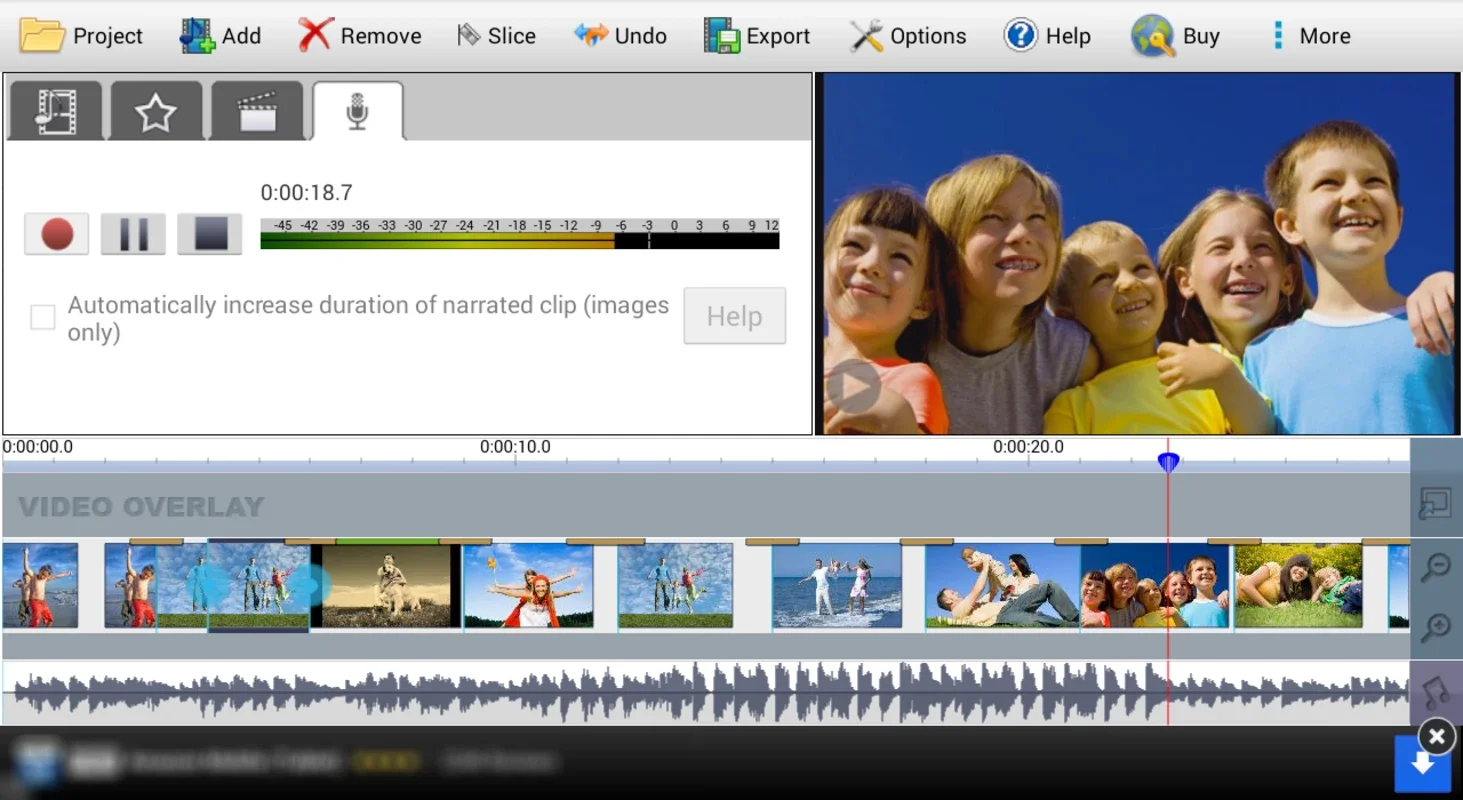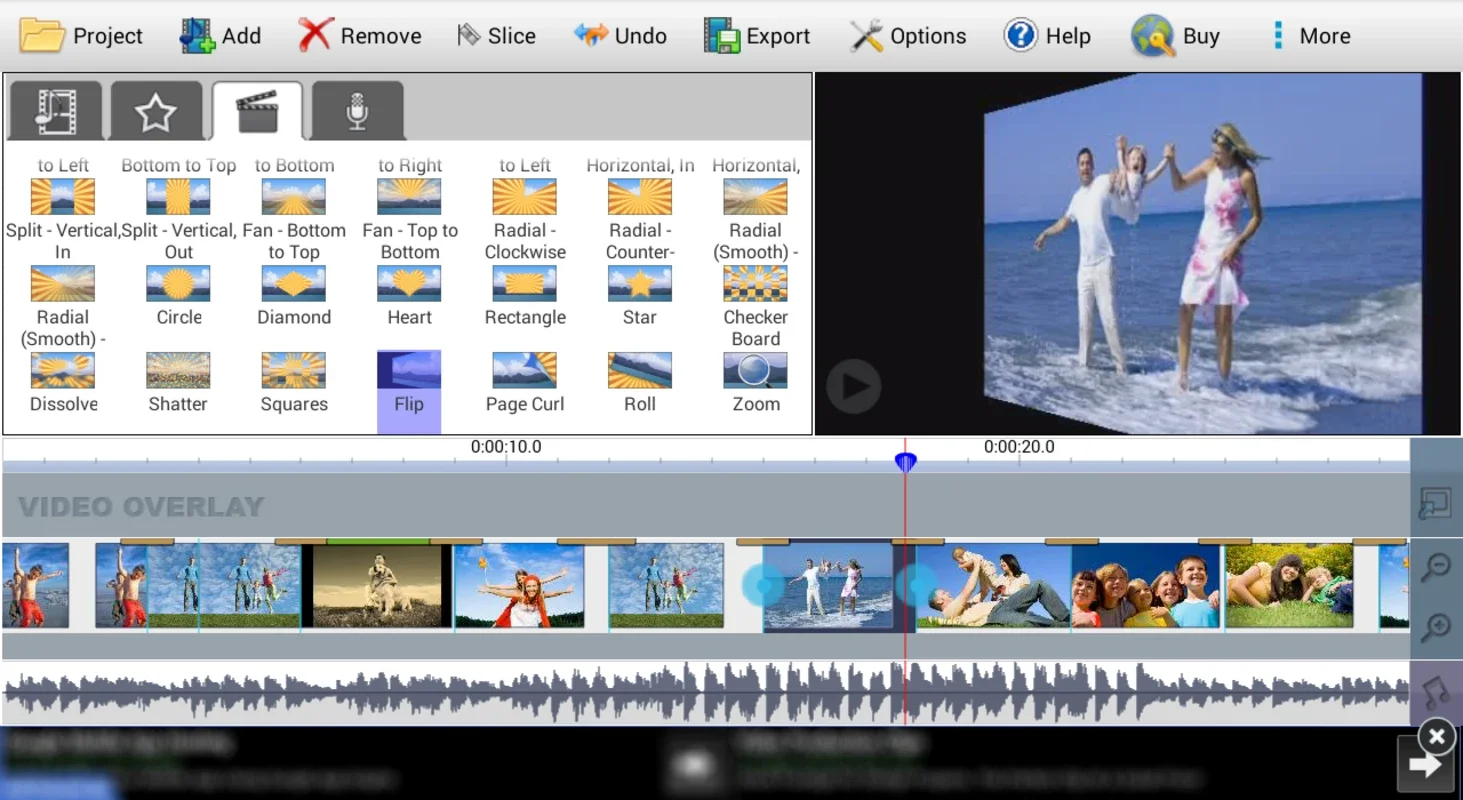VideoPad Free App Introduction
Video editing has become an essential part of our digital lives. Whether you're a content creator, a vlogger, or simply someone who wants to enhance their home videos, having a reliable video editing software is crucial. Enter VideoPad Free, an outstanding video editing app designed specifically for Android users.
What is VideoPad Free?
VideoPad Free is a powerful and user-friendly video editing application that offers a wide range of features and tools to help you bring your creative vision to life. With its intuitive interface and easy-to-use controls, even beginners can quickly get started and create professional-looking videos.
Key Features of VideoPad Free
- Rich Editing Tools: VideoPad Free comes with a comprehensive set of editing tools, including trimming, cutting, splitting, and merging videos. You can also add transitions, effects, text, and stickers to make your videos more engaging.
- Multimedia Support: This app supports a variety of video and audio formats, allowing you to import and edit your media files with ease. It also enables you to add background music and sound effects to enhance the audio experience of your videos.
- Export Options: Once you've completed your video editing, VideoPad Free offers several export options to choose from. You can save your videos in different resolutions and formats, making it easy to share them on various platforms.
Who is VideoPad Free Suitable For?
VideoPad Free is ideal for a wide range of users. It's perfect for beginners who are just starting out with video editing and looking for an easy-to-use app. It's also a great choice for more experienced users who appreciate the flexibility and functionality that VideoPad Free offers.
Whether you're creating videos for social media, documenting special events, or working on a personal project, VideoPad Free has everything you need to create stunning videos that stand out.
How to Use VideoPad Free
Using VideoPad Free is straightforward. After launching the app, you can import your video files by tapping on the 'Import' button. Once your files are imported, you can start editing them using the various tools and features available. To trim or cut a video, simply select the portion of the video you want to remove and click on the 'Trim' or 'Cut' button. You can also split a video into multiple segments by marking the points where you want to split it and then clicking on the 'Split' button. Adding transitions, effects, text, and stickers is as easy as dragging and dropping the desired element onto the video timeline. You can customize the appearance and duration of these elements to suit your needs. When you're satisfied with your edits, you can preview the video by clicking on the 'Preview' button. If everything looks good, you can then export the video by clicking on the 'Export' button and choosing your preferred settings.
Conclusion
In conclusion, VideoPad Free is an excellent video editing app for Android users. With its powerful features, user-friendly interface, and extensive export options, it's a great choice for both beginners and experienced video editors. Whether you're looking to create simple videos or more complex projects, VideoPad Free has the tools and capabilities to help you achieve your goals. So, why wait? Download VideoPad Free today and start creating amazing videos!