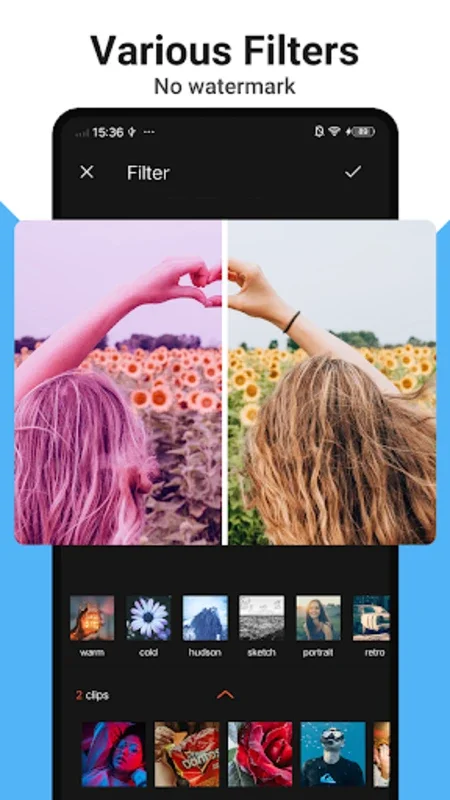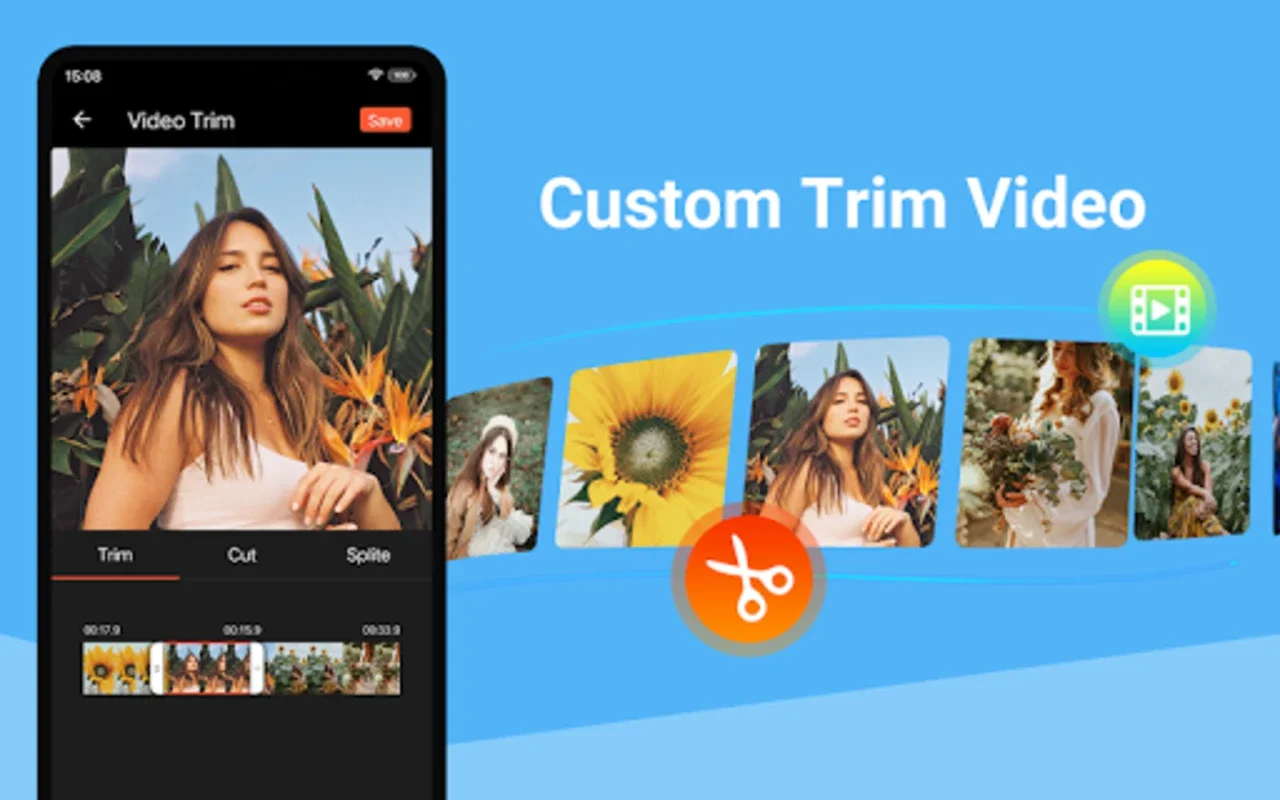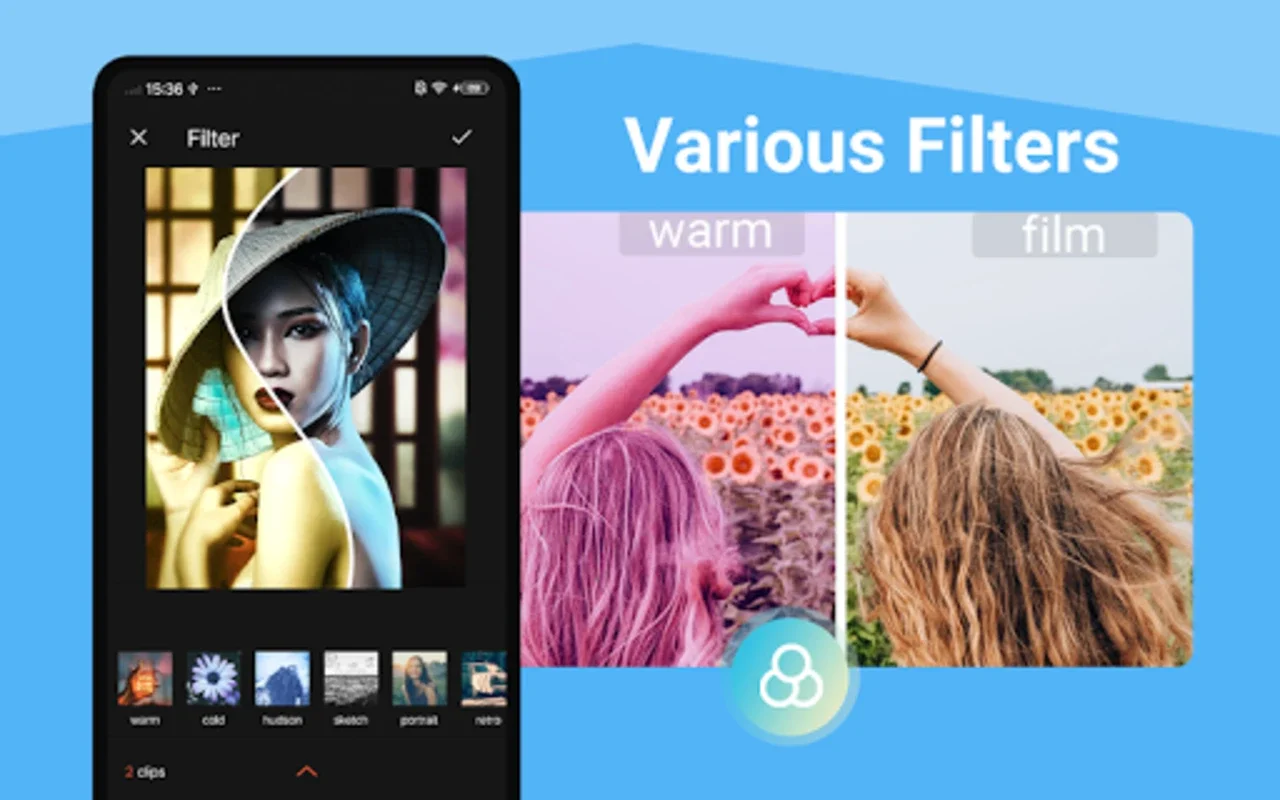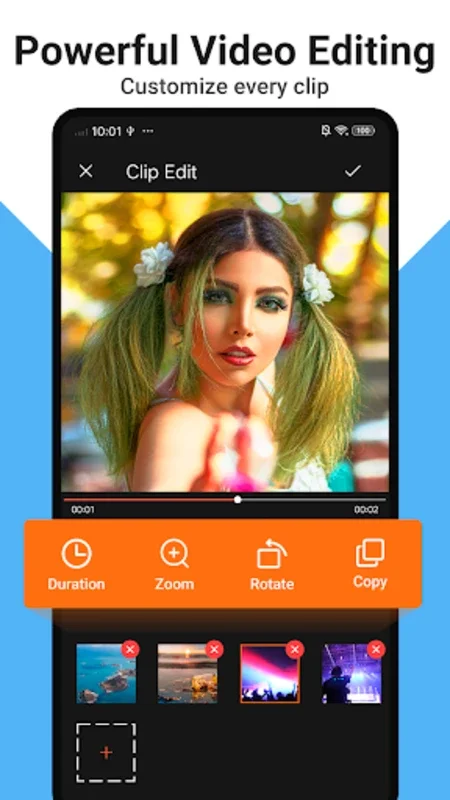VideoMaker App Introduction
Video editing has become an essential part of content creation in today's digital age. Whether you're an amateur filmmaker or a seasoned professional, having the right tools at your disposal can make all the difference. Enter VideoMaker, a comprehensive video editing app designed specifically for Android users.
Advanced Editing Features
VideoMaker offers a plethora of advanced editing features that allow you to take your videos to the next level. You can easily trim and cut your footage to get the perfect clips, and merge and join videos to create a seamless narrative. The app also enables you to crop and compress your videos without sacrificing quality, ensuring that your final product looks great on any platform.
In addition to the basic editing functions, VideoMaker allows you to unlock your creative potential by adding music, text, and stickers to your videos. You can integrate your own music or choose from a library of professional effects. The app also supports lip sync and volume adjustments, giving you more control over the audio aspect of your videos. With a variety of fonts and styles available for text, as well as fun stickers and emojis, you can add a unique flair to your content. Advanced video filters and FX effects are also at your disposal, allowing you to differentiate your videos and make them stand out. Transition effects and glitch options add a dynamic touch, making your videos more engaging.
Creative Video Production
VideoMaker doesn't stop at basic editing and adding effects. It offers additional creative tools that give you more freedom to express your creativity. You can reverse, duplicate, rotate, and blur clips to create unique visual effects. The app also allows you to zoom in on specific video regions to draw attention to important details. You can even doodle directly on your videos and adjust the background colors to match your style or the requirements of the platform. With its movie-maker capabilities, you can produce content in up to 4K resolution, giving your videos a cinematic quality.
Effortless Sharing and Export
Once you've finished editing your videos, exporting and sharing them is a breeze with VideoMaker. The app offers resolutions up to 4K without any loss in quality, ensuring that your videos look their best when shared on social media or other platforms. With just one click, you can share your videos across popular social media platforms such as Instagram, Facebook, WhatsApp, and YouTube, making it easy to reach a wider audience. You can also create and save video drafts or albums, giving you the flexibility to work on your projects at your own pace.
In conclusion, VideoMaker is a powerful and user-friendly video editing app for Android that offers a wide range of features to meet the needs of both amateur and professional video creators. Whether you're looking to create engaging social media content or produce high-quality videos for other purposes, VideoMaker has everything you need to bring your vision to life.