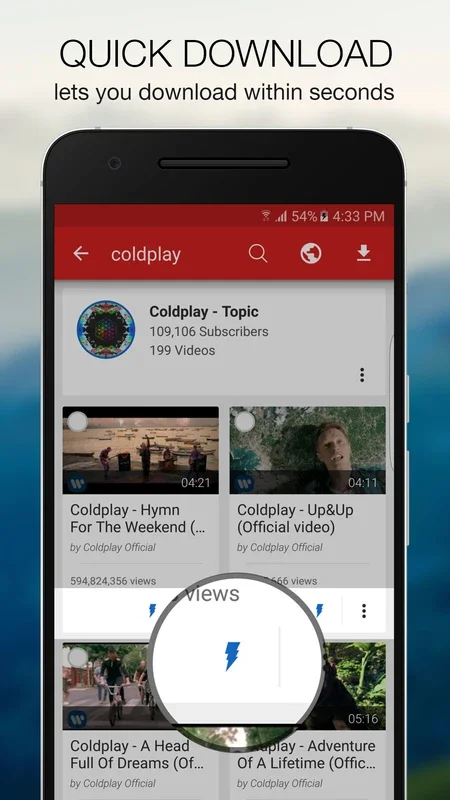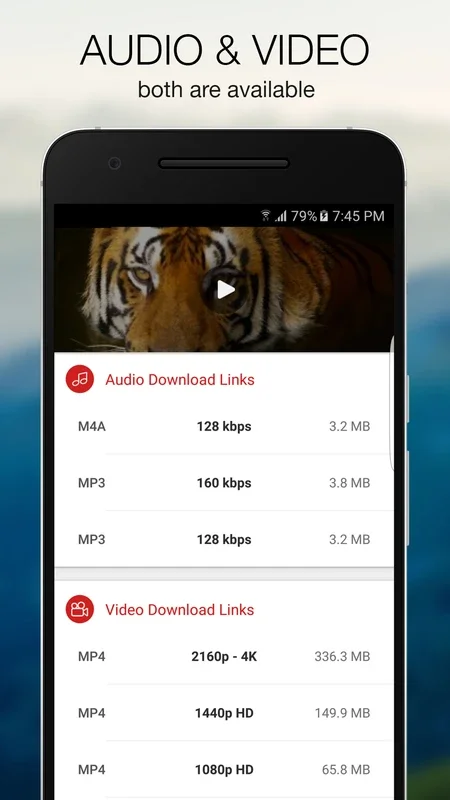Videoder App Introduction
Introduction
Videoder is a powerful tool designed specifically for Android users. It allows you to search for any video you desire using a personalized search engine that scours through various streaming video services such as YouTube, Vimeo, and more. With Videoder, you can directly download your favorite videos onto your Android device.
Features
Quality Selection
You have the flexibility to choose the quality with which you want to download each video. Different options are available depending on the video, and you can even download them in high definition if it is accessible. Additionally, you can select between MP4, FLV, and 3GP formats.
Wide Range of Content
The sites that Videoder searches contain a vast array of materials. From videoclips to funny videos of cats and dogs, you can find it all. No matter what kind of videos you are looking for, Videoder makes it highly likely that you can download the video you want.
Easy to Use
Videoder is incredibly user-friendly. Its intuitive interface allows you to quickly search for videos and initiate the download process with just a few taps. You don't need to be a tech expert to use this tool.
Benefits
Convenience
With Videoder, you no longer have to spend time searching for videos on different websites. You can find and download them all in one place, saving you time and effort.
Quality Assurance
You have the control to choose the quality of the videos you download. Whether you prefer 240p for quick downloads or 1080p for the best viewing experience, Videoder gives you the option.
Versatility
This tool is not limited to a specific type of video. You can download music videos, educational videos, entertainment videos, and much more. It is a versatile tool that meets all your video downloading needs.
How to Use
Using Videoder is a straightforward process. Simply open the app, enter the keywords of the video you want to find, and let the personalized search engine do its work. Once you find the video, select the quality and format you prefer, and click the download button. The video will start downloading directly to your Android device.
Conclusion
Videoder is a must-have tool for Android users who love to download videos. Its powerful features, wide range of content, and ease of use make it the ideal choice for all your video downloading needs. Download Videoder today and start enjoying your favorite videos on your Android device.