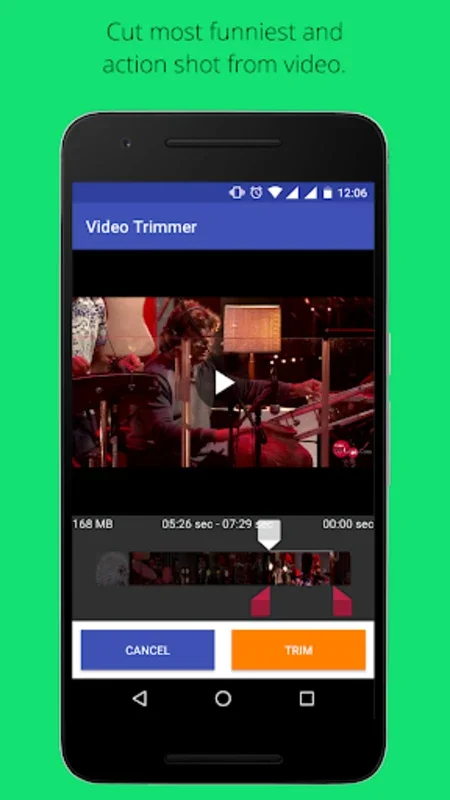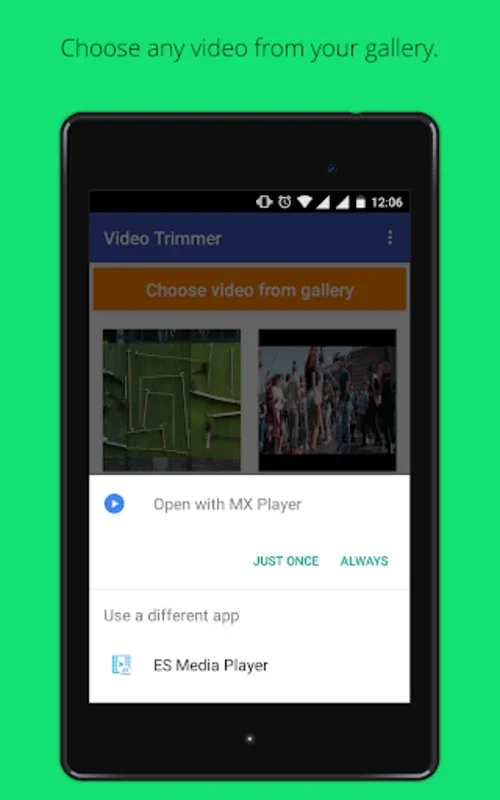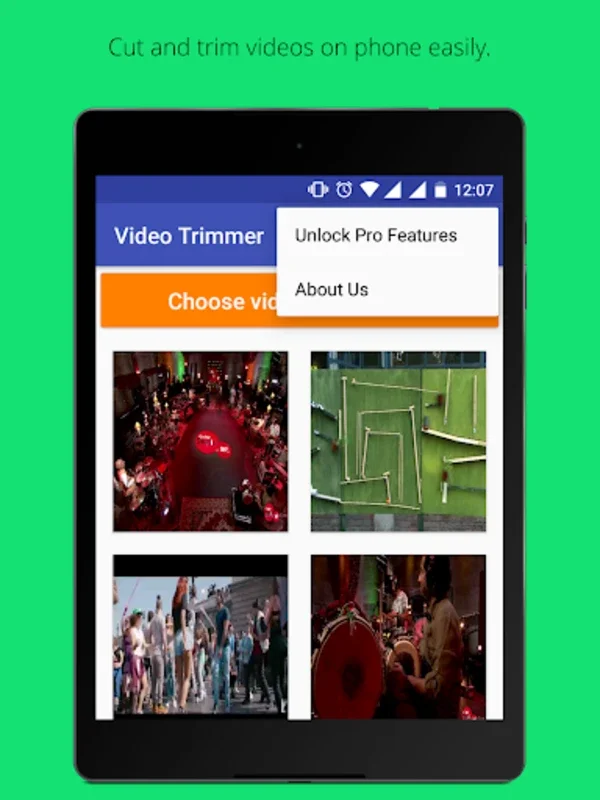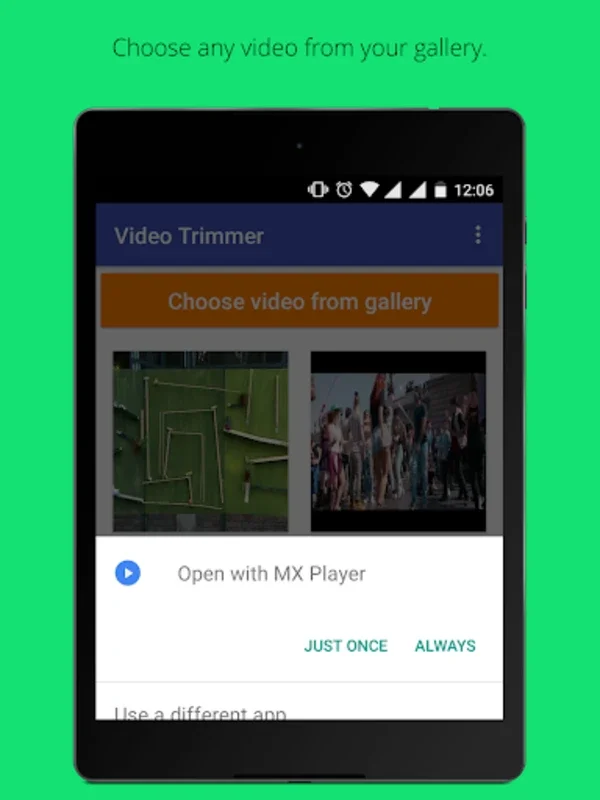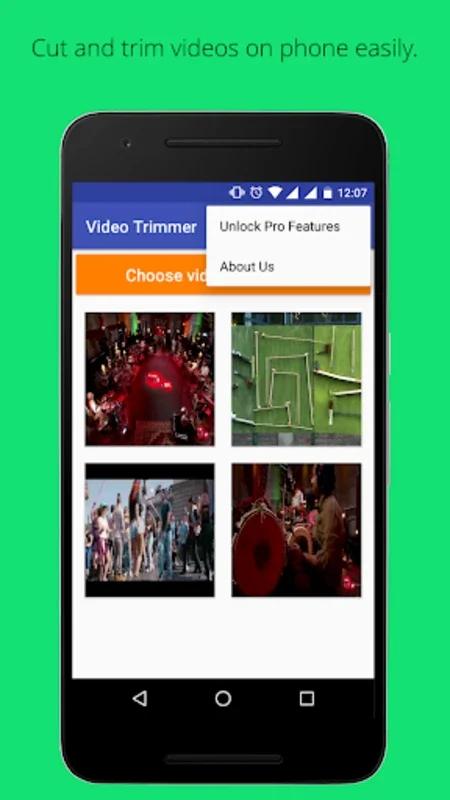Video Trimmer App Introduction
Video trimming has become an essential part of our digital lives. Whether it's for creating engaging social media content, sharing memorable moments with friends, or simply getting rid of unwanted parts of a video, a reliable video trimmer is a must - have. In this article, we will explore the Video Trimmer in great detail.
What is Video Trimmer?
Video Trimmer is a software designed specifically for the Android platform. It is a user - friendly application that allows users to trim videos with ease. The interface is intuitive, making it accessible even for those who are not tech - savvy. With clear thumbnails of your videos, you can easily identify the parts you want to cut.
Features of Video Trimmer
1. User - Friendly Interface
The first thing that stands out about Video Trimmer is its interface. It is designed in such a way that it is easy to navigate. The thumbnails are clear, which helps in quickly identifying the video you want to trim. You can also play the video within the app, which is a great feature for those who want to be precise about the start and end points of their cuts.
2. Maintains Original Quality
When you trim a video using Video Trimmer, you don't have to worry about losing the original quality of the video. It maintains the aspect ratio and orientation of the original file. This means that your trimmed video will look just as good as the original, if not better.
3. Audio Sync
Another important feature is the audio sync. The app ensures that the audio of the trimmed video is perfectly in sync with the video. This is crucial for a seamless viewing experience.
4. No Watermarks
One of the most appealing features of Video Trimmer is that it does not leave any watermarks on your edited videos. This gives your videos a professional look, whether you are using them for personal or professional purposes.
5. Free Trimming Option
The app offers a free trimming option for videos up to one minute. This is great for those who have short videos to trim or for those who want to test the app before making a purchase.
6. Extended Trimming with In - App Purchase
If you need to trim longer videos, you can opt for the in - app purchase option. With this, you can extend the trimming limit to 15 minutes, which is more than enough for most users.
How to Use Video Trimmer
Using Video Trimmer is a straightforward process. First, you need to select the video you want to trim from your device's gallery. Once you have selected the video, you can play it and use the seek bar to navigate to the start and end points of the cut. After you have marked the start and end points, you can simply click on the trim button and the app will do the rest.
Video Trimmer vs. Other Video Editing Tools
When compared to other video editing tools, Video Trimmer stands out for its simplicity. Many video editing tools come with a plethora of features, which can be overwhelming for some users. Video Trimmer, on the other hand, focuses on the basic but essential function of video trimming. It does not clutter the interface with unnecessary features, making it a great choice for those who just want to trim their videos quickly and easily.
Why Choose Video Trimmer?
There are several reasons why you should choose Video Trimmer. Firstly, it is easy to use. Secondly, it offers a great set of features such as maintaining original quality, audio sync, and no watermarks. Thirdly, it gives you the option to trim videos for free up to a certain limit, and if you need more, you can always purchase the extended trimming option.
Conclusion
In conclusion, Video Trimmer is a great tool for anyone who needs to trim videos on their Android device. It offers a simple yet effective solution for video trimming, without sacrificing quality. Whether you are a social media enthusiast, a content creator, or just someone who wants to share memorable moments with friends, Video Trimmer is definitely worth checking out.