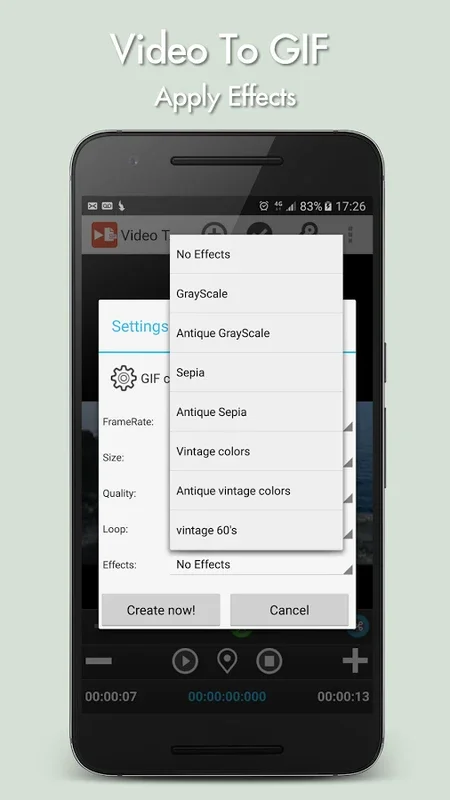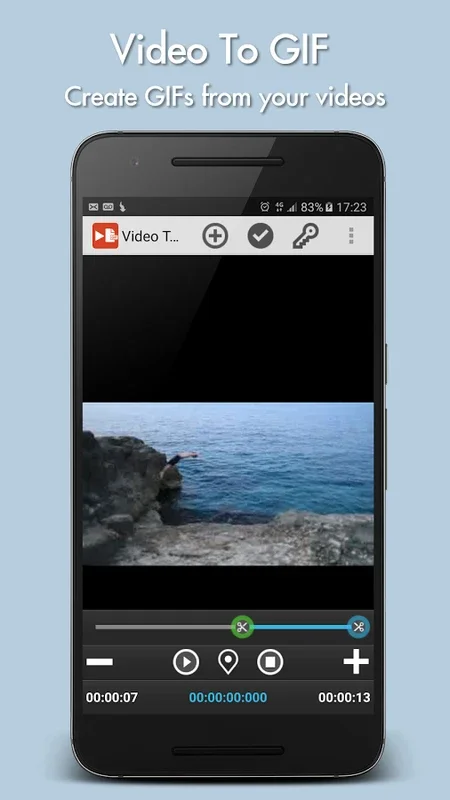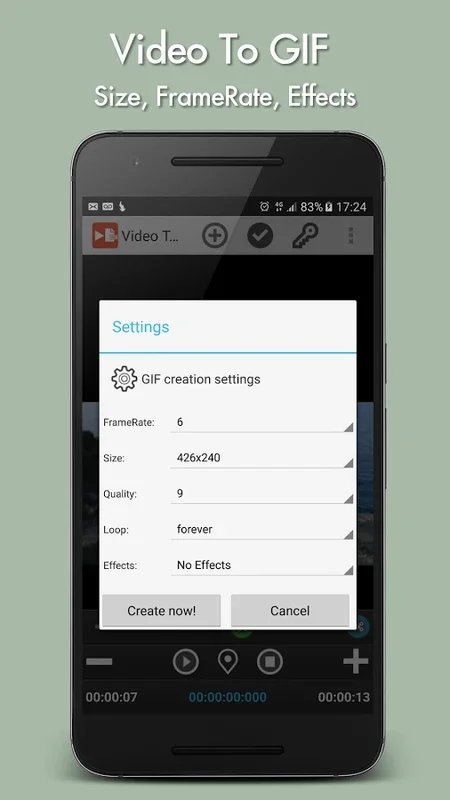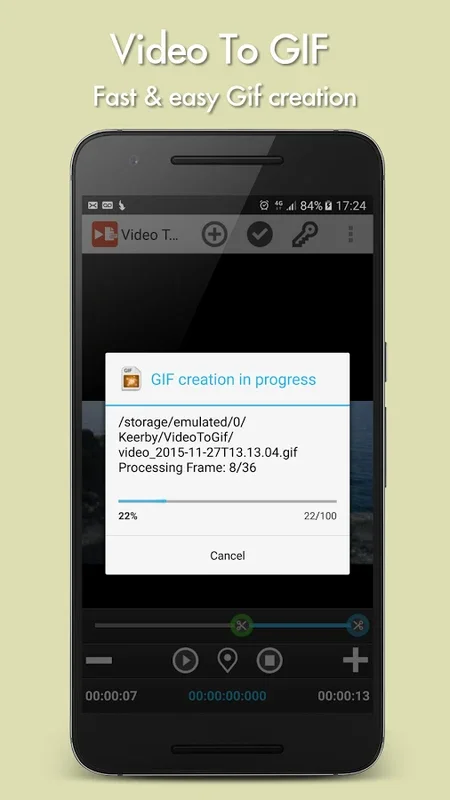Video To GIF App Introduction
Video To GIF is a remarkable Android application developed by Keerby that offers users a seamless and efficient way to transform their videos into captivating GIFs. In this comprehensive article, we will explore the various features, benefits, and usage scenarios of Video To GIF.
Introduction
Video To GIF has gained significant popularity among Android users due to its user-friendly interface and powerful functionality. Whether you want to create fun and engaging GIFs for social media, or add a creative touch to your projects, this app is the perfect choice.
Key Features
- Easy Video Conversion: With Video To GIF, converting videos to GIFs is a breeze. Simply select the video you want to convert, and the app will do the rest, ensuring a smooth and hassle-free process.
- Customization Options: Users can customize their GIFs by adjusting parameters such as frame rate, resolution, and duration. This allows for greater creativity and the ability to create unique GIFs that stand out.
- Preview and Editing: The app provides a preview feature that allows users to see how their GIF will look before finalizing the conversion. Additionally, users can make basic edits to the video, such as trimming and cropping, to ensure the perfect GIF is created.
- Share and Save: Once the GIF is created, users can easily share it on various social media platforms or save it to their device for future use.
Who is it Suitable For?
- Social Media Enthusiasts: Video To GIF is ideal for those who love to create engaging content for social media. Whether it's for sharing funny moments, highlighting a product, or adding a creative element to their posts, this app allows users to turn their videos into eye-catching GIFs that are sure to attract attention.
- Content Creators: For bloggers, vloggers, and other content creators, Video To GIF can be a valuable tool for adding visual interest to their work. It can be used to create GIFs for blog posts, video thumbnails, or to enhance the overall visual appeal of their content.
- Marketers and Advertisers: In the world of marketing and advertising, standing out is crucial. Video To GIF can be used to create unique and attention-grabbing GIFs that can be used in social media campaigns, email marketing, and other promotional materials.
How to Use Video To GIF
- Download and Install: To get started with Video To GIF, simply visit the Google Play Store and download the app. Once installed, open the app and grant the necessary permissions.
- Select a Video: Browse your device's gallery and select the video you want to convert into a GIF. You can also choose to record a new video directly within the app.
- Customize Settings: After selecting the video, you can customize the GIF settings according to your preferences. Adjust the frame rate, resolution, and duration to create the perfect GIF.
- Preview and Edit: Before finalizing the conversion, use the preview feature to see how your GIF will look. If needed, make any necessary edits to the video, such as trimming or cropping.
- Convert and Share: Once you are satisfied with the settings and the preview, click the convert button to create your GIF. You can then share it on social media or save it to your device.
Conclusion
Video To GIF is a must-have Android app for anyone looking to create unique and engaging GIFs. With its easy-to-use interface, powerful features, and customization options, it offers a seamless experience for users of all levels. Whether you're a social media enthusiast, content creator, or marketer, this app is sure to enhance your creativity and help you stand out in the digital world. So, why wait? Download Video To GIF today and start creating amazing GIFs!