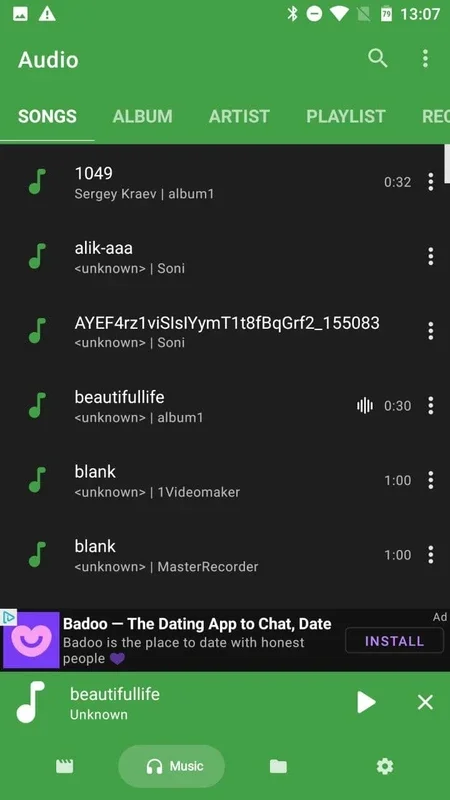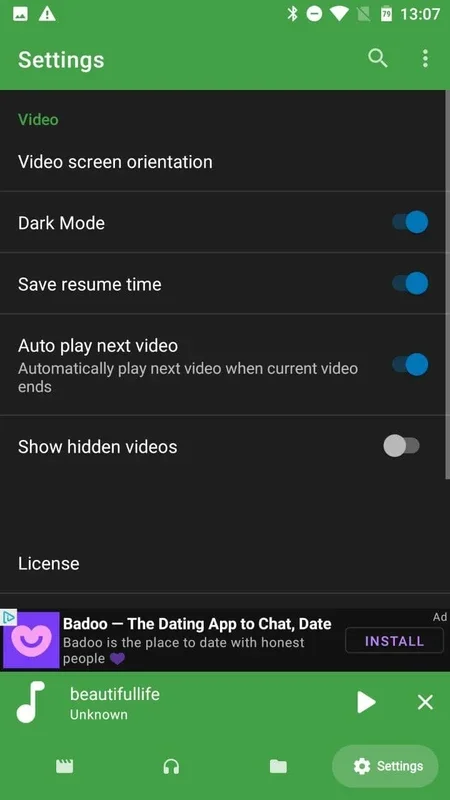Video Player App Introduction
Video Player for Android is not just an ordinary video player; it is a comprehensive solution for all your video playback needs. This software offers a plethora of features that make it stand out from the crowd.
1. Compatibility and Format Support
One of the key strengths of Video Player is its compatibility with most video formats. You no longer have to worry about encountering compatibility issues when trying to play your favorite videos. Whether it's a popular format or a more obscure one, Video Player has got you covered.
2. Intuitive Interface
Despite not having the most visually appealing interface, Video Player makes up for it with its simplicity and intuitive layout. The menu at the top of the screen provides easy access to different sections such as 'songs,' 'album,' 'artist,' 'playlist,' 'recent,' and 'genres.' This makes it effortless to navigate and manage your media files.
3. File Organization
If you've been struggling to keep your files organized, Video Player comes to the rescue. It automatically organizes your files, saving you time and effort. You can now find your videos and other media easily without the hassle of manual sorting.
4. Privacy and Security
One of the standout features of Video Player for Android is the ability to protect your videos in private folders. This ensures that your personal videos remain secure and inaccessible to others, giving you peace of mind.
5. Subtitle Adjustment and Settings Control
In addition to basic playback functions, Video Player allows you to adjust subtitles to your liking. You can also control and modify various settings such as volume, brightness, playback progress, automatic rotation, aspect ratio, and screen lock. This level of control gives you a customized viewing experience.
In conclusion, Video Player for Android is a remarkable video player that combines functionality, ease of use, and security. It is the ideal choice for anyone looking for a reliable and feature-rich video playback solution for their Android device.