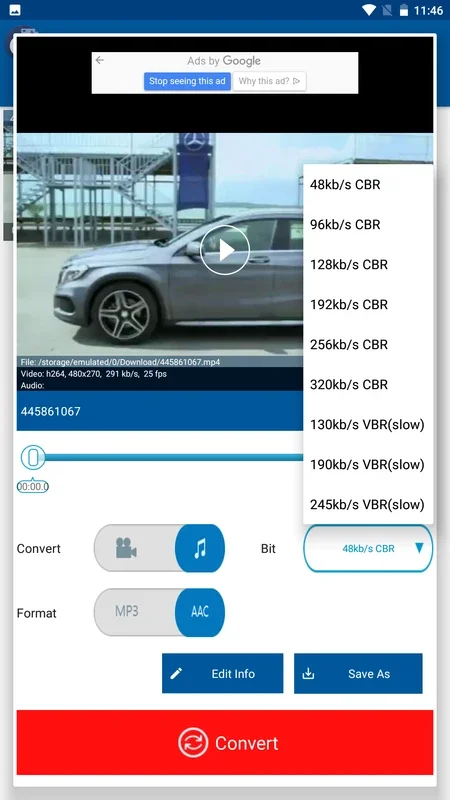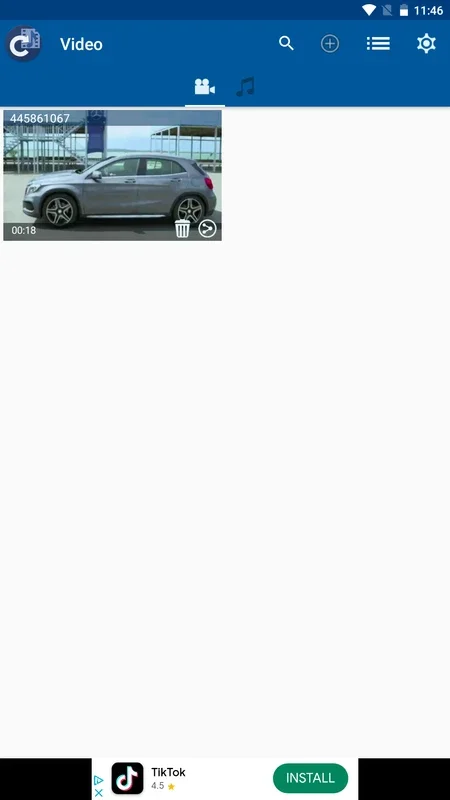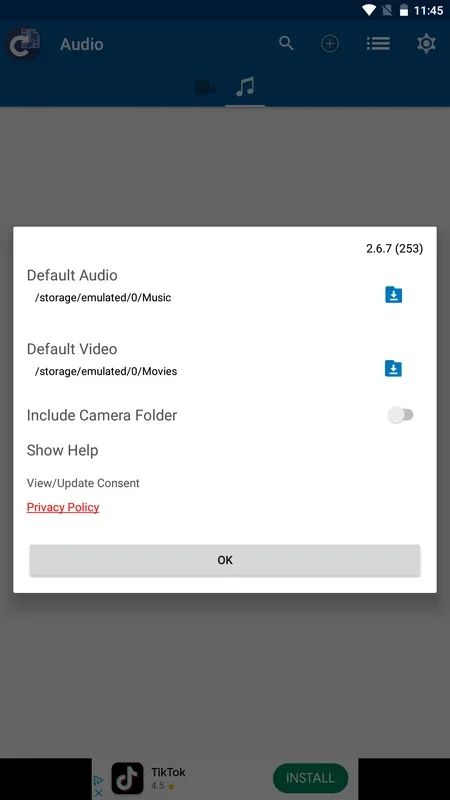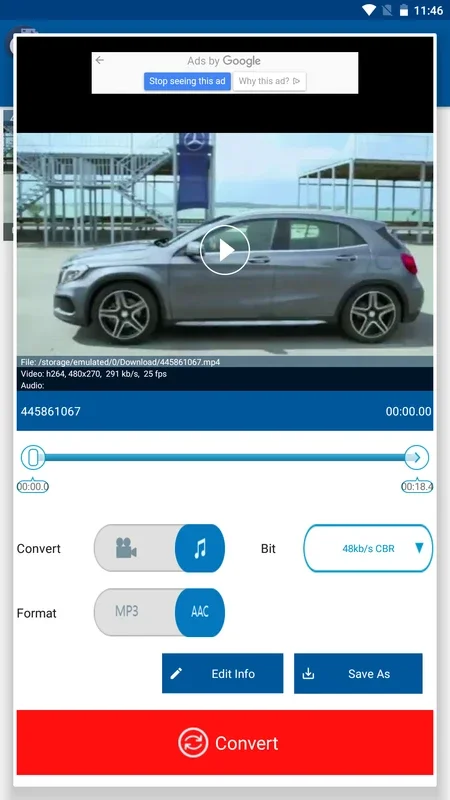Video MP3 Converter App Introduction
Introduction
The Video MP3 Converter is an exceptional app that empowers users to effortlessly convert and resize any audio or video file stored on their Android devices. With its wide range of supported formats and powerful editing capabilities, it has become an essential tool for media enthusiasts.
Supported Formats
This app supports a diverse array of formats, including MP4, 3GP, WEBM, WMV, and FLV for videos, as well as MP3, AAC, OGG, and FLAC for audio. It even allows for easy editing of metadata such as artist names, album names, and song details. This comprehensive format support ensures that users can handle almost any media file with ease.
Conversion and Cutting Features
One of the standout features of the Video MP3 Converter is its simplicity. Thanks to its intuitive interface, users can convert or cut videos in a matter of seconds.只需选择输出格式和所需的文件质量,该应用程序即可在几秒钟内完成任务。This saves users a lot of time and effort, especially when dealing with a large number of media files.
Customized Ringtones
The app also enables users to create customized ringtones in just under a minute. This is a great feature for those who want to personalize their phone's ringtone and make it stand out. With the Video MP3 Converter, users can easily extract sections of their favorite songs or videos and set them as ringtones.
Conclusion
In conclusion, the Video MP3 Converter is an excellent tool for converting and editing audio and video files on Android devices. Its wide range of features, simple interface, and fast conversion speed make it a must-have app for anyone who deals with media files on a regular basis. Whether you need to convert a video for sharing on social media or create a customized ringtone, this app has got you covered.