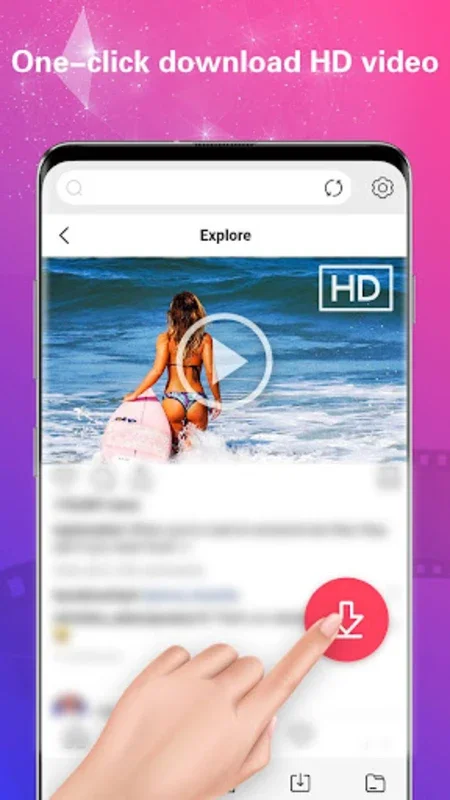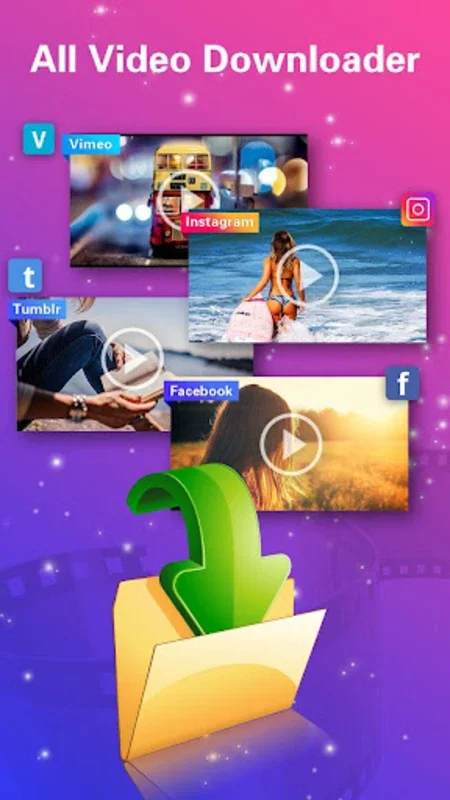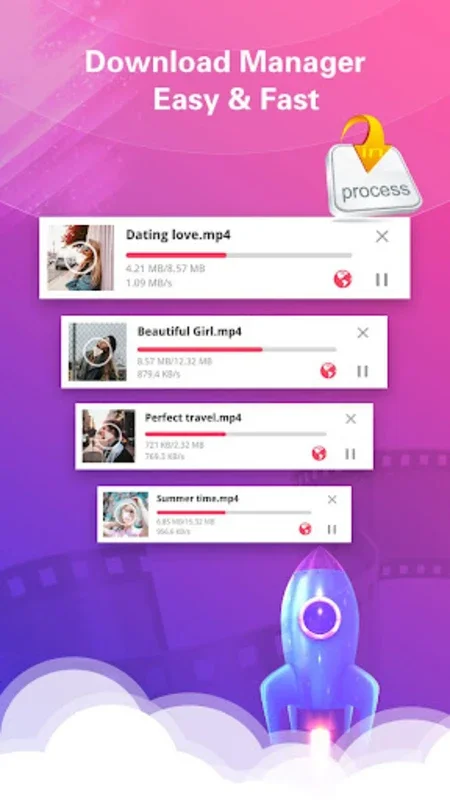All Video Downloader App Introduction
Introduction
All Video Downloader is a powerful and efficient tool designed to meet the needs of users who want to save videos and music directly to their devices. With its remarkable features and intuitive interface, it offers a seamless experience for offline video enjoyment.
Key Features
- Intuitive Built-in Player: Enjoy offline video playback with ease using the built-in player. No need to switch between apps or deal with complicated file management.
- SD Card Support: Store your downloaded videos on the SD card for additional storage space. Keep your device organized and have access to a large collection of offline videos.
- Integrated Web Browser: Browse the web directly within the software and find the videos you want to download. No need to switch between browsers or use multiple apps.
- Bookmarking: Bookmark your most visited sites for quick access. Save time and easily find the videos you love.
- Background Downloading: Multitask effectively by downloading videos in the background. Continue using your device while the downloads are in progress.
- Universal Format Support: The software supports a wide range of file formats including mp3, mp4, avi, and more. Ensure smooth compatibility with your favorite media.
How to Use
Using All Video Downloader is simple. Just search for the video or input its URL, play the content, and a download button will appear once the video is recognized. It's that easy!
Important Notes
It's important to note that this tool is independent of social media platforms and does not facilitate downloads from YouTube due to their Terms of Service. Users are responsible for ensuring their downloads adhere to intellectual property laws.
Conclusion
All Video Downloader is a comprehensive solution for effortlessly managing your offline video library. With its powerful features and user-friendly interface, it's the perfect tool for anyone who wants to enjoy videos offline. Download the APK today and start experiencing the convenience of offline video playback!
FAQ
Q: Can I download videos from any website? A: All Video Downloader can download videos from most websites. However, it is important to ensure that your downloads adhere to intellectual property laws. Q: Does the software support HD videos? A: Yes, All Video Downloader supports HD videos. You can download videos in high definition and enjoy them on your device. Q: Is the software free? A: Yes, the APK of All Video Downloader is free to download. However, some in-app purchases may be available for additional features. Q: Can I use the software on multiple devices? A: The software is licensed for use on a single device. If you want to use it on multiple devices, you will need to purchase additional licenses.