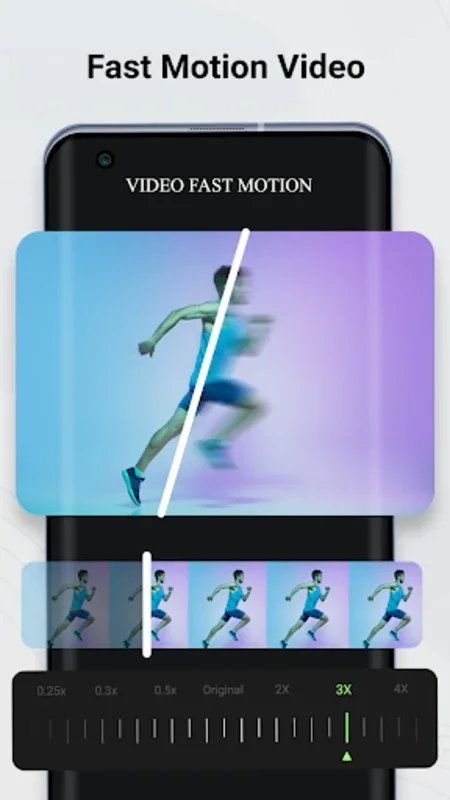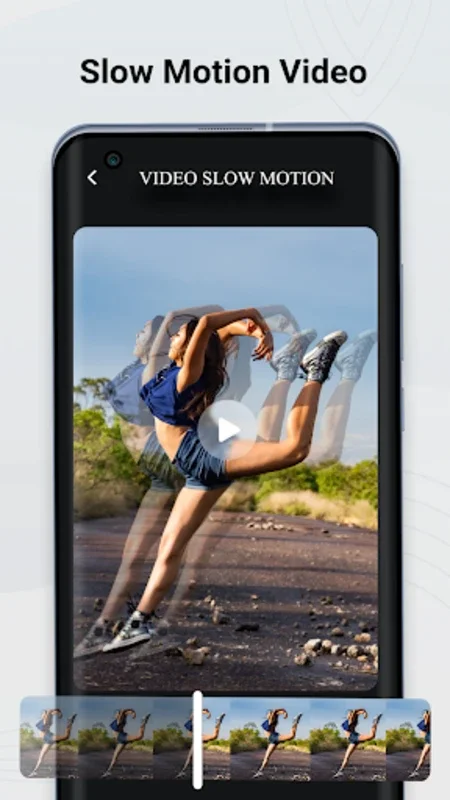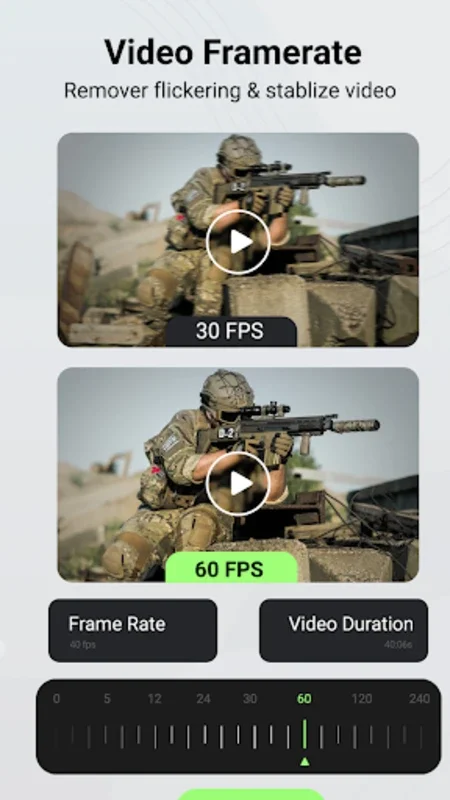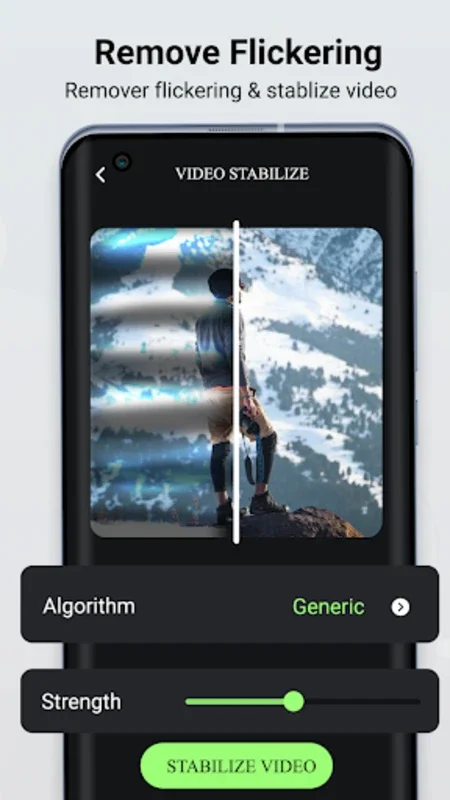Video Motion Editor: Slow Fast App Introduction
Video editing has become an essential part of content creation in today's digital age. Whether you're a professional videographer or an amateur enthusiast, having the right tools to bring your creative vision to life is crucial. Enter Video Motion Editor: Slow Fast, an innovative and user-friendly video editing app designed specifically for the Android platform.
1. Introduction to Video Motion Editor: Slow Fast
Video Motion Editor: Slow Fast is a powerful video editing tool that offers a wide range of features to enhance your videos. With its intuitive interface and easy-to-use controls, even beginners can create professional-quality edits in no time.
2. Key Features
- Speed Adjustment: The core feature of this app is the ability to adjust the speed of your videos. You can easily create slow-motion or fast-paced effects to add a dynamic touch to your clips.
- Trim and Cut: Precision is key when it comes to video editing. Video Motion Editor: Slow Fast allows you to trim and cut your videos with ease, enabling you to create engaging reels that tell your story precisely the way you want it.
- Background Music Options: Enhance the mood and atmosphere of your videos by adding or changing the background music. Choose from a wide selection of tracks to suit your style and make your videos more engaging.
- Audio Management: Have the option to mute or remove audio entirely to focus solely on the visual narrative. This feature is particularly useful when you want to create videos with a strong visual impact without the distraction of background noise.
- Multiple Video Formats Support: This app supports a variety of video formats, including MP4, 3gp, and MKV. You can convert your videos into these formats efficiently, ensuring compatibility with different devices and platforms.
3. Advanced Editing Capabilities
The app's advanced editing capabilities take your video editing to the next level. You can alter video frame rates and resolutions to achieve the desired visual effect. Whether you want to enhance the video quality for a more polished look or compress files for easy sharing, Video Motion Editor: Slow Fast has you covered.
4. User-Friendliness and Versatility
Designed with the user in mind, Video Motion Editor: Slow Fast offers an intuitive interface that makes the editing process a breeze. Whether you need to create eye-catching slow-motion sequences or speed up specific tracks, the app provides hassle-free tools to meet your requirements. It is a comprehensive video editing solution that combines simplicity with advanced features, making it suitable for users of all skill levels.
5. Conclusion
In conclusion, Video Motion Editor: Slow Fast is a must-have app for anyone looking to take their video editing skills to the next level. With its powerful features, user-friendly interface, and support for the Android platform, it offers a seamless editing experience that allows you to unlock your creativity and produce stunning videos. So, why wait? Download Video Motion Editor: Slow Fast from the official website and start creating your masterpieces today!