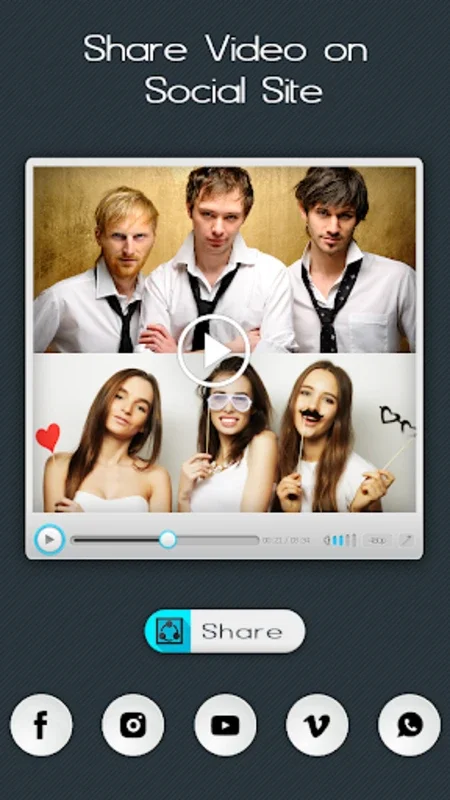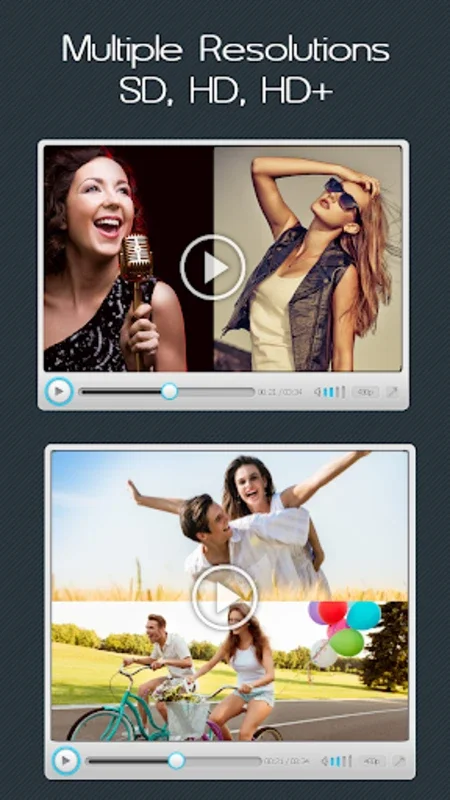Video Merge App Introduction
Introduction
The Video Merge app offers a seamless video combining experience. It allows you to effortlessly merge or join two or more videos into a single file, enhancing your visual content without the need for complex software. This app is perfect for users seeking a straightforward solution to create captivating, combined videos directly from their smartphones.
Compatibility
The application is compatible with various video formats and accommodates different frame rates, as long as the frame size and audio rate are consistent. This ensures that you can merge videos of different sources without any compatibility issues.
Unique Features
- Split-Screen Effect: Its distinctive feature allows you to merge videos side by side, creating a split-screen effect that's perfect for comparisons or creative storytelling. You can also choose to merge videos vertically for an up-and-down style or sequentially for combining multiple videos one after the other.
Benefits
- Versatile Configurations: The ability to join two videos in a side-by-side or an up-and-down configuration gives you more creative options for your videos.
- Sequential Merging: The capacity to merge videos sequentially creates a consistent and coherent final product, making it ideal for creating video montages or tutorials.
- Background Processing: A background processing feature allows you to multitask on your device while the tasks are carried out. This means you can continue using your phone while the video merging process is in progress.
Noteworthy Attributes
- Intuitive Interface: The app has an intuitive and accessible user interface, making it easy for users of all skill levels to use.
- High-Quality Output: It generates high-quality videos, reflective of the original content's resolution. You don't have to worry about losing quality when merging videos.
- Format Support: It supports MP4 and other major video formats, ensuring that you can merge videos from a variety of sources.
- Easy Video Selection: The facility to easily choose how to combine your videos makes the process quick and straightforward.
- Notifications: Notifications keep you updated on process completion, so you always know when your videos are ready.
- Sharing Options: Direct sharing options to social media or with friends from within the app make it easy to share your merged videos with others.
- Watermark-Free Review: Options to delete or review your merged videos without watermarks give you a professional look and feel.
Conclusion
For those in need of a reliable and user-friendly tool to merge videos, Video Merge stands out as a prime choice. It is sophisticated in its capabilities yet remains exceedingly accessible for users of all skill levels. Explore its features and streamline your video editing process today.