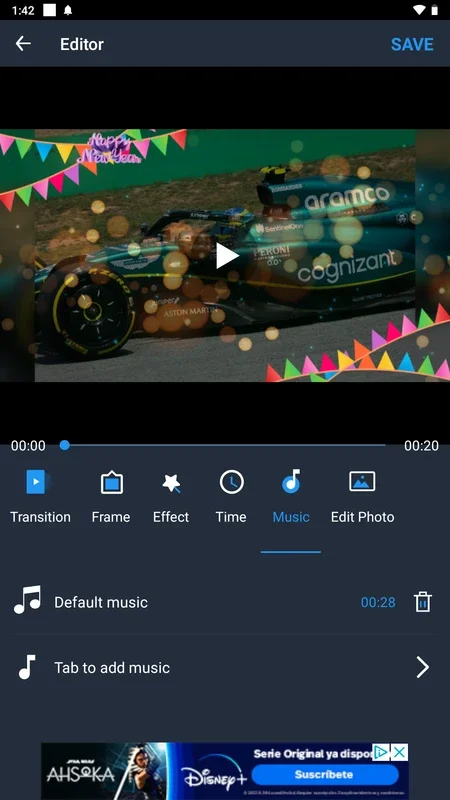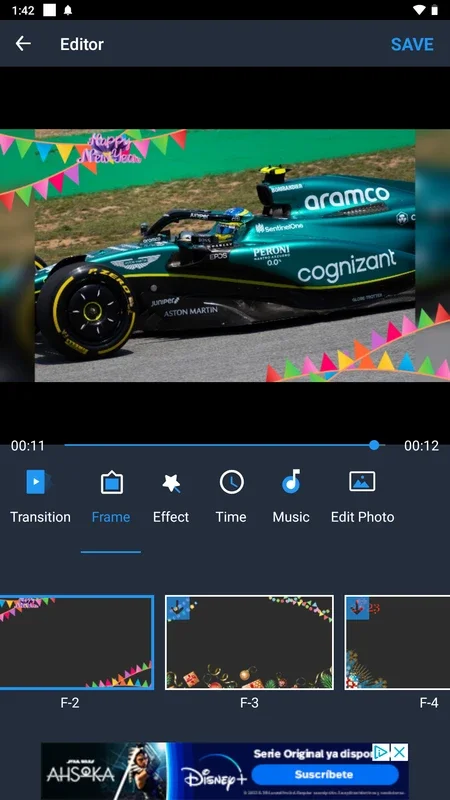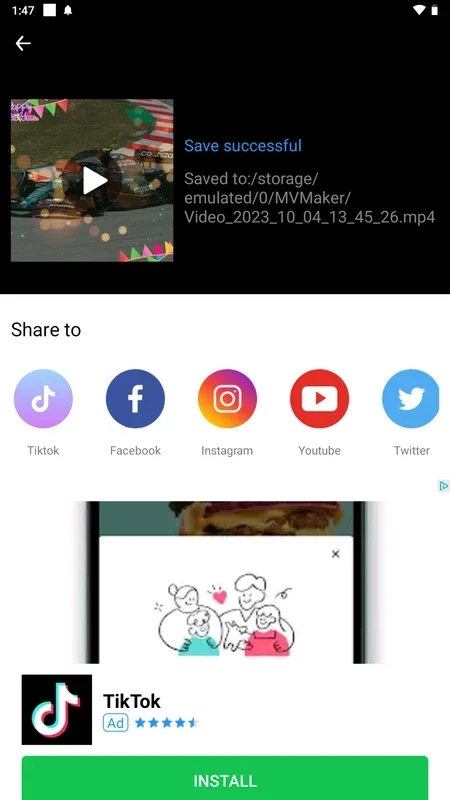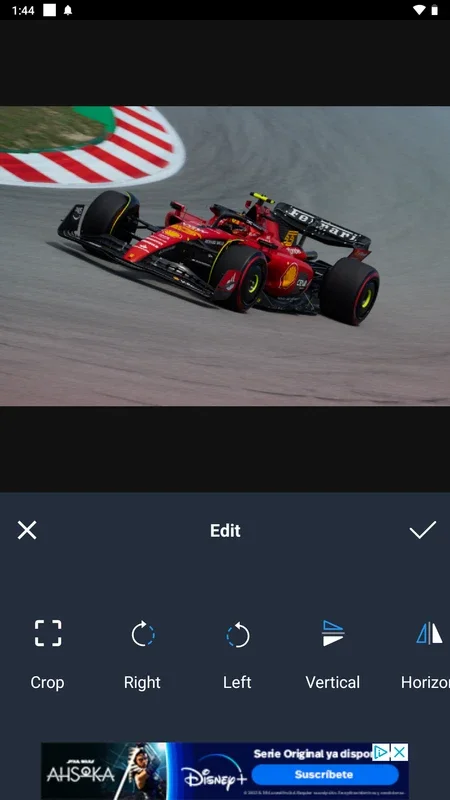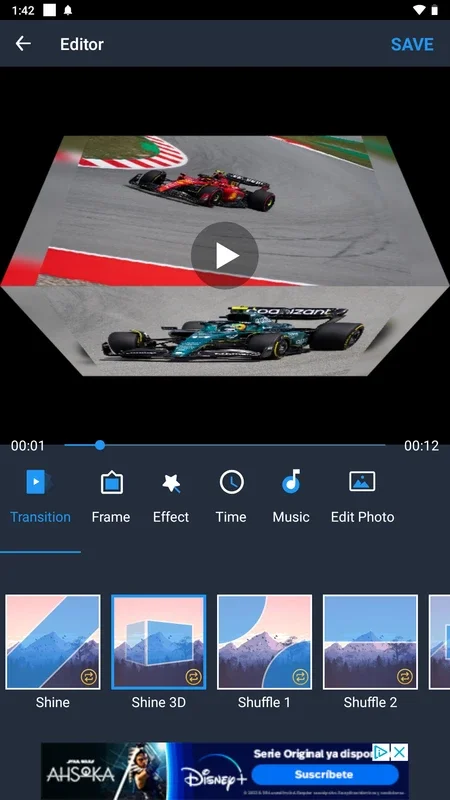Video maker with photo & music App Introduction
Introduction to Video Maker with Photo & Music
Video maker with photo & music is an innovative application that offers users the ability to create engaging videos and collages. It provides a platform where one can combine their photos and videos, add various elements, and produce high - quality visual content. This software is not just about merging media; it's about creating a story, an experience, and a memory through the art of video and collage making.
Features of Video Maker with Photo & Music
Media Import
One of the fundamental aspects of this software is its ability to import a wide range of multimedia content. Users can bring in all their desired photos and videos without any restrictions. This allows for a vast pool of resources to draw from when creating a video or collage. Whether it's a collection of vacation photos or a series of short video clips from a special event, everything can be imported and used as building blocks for the final creation.
Editing Tools
The editing tools available in this video maker are quite extensive. There are options to add transitions between different media elements. These transitions can be smooth fades, creative wipes, or other eye - catching effects that give the video a professional look. Frames can be added to enhance the visual appeal, and various effects can be applied to both photos and videos. For example, one can add a sepia tone to a photo to give it an old - fashioned look or a glitch effect to a video for a modern, edgy feel.
In addition to these, the software allows for the adjustment of photo and video properties. Cropping can be done to focus on a particular area of an image or video. Brightness and contrast can also be tweaked to achieve the perfect look. This is especially useful when dealing with media that was captured in less - than - ideal lighting conditions.
Music Integration
Music plays a crucial role in enhancing the mood and impact of a video. In this video maker, users have the freedom to choose any music they like. They can import their own music library or use the music provided by the app. Once the music is added, further adjustments can be made. The volume can be adjusted to ensure that it complements the visuals without overpowering them. The speed of the music can be changed to match the tempo of the video, and the tone can be modified to create different emotional effects.
Creating Customized Videos and Collages
Template and Style Selection
When it comes to creating videos and collages, the app offers a variety of templates and styles. These templates serve as a starting point for users, especially those who may be new to video and collage making. They can choose from different themes such as travel, celebration, or nature. Each template comes with its own set of pre - set layouts and design elements that can be customized according to the user's preferences.
Styles also play an important role. Users can select from different visual styles, such as minimalist, vintage, or modern. These styles determine the overall look and feel of the video or collage, from the color palette to the type of fonts used for any text elements.
Arrangement and Animation
Once a template or style is selected, users can start arranging their photos and videos. They have complete freedom to place the media elements in any order they like. This allows for a truly personalized creation. Animated effects can be added to the photos and videos to bring them to life. For example, a photo can be made to zoom in or out, or a video clip can have a rotating effect. Filters can also be applied to enhance the overall aesthetic of the media elements.
Saving and Sharing Your Creations
Saving Options
After completing a video or collage, users have the option to save their creation. The app offers different resolution options, namely 480p, 720p, and 1080p. The choice of resolution depends on various factors such as the intended use of the video (for example, if it's for sharing on social media, a lower resolution may be sufficient, but for more professional use, a higher resolution like 1080p may be preferred), and the storage space available on the device.
Sharing on Social Media and Messaging
Sharing is made easy with this app. Users can share their creations on popular social media platforms such as Facebook, Instagram, or Twitter. They can also send their videos or collages via text messaging. This allows for quick and easy sharing with friends, family, and followers, enabling them to showcase their creativity and share their memories.
Draft Saving
For those who may not be completely satisfied with their creation or who want to make further edits at a later time, the app allows for saving the project as a draft. This means that users can come back to their work whenever they want and continue the editing process without losing any of their previous work.
Conclusion
Video maker with photo & music is a powerful tool for creating videos and collages. It offers a wide range of features that allow users to be creative and produce high - quality visual content. Despite having some annoying ads, it still provides great value to those who are interested in creating personalized videos and collages using their photos and music.