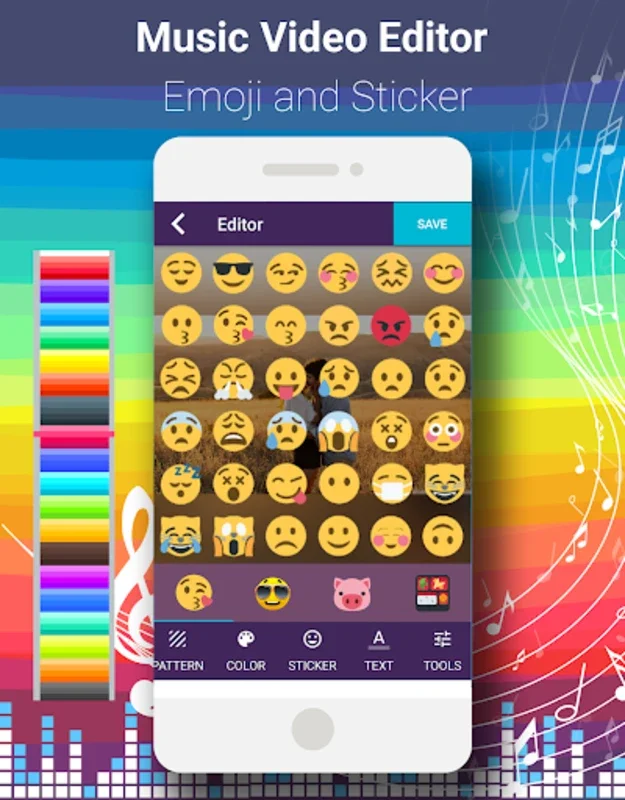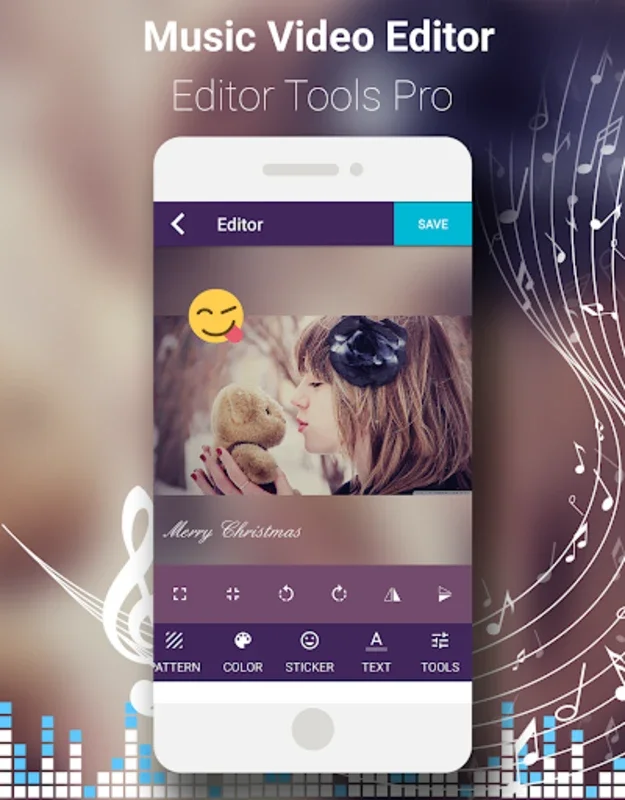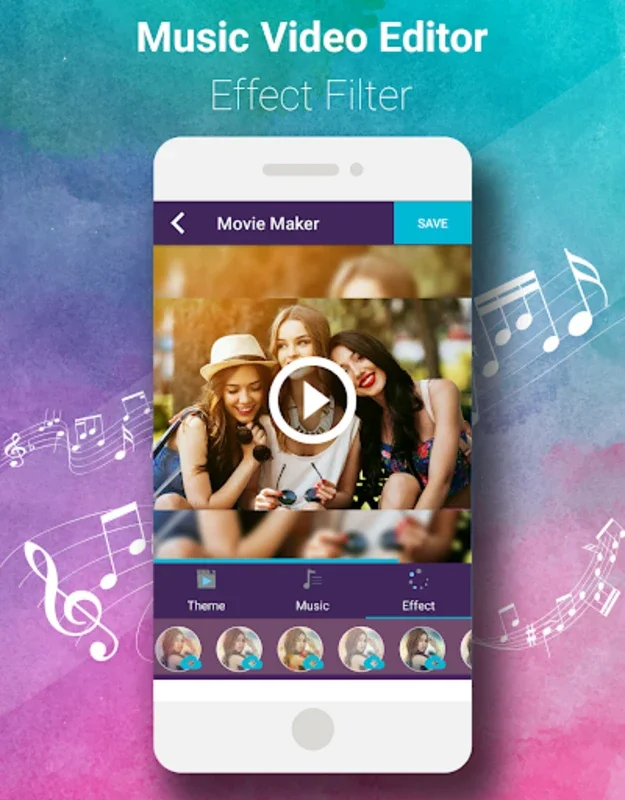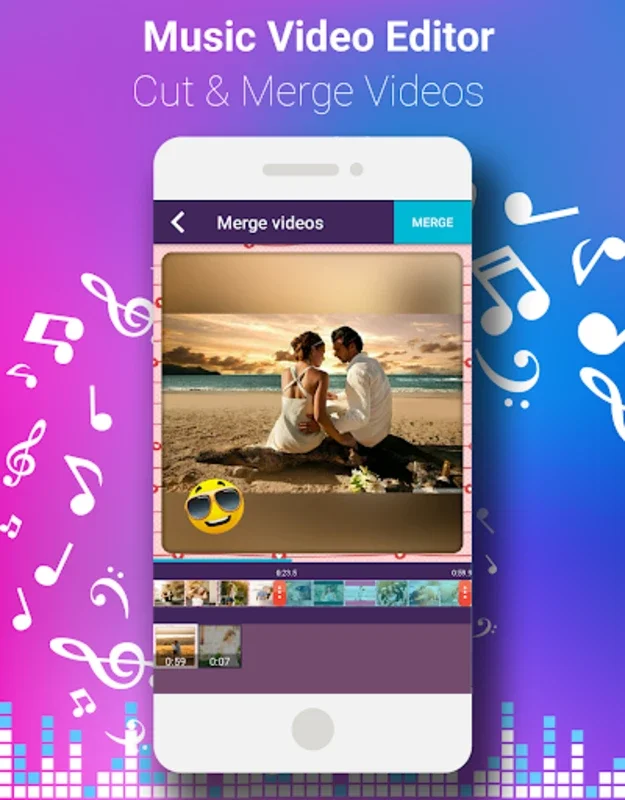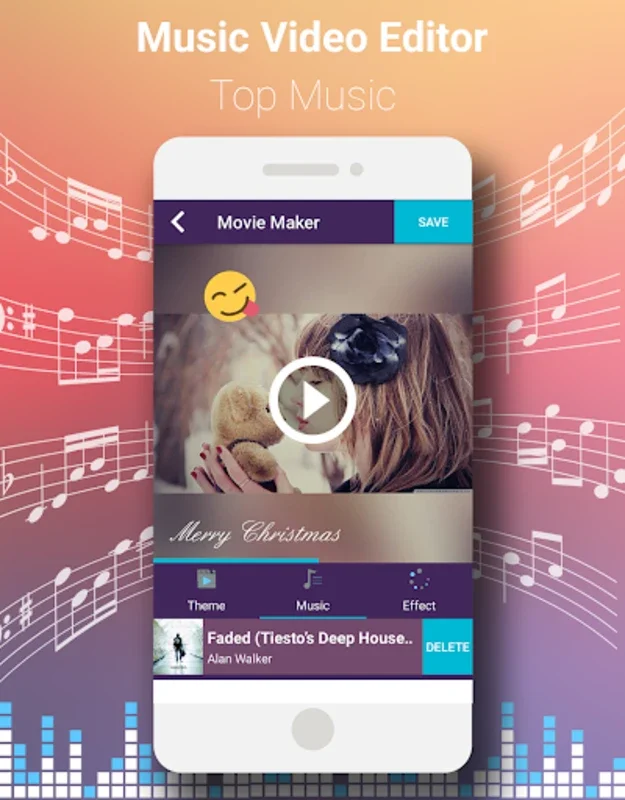Video Editor With Music App Introduction
Introduction
Video Editor With Music is a powerful and intuitive video editing app that allows you to transform your photos and video clips into stunning music videos, engaging slideshows, and captivating stories. With its simple interface and rich set of features, it's the perfect tool for both beginners and professionals.
Key Features
- Easy Photo and Video Import: Add photos from your gallery or the app's collection with just a few clicks. Seamlessly import video clips and start editing right away.
- Professional Editing Tools: Cut, trim, join, and merge video clips with ease. Fine-tune your projects with precision using a variety of editing tools.
- Music and Soundtracks: Choose from an extensive in-built music library or add your own tunes to enhance your videos. Adjust the volume and timing of the music to create the perfect soundtrack.
- Filters and Effects: Apply over 30 unique filter blends to give your videos a cool and personalized look. Add various effects to make your videos more engaging.
- Motion Speed Adjustment: Adjust the motion speed between images for dynamic transitions and add a touch of creativity to your videos.
- High-Quality Output: Export your videos in high quality, ready to be shared on social media or saved for future viewing.
- Social Media Compatibility: The app is compatible with social media formats, including square sizing perfect for Instagram posts and Facebook profile updates.
How to Use
- Import your photos and video clips into the app.
- Choose a music track from the library or add your own.
- Use the editing tools to trim, cut, and join the clips as needed.
- Apply filters and effects to enhance the visual appeal.
- Adjust the motion speed for dynamic transitions.
- Preview your video and make any final adjustments.
- Export your video in high quality and share it on social media or save it for later.
Benefits
- Save time with the intuitive interface and quick editing process.
- Create professional-looking videos without the need for extensive editing skills.
- Express your creativity and tell your stories in a unique way.
- Share your videos with friends and family on social media with ease.
Conclusion
Video Editor With Music is a must-have app for anyone who wants to create amazing music videos and slideshows. With its powerful features and easy-to-use interface, it allows you to unleash your creativity and make every story you tell an extraordinary one. Download the app now and start creating!
Customer Reviews
- 'This app is amazing! It's so easy to use and the results are professional-looking. I've already created several videos that I'm proud to share.' - John D.
- 'I love the variety of filters and effects in this app. It really helps me bring my videos to life. Highly recommended!' - Sarah M.
- 'The ability to add my own music is a game-changer. I can create videos that are truly unique to my style.' - David L.