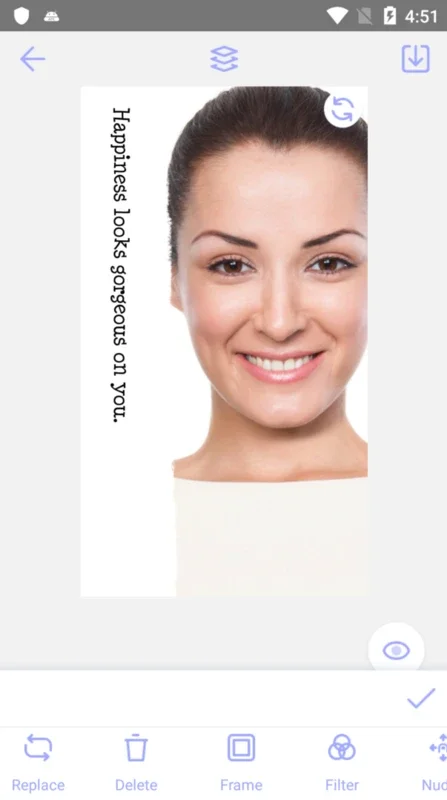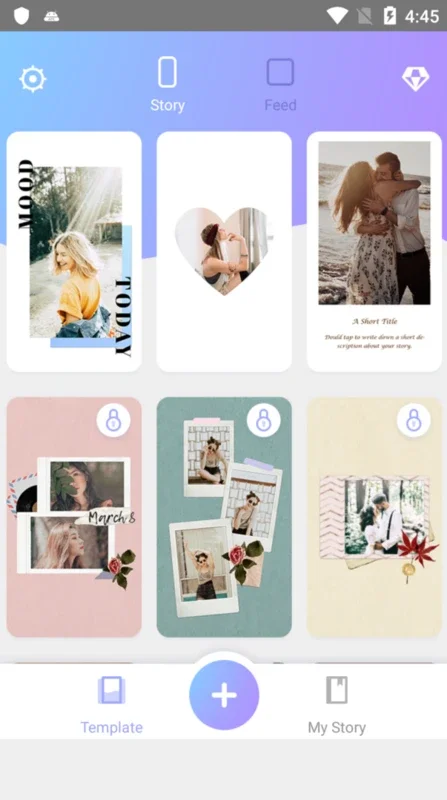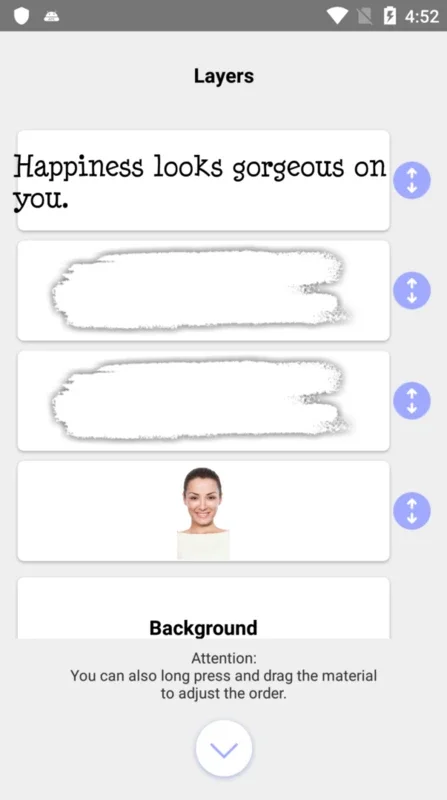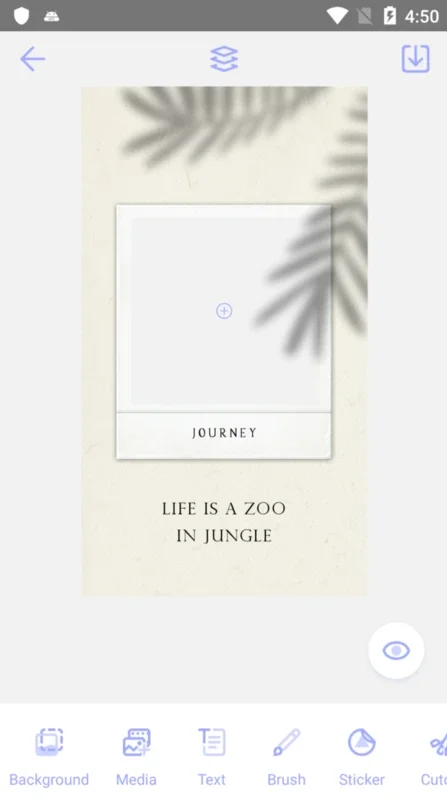Video Editor - Video Effects App Introduction
Introduction
The Video Editor - Video Effects is a powerful tool that allows you to enhance your videos with a wide range of filters and effects. Whether you're creating content for TikTok or other social networks, this app has everything you need to make your videos stand out.
Features
- Loads of Filters: Choose from a variety of filters to add unique effects to your videos. From vintage VHS filters to modern digital noise effects, there's something for every style.
- Easy Editing: Easily add effects, edit, or trim videos with this intuitive app. No need for additional software or technical skills.
- Video Trimming and Resizing: Trim or change the size of your videos directly within the app. This saves time and makes it easy to edit your videos on the go.
- Social Media Sharing: After editing your videos, share them directly on social media from the app. Reach a wider audience with your creative content.
Filter Examples
- VHS Filter: Gives your videos a nostalgic, old-school look. Perfect for creating retro-style content.
- Shadow Effect: Adds a dramatic shadow to your videos, enhancing the visual impact.
- Digital Noise Effect: Adds a unique texture and color to your audiovisual creations, making them stand out.
- Glitch Effects: Add some style and creativity to your videos with various glitch effects.
Usage
- Open the Video Editor - Video Effects app on your Android device.
- Select the video you want to edit from your device's gallery.
- Browse through the available filters and effects and choose the ones you like.
- Use the editing tools to trim, cut, or adjust the video as needed.
- Once you're satisfied with the edits, share your video directly on social media.
Conclusion
The Video Editor - Video Effects is a must-have app for anyone who wants to add some flair to their videos. With its easy-to-use interface and wide range of features, you can create professional-looking videos in no time. Download the app today and start exploring the world of video editing!
FAQ
Q: Is the app free? A: Yes, the app is free to download and use. However, some premium features may require a purchase. Q: Can I use the app on other platforms? A: Currently, the app is available only for Android devices. We are working on versions for other platforms as well. Q: Are there any watermarks on the edited videos? A: No, there are no watermarks on the edited videos. You can share your videos freely without any restrictions. Q: Can I undo edits? A: Yes, you can undo the last few edits by using the undo button within the app. Q: Does the app require an internet connection? A: No, the app can be used offline. However, some features may require an internet connection for certain functions such as sharing on social media.