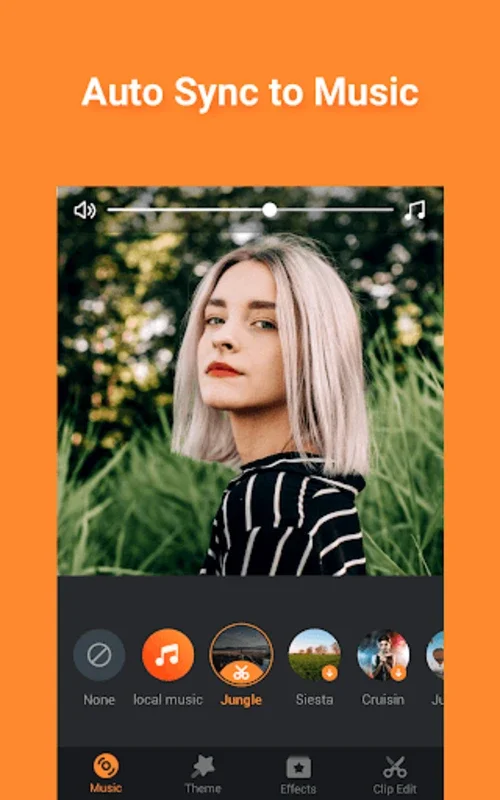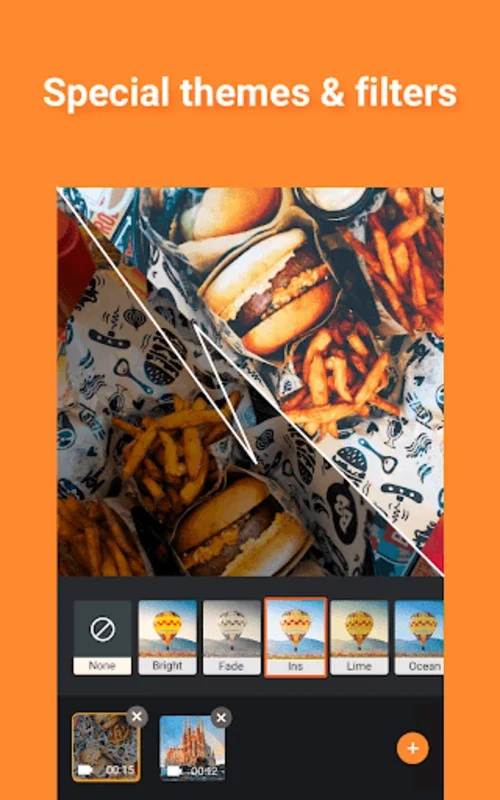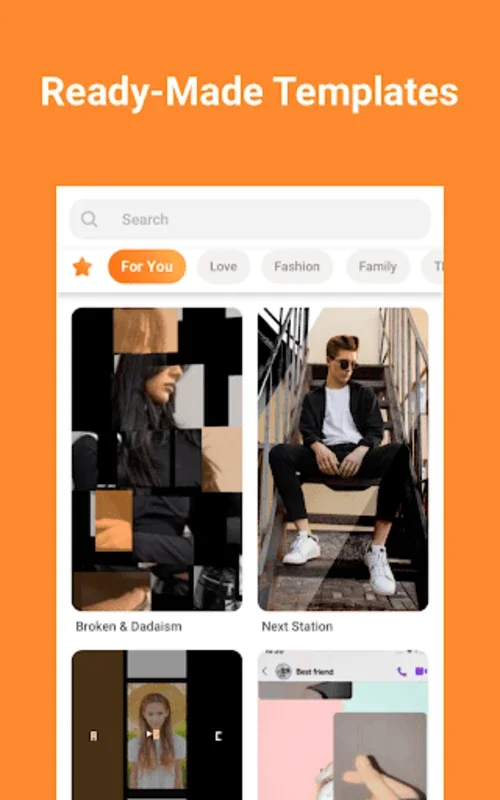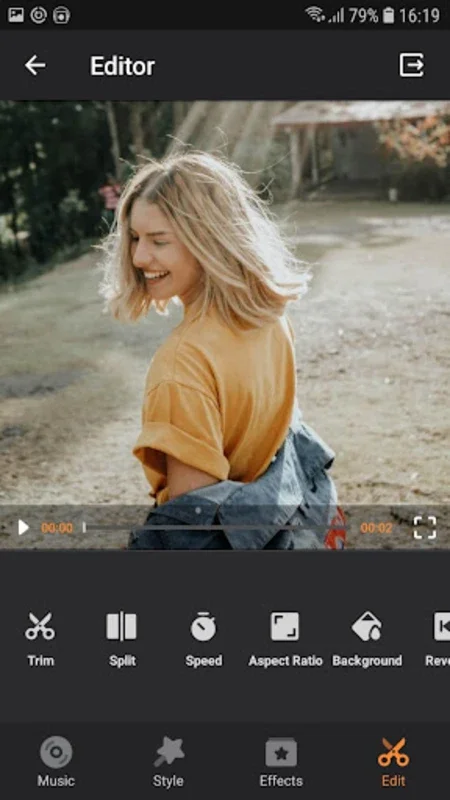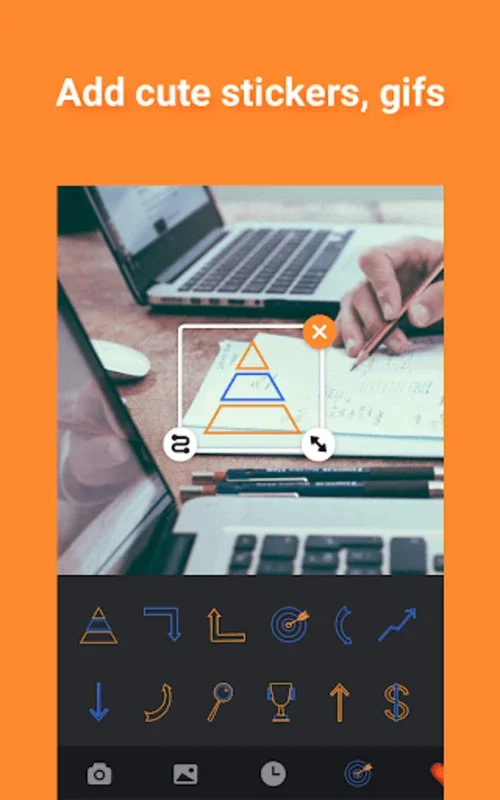Video Editor Music Video Maker App Introduction
Introduction
Video Editor Music Video Maker has emerged as a powerful tool in the world of video editing. It caters to both novice and experienced video editors, providing a plethora of features that make video creation an enjoyable and efficient process.
The Editing Tools
The app offers a wide range of editing tools. It allows for seamless cutting and merging of videos. You can easily collage different video segments together, creating a unique visual narrative. Compression of videos is also possible without sacrificing quality, which is crucial for sharing videos on various platforms. The ability to adjust video speed, whether it's for a fast - paced action sequence with fast motion or a more dramatic slow - motion effect, adds another dimension to the editing capabilities.
Templates and Themes
The innovative templates and themes are a standout feature. There are numerous templates, each with its own combination of music, effects, and transitions. These templates are designed to meet diverse needs. For example, if you're creating a video for a birthday party, there are templates with appropriate celebratory music and fun effects. The themes, on the other hand, are perfect for special occasions. With just a single tap, you can transform your video into a captivating music video, saving you the time and effort of starting from scratch while still maintaining an artistic touch.
Music and Subtitle Options
The app's support for a rich selection of fully licensed music and sound effects is a great advantage. You can use local songs from your device or take advantage of the voice - over feature. This allows for perfect synchronization of audio with your visuals. The addition of animated subtitles and doodles further enhances the storytelling aspect. There are various text styles and fonts to choose from, along with engaging effects that can make your subtitles more than just words on the screen.
Filters and Export Quality
The trendy filters and charming GIF stickers are great for making your videos aesthetically pleasing. They can transform the look and feel of your video, giving it a unique style. When it comes to exporting your projects, the app ensures high - definition exports without any quality loss. It also supports a variety of video formats such as MP4, MOV, AVI, etc. The ability to save projects as drafts is also very useful, as it allows for continuous creativity and productivity. You can come back to your work at any time and make further adjustments using the tailored video creation tools.
Conclusion
Video Editor Music Video Maker is a comprehensive video editing app that offers a great deal to its users. It combines a user - friendly interface with powerful editing features, making it a top choice for those looking to create high - quality videos.