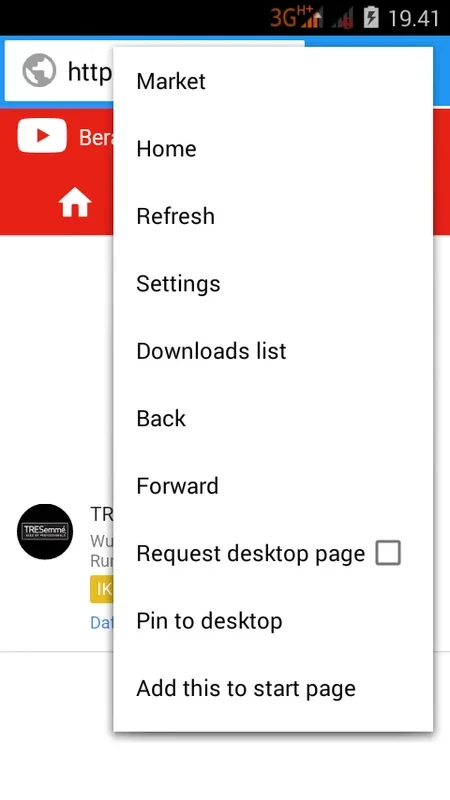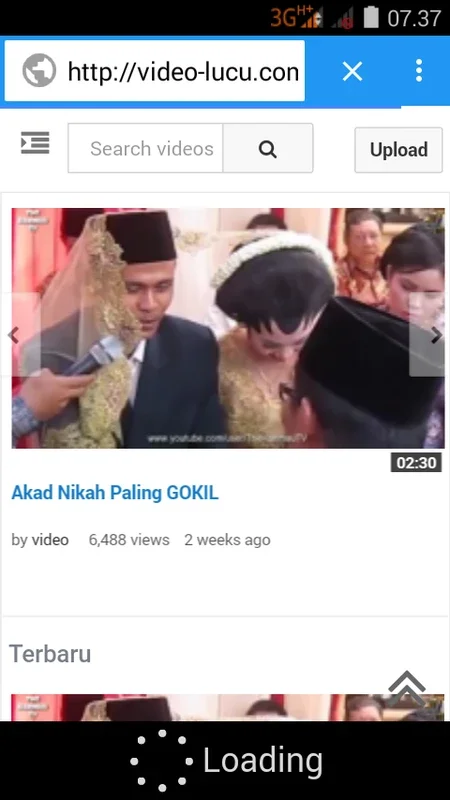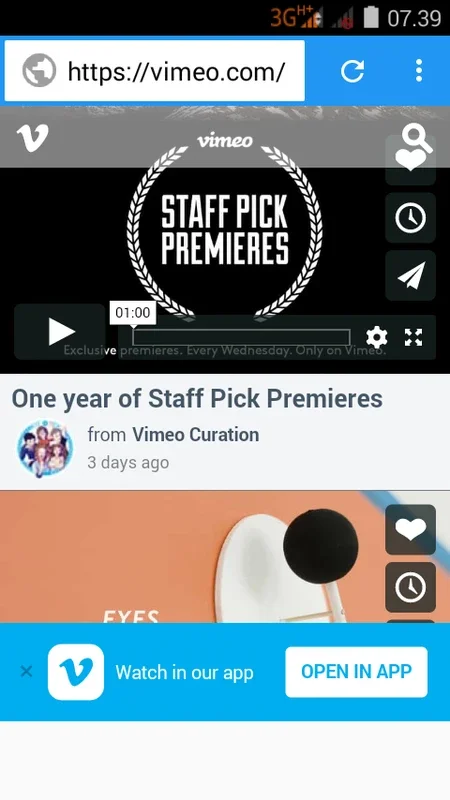Video Download App Introduction
Video Download is a powerful tool designed specifically for Android users. It offers a seamless and efficient way to download videos from the Internet. In this article, we will explore the features, benefits, and usage of Video Download.
Features of Video Download
- Wide Range of Video Sources: Video Download allows users to access and download videos from a vast array of sources. Whether it's popular video-sharing platforms or lesser-known websites, this app has the capability to handle a diverse range of video content.
- User-Friendly Interface: The app features an intuitive and easy-to-navigate interface. Users can quickly and effortlessly search for the videos they want to download and initiate the download process with just a few taps.
- Fast Download Speeds: With Video Download, you don't have to wait for ages for your videos to download. The app utilizes advanced technologies to ensure fast and efficient download speeds, saving you time and frustration.
- Video Format Compatibility: This app supports a wide range of video formats, ensuring that you can download and play videos on your Android device without any compatibility issues.
Benefits of Using Video Download
- Entertainment on the Go: With the ability to download videos, you can enjoy your favorite content offline, making it perfect for when you're on the move or have limited internet access.
- Save Data: By downloading videos instead of streaming them repeatedly, you can save on your data usage, especially if you have a limited data plan.
- Personal Video Library: Build your own personal video library with Video Download. You can collect and organize your favorite videos in one place for easy access whenever you want.
How to Use Video Download
- Install the App: Visit the official website [] to download and install the Video Download APK on your Android device.
- Search for Videos: Open the app and use the search function to find the videos you want to download. You can enter keywords, video titles, or browse through different categories.
- Select and Download: Once you've found the video you want, simply click on the download button. The app will start downloading the video to your device's storage.
- Manage Downloads: You can view and manage your download history within the app. You can pause, resume, or cancel downloads as needed.
Who is Video Download Suitable For?
Video Download is ideal for a wide range of users, including:
- Entertainment Enthusiasts: Those who love watching movies, TV shows, music videos, and other forms of entertainment can use Video Download to build their offline collection.
- Travelers: People who are often on the go and may not have a reliable internet connection can download videos in advance to enjoy during their journey.
- Students: Students can use Video Download to download educational videos, lectures, and tutorials for offline study.
In conclusion, Video Download is a must-have app for Android users who want to have easy access to a wide range of videos and the ability to download them for offline viewing. With its user-friendly interface, fast download speeds, and extensive features, it offers a superior video downloading experience. Try it out today and take your video entertainment to the next level.