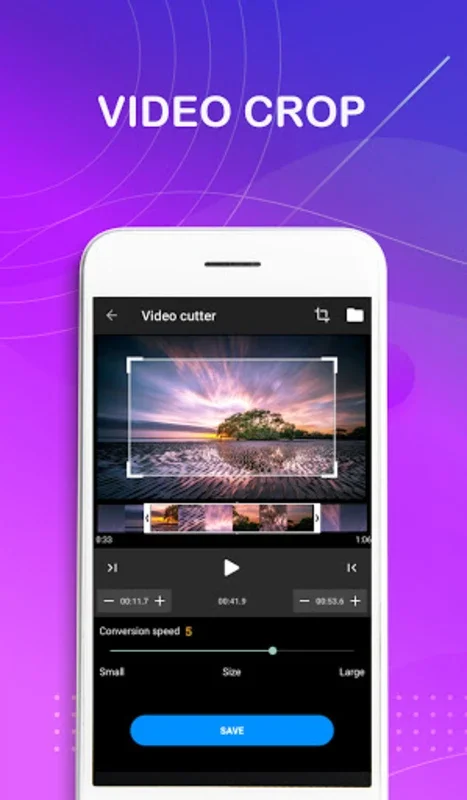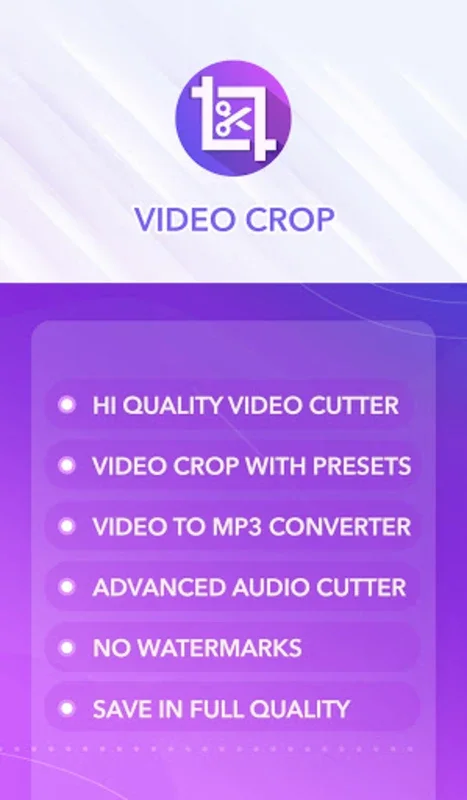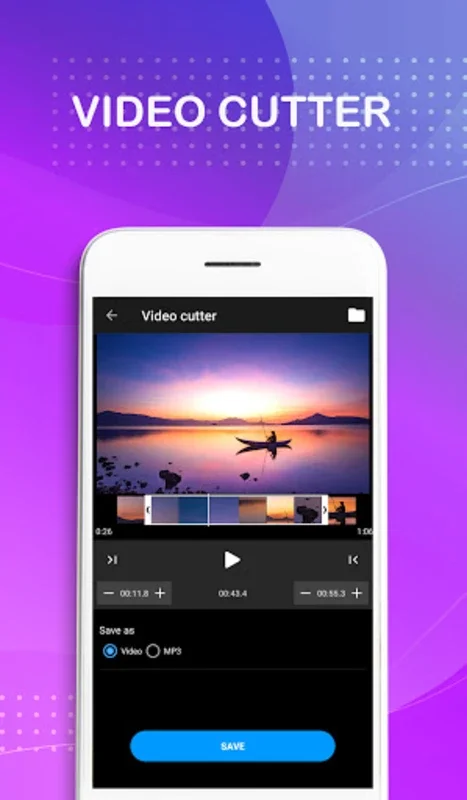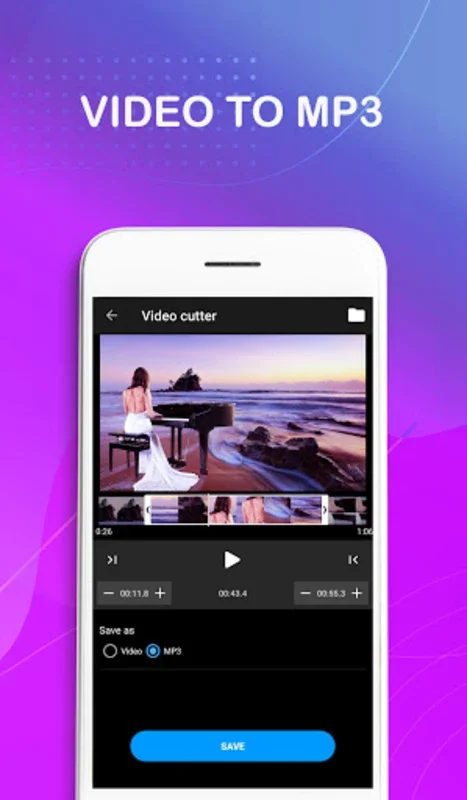Video Crop & Trim (Video Cut) App Introduction
Video Crop & Trim (Video Cut) is an exceptional tool for Android users looking to enhance their video editing experience. This software offers a plethora of features that make it stand out in the world of video editing.
Introduction
The app is designed to provide straightforward solutions for cropping and trimming clips. It allows users to eliminate undesired sections of their videos, ensuring they are perfectly framed and tailored for various social media platforms. With support for an array of video formats, including MP4, MOV, MKV, and more, it offers high versatility to meet different user requirements.
Key Features
- Robust Video Cropping and Simple Trimming: The app boasts powerful video cropping capabilities along with a straightforward trimming function. Users can easily cut any segment of their footage, making the editing process a breeze.
- Multiple Aspect Ratios: It accommodates various aspect ratios such as 4:3, 16:9, and 9:16, allowing for optimal customization of content.
- Quality Control: Users have the option to select compression levels and output sizes, giving them control over the quality of the final video.
- Integrated Video Player: An integrated video player enables immediate playback, ensuring that edits meet the user's expectations.
- Video to Audio Conversion and Ringtone Maker: Users can convert videos to audio with the built-in fast converter, which also doubles as a ringtone maker, adding an extra dimension to the app's functionality.
- Watermark-Free Sharing: Once edits are completed, users can share polished videos directly with friends without the concern of watermarks, maintaining a professional appearance.
How to Use Video Crop & Trim (Video Cut)
Using Video Crop & Trim (Video Cut) is intuitive and straightforward. Users can simply import their videos into the app and start editing. The cropping and trimming functions are clearly marked and easy to use, allowing users to make precise edits. The aspect ratio options are easily accessible, and users can preview their changes in real-time using the integrated video player.
Who is This Software Suitable For
This software is ideal for a wide range of users. Whether you're a casual user looking to refine clips for personal enjoyment or a social media enthusiast wanting to create engaging content, Video Crop & Trim (Video Cut) has something to offer. It's also a great tool for content creators who need to quickly and efficiently edit videos for their projects.
Comparison with Other Video Editing Tools
When compared to other video editing tools, Video Crop & Trim (Video Cut) stands out for its simplicity and user-friendly interface. While some other tools may offer more advanced features, they can often be overwhelming for beginners. Video Crop & Trim (Video Cut) strikes a balance between functionality and ease of use, making it accessible to a wider audience.
In conclusion, Video Crop & Trim (Video Cut) is a powerful and user-friendly video editing tool for Android users. Its array of features and intuitive interface make it a valuable asset for anyone looking to enhance their video editing capabilities. Give it a try and see how it can transform your videos!