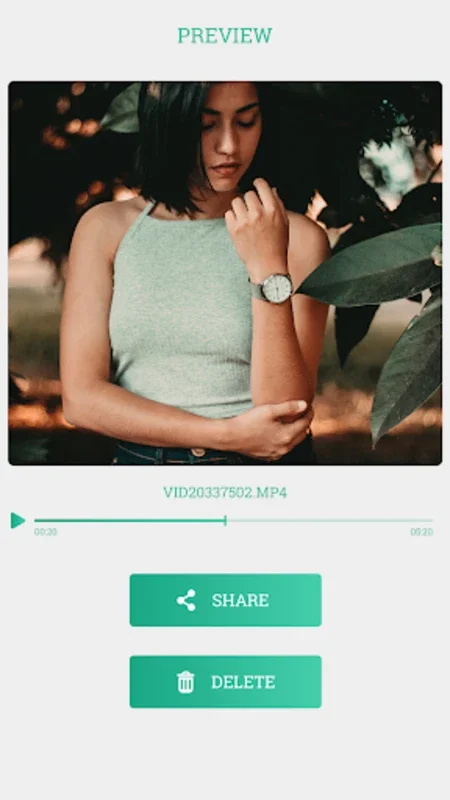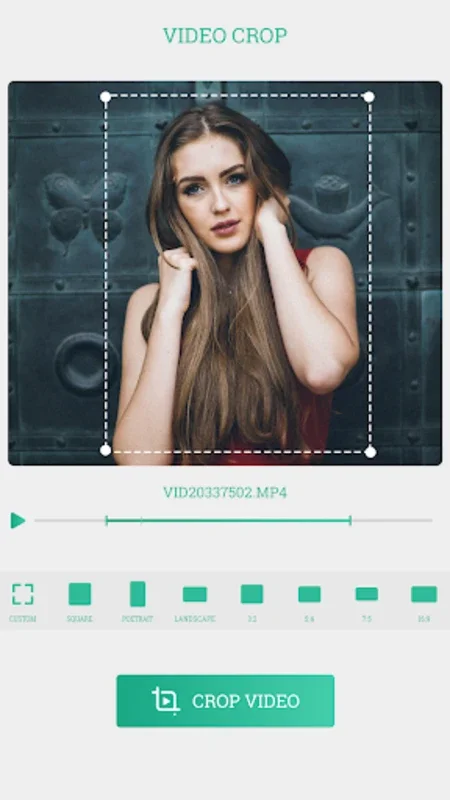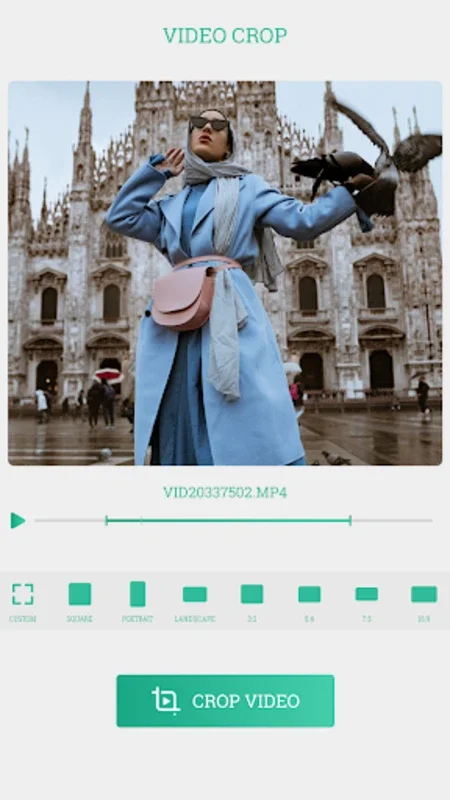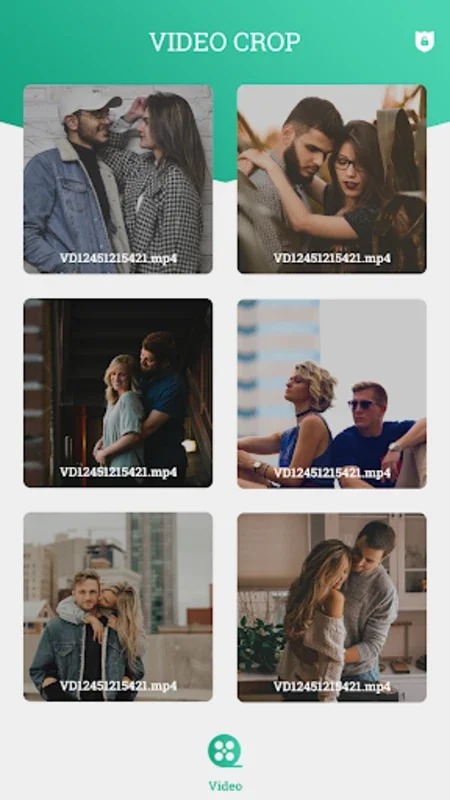Video Crop App Introduction
Video Crop is a revolutionary application designed specifically for Android users who are passionate about video editing. This powerful tool offers a seamless and efficient way to crop and edit videos, ensuring that users can create professional-quality content with ease.
1. Intuitive Interface
The app boasts an intuitive interface that makes video cropping a breeze. Users can simply select a video from their library and use their fingertips to precisely choose the portion they wish to crop. The default crop selector also provides an added level of convenience for those who prefer a more straightforward approach.
2. High-Definition Quality
One of the standout features of Video Crop is its ability to maintain high-definition quality even after cropping. This means that users can edit their videos without having to compromise on the visual clarity and sharpness of the final product.
3. Versatile Format Support
Video Crop supports a variety of video formats, giving users the flexibility to work with almost any video on their Android device. Whether it's a home video, a creative project, or a professional presentation, this app has got you covered.
4. Precise Editing Options
In addition to cropping, the app allows users to set the range and trim specific parts of their videos with precision. A preview of the selected portion is available before finalizing the edits, ensuring that the desired outcome is achieved.
5. Background Processing
Once the user is satisfied with the edits and initiates the crop by pressing the 'OK' button, the processing takes place in the background. This allows users to multitask without any interruptions, making the editing process more efficient and convenient.
6. Sharing and Viewing Options
After the editing is complete, the finished product can be immediately viewed within the app. Users also have the option to share their edited videos with friends and on various social media platforms, making it easy to showcase their creativity.
7. Excellent Customer Support
The developers of Video Crop are committed to providing a positive user experience. Should users encounter any issues or have suggestions for improvement, the support team is readily available to assist.
In conclusion, Video Crop is an indispensable tool for Android users who want to take their video editing skills to the next level. With its user-friendly interface, high-definition quality output, and a range of powerful features, it's the perfect choice for anyone looking to create stunning videos with ease.