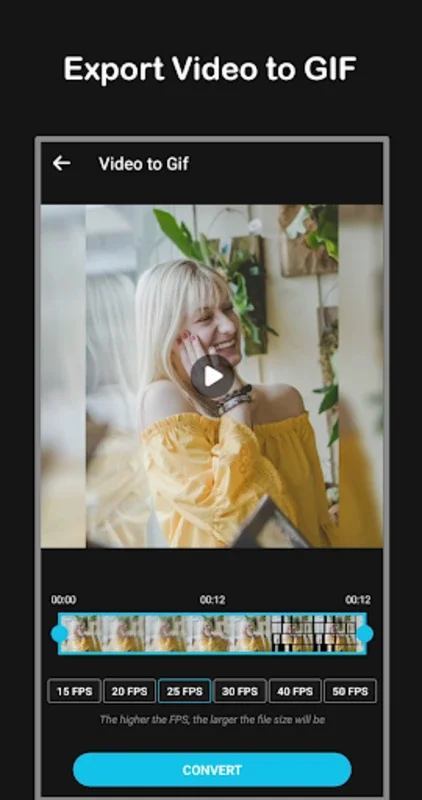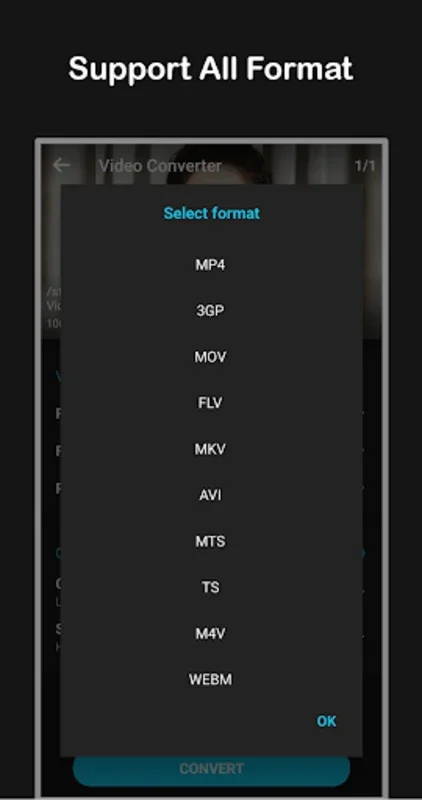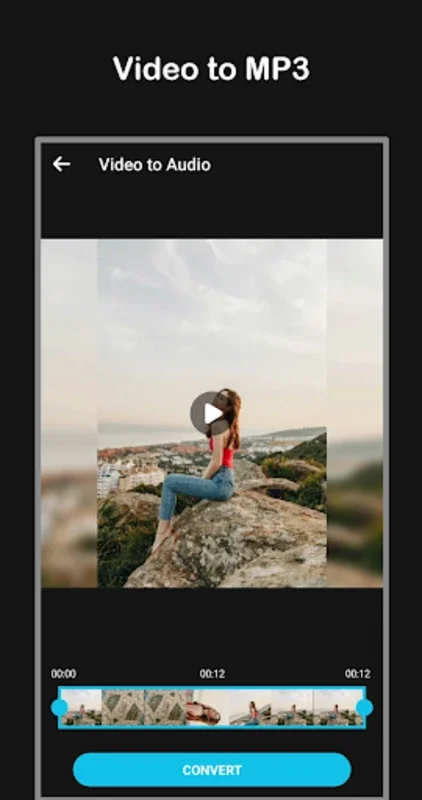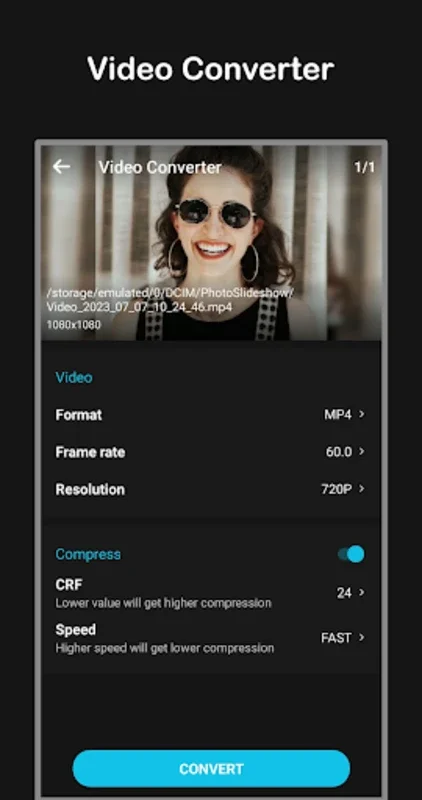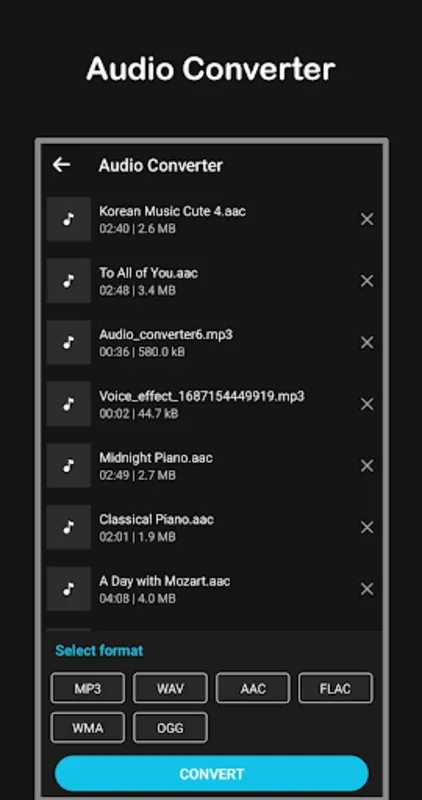Video Converter App Introduction
Video conversion has become an essential part of our digital lives. Whether we want to share a video on social media, store it on our devices, or use it for professional purposes, having a reliable video converter is crucial. In this article, we will explore the Video Converter software in detail.
What is Video Converter?
Video Converter is a software designed to transform video files from one format to another. It is a versatile tool that caters to a wide range of users, from those who are just starting with video editing to professionals who need to manage large amounts of video content. This software can handle various video formats such as MP4, 3GP, MOV, and FLV, among others.
Key Features of Video Converter
Format Conversion
One of the main functions of Video Converter is to convert video files into different formats. For example, if you have a video in a less common format and you want to play it on your Android device, you can use this software to convert it into a more widely supported format like MP4. This is extremely useful when you are dealing with different devices and platforms that have specific format requirements.
Compression
Video Converter also allows you to compress video files. This is beneficial when you want to save storage space on your device or when you need to send a video via email or other means where there are size limitations. The software can reduce the file size while still maintaining a reasonable level of quality.
Audio Extraction
In addition to video conversion and compression, this software can also extract audio from video files. You can choose from a variety of audio output formats such as MP3, WAV, and AAC. This feature is handy if you only need the audio part of a video, for example, if you want to create a podcast from a video interview.
Quality Preservation
One of the standout features of Video Converter is its ability to maintain the quality of the original video file after conversion. This means that you don't have to worry about losing the sharpness, color, or overall quality of your video when you convert it to a different format.
User - Friendly Interface
The Video Converter software has a user - friendly interface that makes it easy for anyone to use. Even if you are not tech - savvy, you can quickly navigate through the different options and perform the desired operations. The interface is designed in such a way that the most commonly used functions are easily accessible, and the overall layout is intuitive.
Playing and Sharing Media
Apart from converting and compressing videos, Video Converter also allows you to play and share your media files. Once you have converted or compressed a file, you can immediately play it within the software to check the result. Moreover, sharing your files on social media platforms or other destinations is made simple with just a few clicks.
Comparison with Other Video Converters
When compared to other video converters in the market, Video Converter stands out for several reasons. Some video converters may offer only basic conversion features, while Video Converter provides a comprehensive set of functions including compression, audio extraction, and quality preservation. Also, the user - friendly interface of Video Converter gives it an edge over some of its competitors that may have more complex interfaces.
Who Can Benefit from Video Converter?
Amateurs
For amateurs who are just starting to explore video editing and management, Video Converter is an excellent choice. It allows them to convert videos into formats that are compatible with their devices, compress large files for easy storage, and extract audio for various purposes.
Professionals
Professionals in the fields of video production, marketing, and content creation can also benefit from Video Converter. They can use it to manage their large video libraries, convert videos for different platforms, and ensure that the quality of their content is maintained throughout the conversion process.
Conclusion
In conclusion, Video Converter is a must - have software for anyone who deals with video and audio files. Its comprehensive set of features, user - friendly interface, and ability to maintain quality make it an ideal choice for both amateurs and professionals. Whether you are looking to convert videos for personal use or for professional projects, Video Converter has you covered.