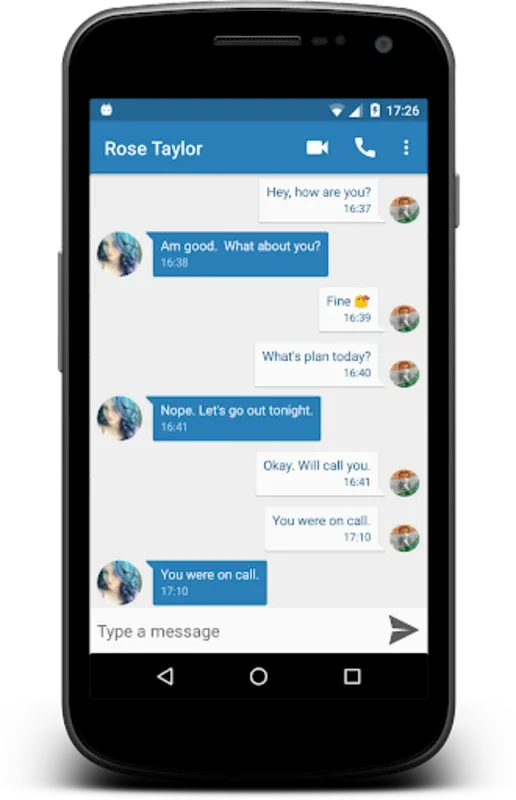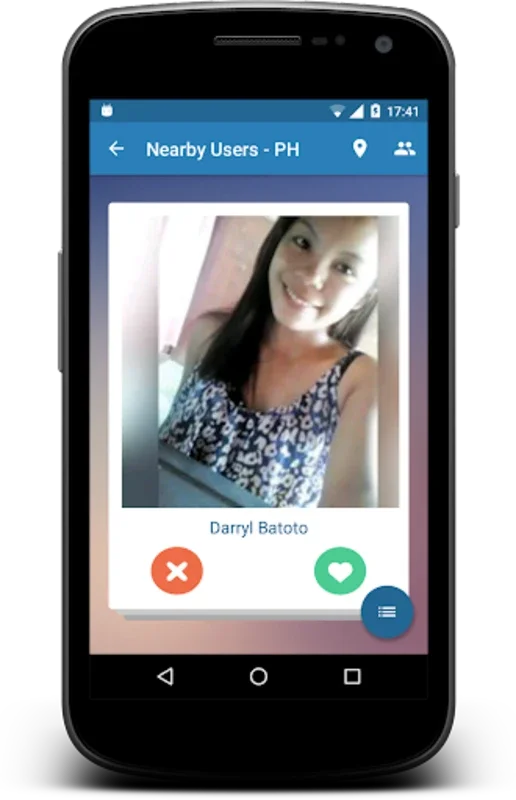Video Calling App Introduction
Introduction
Video Calling has emerged as a powerful tool in the modern world of communication. It has changed the way we interact with our loved ones, make new friends, and expand our social networks. In this article, we will explore the various aspects of Video Calling, from its features to its impact on social interaction.
Features of Video Calling
High - Quality Video Calls
Video Calling offers high - quality video calls that are both efficient and speedy. Whether you are using a smartphone or a tablet, you can enjoy seamless conversations. The clarity of the video and the smoothness of the call ensure that you never miss a moment with the people who matter to you, regardless of the distance between you.
Robust Chat Feature
In addition to video calls, Video Calling also has a robust chat feature. You can exchange text messages, emoticons, photos, and videos with ease. This multimedia - rich chat option enhances your conversations and makes communication more immediate and engaging.
Social Interaction
As a social platform, Video Calling allows users to interact with people from all over the world. You can meet interesting individuals near you or across the globe. The ability to search for people from a curated list and send invite requests makes it easy to connect with potential friends or business contacts. Once the invite is accepted, you can start messaging or video chatting in a secure environment.
Privacy and Security
User - Controlled Privacy
Privacy is a top priority in Video Calling. Users have complete control over who can contact them. Only those whose invites are accepted can send messages or initiate calls. This gives users the peace of mind that they are in control of their interactions.
Blocking Contacts
If at any time a user feels uncomfortable or wants to end a connection, they have the option to block contacts. This feature adds an extra layer of security and control for the users.
Facebook Authentication
Video Calling also offers Facebook authentication, which provides an additional layer of security, especially when connecting with people outside of your existing contact list. This helps to ensure that the people you are interacting with are who they claim to be.
Connecting with Strangers
Video Calling provides a platform for users to connect with strangers in a safe and controlled manner. You can engage in live talk and share experiences as they happen. This can be a great way to meet new people, learn about different cultures, and expand your horizons.
Conclusion
Video Calling is a forever - free service that offers a wide range of features for enhancing communication. Its high - quality video calls, robust chat feature, social interaction capabilities, and strong privacy and security measures make it an attractive option for anyone looking to improve their communicative experience. Whether you are looking to stay in touch with your loved ones, make new friends, or expand your social network, Video Calling has something to offer.