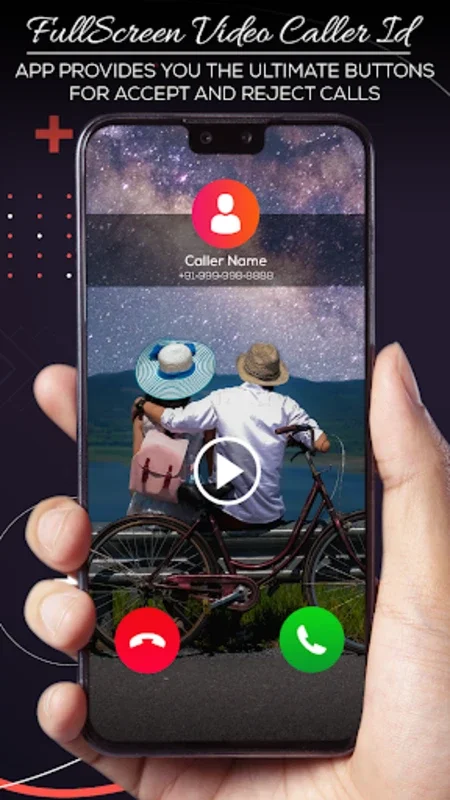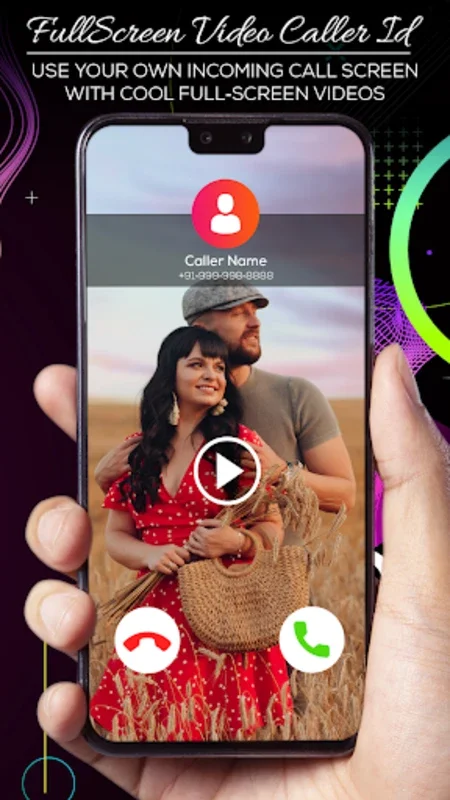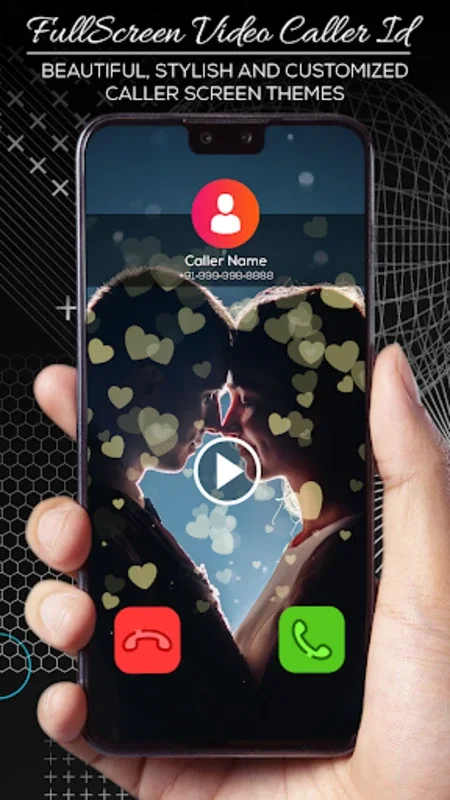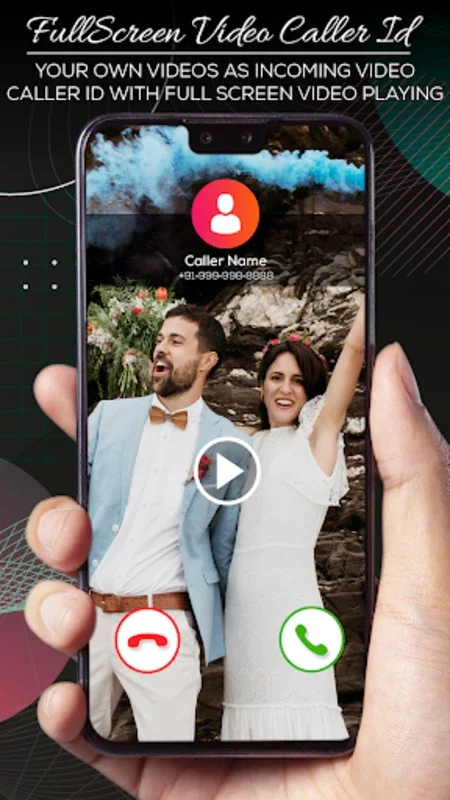Video Caller Screen App Introduction
Introduction
Video Caller Screen is an Android application that has been designed to transform the way we perceive incoming calls. In a world where personalization is key, this app stands out by allowing users to break away from the mundane default call screens.
The Need for Visual Personalization
Traditional call screens are often dull and lack the ability to reflect the user's personality. With Video Caller Screen, users can choose from a variety of options to make their incoming calls more engaging. For instance, instead of a plain screen with just the caller's name and number, one can have a full - screen video ringtone or a high - definition photo.
Customization Options
The app offers a plethora of customization options. Users can select videos or images from their device's gallery. This means that if you have a memorable video clip from a vacation or a beautiful photo of a loved one, you can set it as your caller screen. Additionally, there are pre - loaded options within the app for those who may not have something specific in mind right away.
Functional Features
Video Caller Screen is not just about aesthetics. It also comes with practical features. One such feature is the LED flash alerts for calls. This is especially useful in situations where the phone may be on silent mode or in a noisy environment where the regular ringtone may not be noticed. The smooth animations and visually appealing designs enhance the overall user experience. Moreover, the low - energy consumption design ensures that the app does not drain the battery quickly, making it a practical choice for long - term use.
User - Friendly Interface
The app has been designed with the user in mind. It has intuitive controls for answering or rejecting calls. Switching to this customizable experience is a seamless process. Whether you are a tech - savvy user or someone who is not very familiar with mobile applications, you will find the Video Caller Screen easy to navigate and operate.
Adding a Personal Touch to Calls
Using personal video clips or high - resolution photos as caller IDs is a unique feature of this app. It adds a personal and creative flair to every call. It allows users to express themselves and make their phone truly their own. The ability to choose themes that are tailored to individual preferences further enhances this aspect of personalization.
Standing Out with Style
With Video Caller Screen, your phone can stand out from the crowd. The stylish design options and user - centric features make it a great addition to any Android device. It takes the simple act of receiving a call and turns it into an interactive and enjoyable experience.
Conclusion
In conclusion, Video Caller Screen is an innovative Android app that offers a range of features to enhance the calling experience. It combines visual personalization, practical functionality, and a user - friendly interface to provide a unique and engaging experience for Android users.