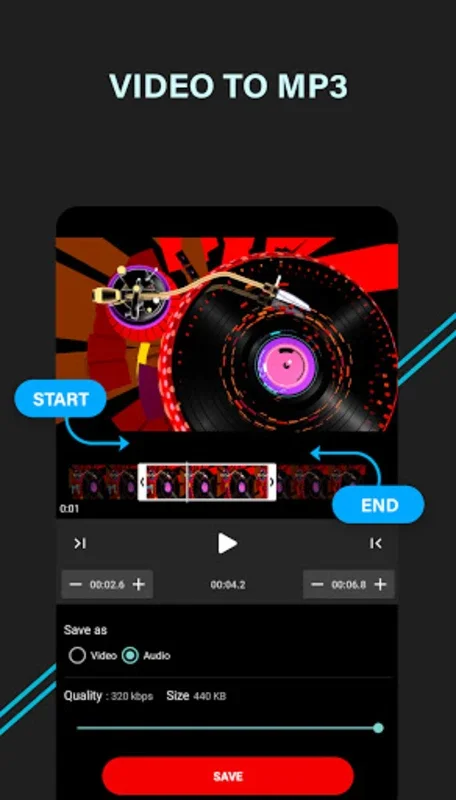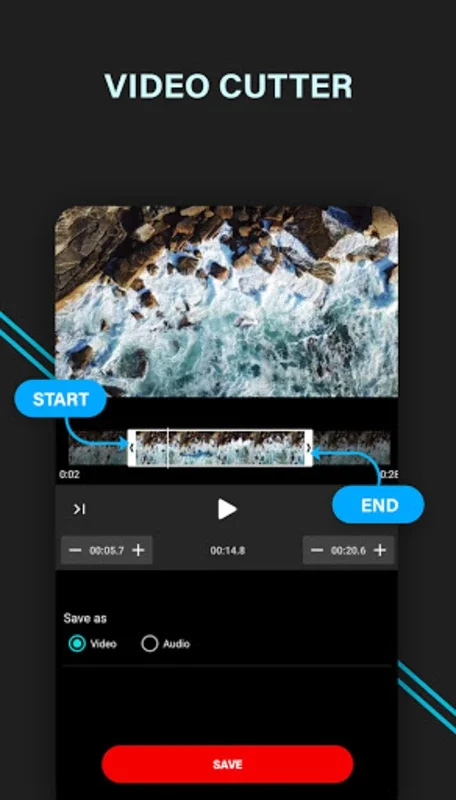Video audio cutter App Introduction
Introduction
The Video Audio Cutter is a powerful application designed to enhance your multimedia experience. It allows you to seamlessly extract and edit audio from video files, making it ideal for creating custom ringtones or managing your audio collection.
User-Friendly Interface
One of the standout features of the Video Audio Cutter is its user-friendly interface. With just a few clicks, you can easily select and trim your video clips. You can precisely pinpoint the start and end points for your audio segments, ensuring that you get the exact audio you want.
MP3 Conversion Speed
The speed of the MP3 conversion process is another notable advantage of this tool. It is a time-efficient solution for all your audio needs, allowing you to convert videos into MP3 format quickly and easily.
Compatibility
The Video Audio Cutter is compatible with a wide range of video formats, including AVI, MP4, WMV, MKV, and many more. This ensures that you can use it with all your favorite video files, regardless of their format.
Built-in Video Player
The built-in video player enhances the convenience factor of the Video Audio Cutter. You can immediately play and verify your selected cuts, ensuring that you are satisfied with the results before saving them.
MP3 Output Customization
You can tailor the MP3 output to suit your preferences by adjusting the conversion quality and file size. This extends the functionality of the tool beyond mere cutting tasks, allowing you to create high-quality MP3 files that meet your specific needs.
Ringtone Creation
In addition to cutting and converting videos, the Video Audio Cutter also allows you to save your edited audio as a ringtone. This brings a personal touch to your device and allows you to use your favorite sounds as ringtones.
Conclusion
For anyone in need of an easy-to-use yet powerful video and audio editing tool, the Video Audio Cutter is an excellent choice. It streamlines the conversion process while delivering high-quality results, making it a must-have tool for all multimedia enthusiasts.