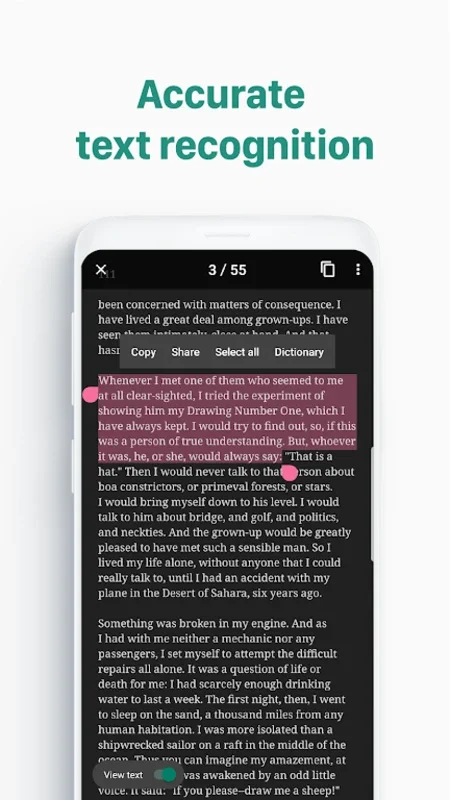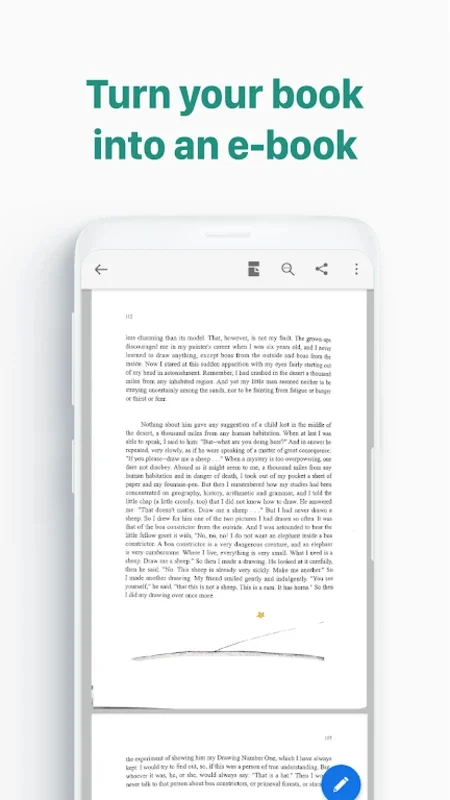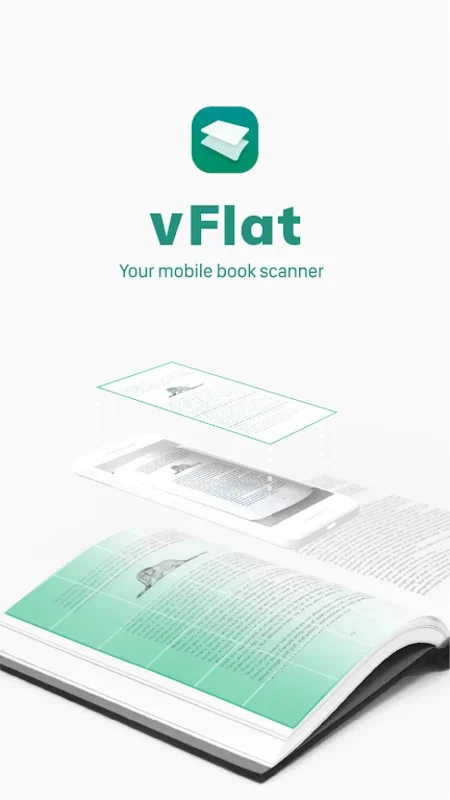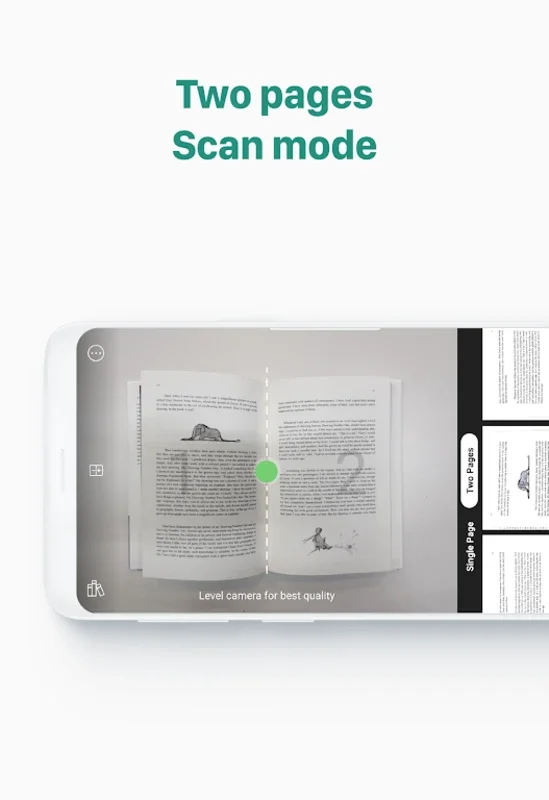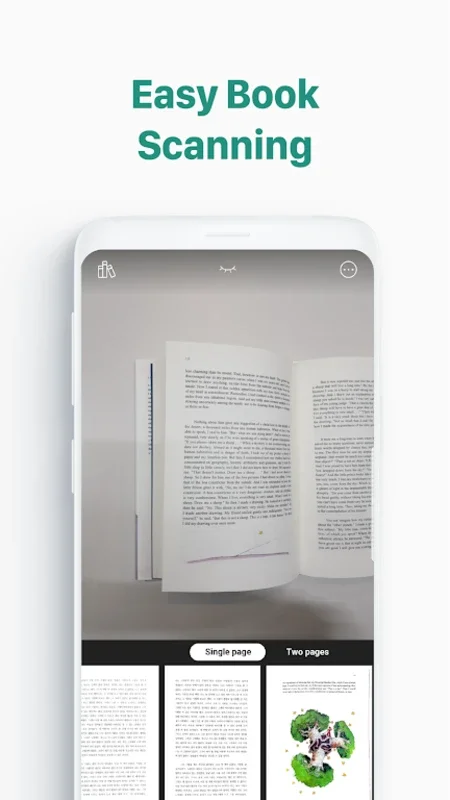vFlat Scan App Introduction
Introduction
vFlat Scan is an innovative application that has transformed the way we digitize documents. It offers a seamless experience for users who need to scan various types of reading materials such as books, comics, and magazines. In this article, we will explore the features, benefits, and overall value that vFlat Scan brings to the table without comparing it to other products in a way that might seem like an advertisement.
The Scanning Process
The process of using vFlat Scan is straightforward and user - friendly. It allows users to either take photos on the spot or select existing photos from their gallery. Once the photo is selected, the app automatically applies a flattening effect to the pages. This is a crucial feature as it ensures that the scanned image looks as if it was physically scanned, even if it was just a photo taken with a mobile device. Additionally, the app helps the user to select the specific area of the page that they want to scan, which further enhances the quality of the final output. The general image enhancement capabilities of the app also contribute to the overall high - quality results.
Compiling Scanned Pages
One of the most useful features of vFlat Scan is its ability to compile all the scanned pages into one document. This is extremely beneficial for those who are digitizing books or long documents. It allows the user to read the digitized version as if it were a physical book or magazine, from cover to cover. This feature not only saves time but also makes it easier to manage and organize the scanned materials. For example, if you are digitizing a series of comics, you can have all the issues in one document, making it more convenient to read and store.
Automatic Number Detection and Page Classification
vFlat Scan also comes with automatic number detection and page classification features. These features are designed to streamline the scanning process. The automatic number detection helps in accurately numbering the pages, which is especially useful when dealing with large documents. Page classification, on the other hand, allows the user to categorize the pages according to their content or type. For instance, if you are scanning a magazine, you can classify the pages as articles, advertisements, or cover pages. This makes it easier to search and access specific parts of the document later on.
The Quality of the Scanned Output
The quality of the scanned output using vFlat Scan is top - notch. The app is designed to produce legible and high - resolution scans. Whether you are scanning text - heavy books or image - rich comics, the app ensures that the details are preserved. The flattening effect and image enhancement work together to create scans that are clear and easy to read. This is important because the whole point of digitizing documents is to be able to access and read them in a digital format without any loss of quality.
vFlat Scan and Document Organization
vFlat Scan is not just about scanning documents; it also plays a significant role in document organization. By digitizing books, comics, and magazines, users can store all their reading materials in a digital library. This digital library can be easily organized using the features of the app. For example, you can create folders for different types of materials or group them according to the author or publication date. This way, you can quickly find the document you are looking for without having to search through piles of physical books or magazines.
Conclusion
In conclusion, vFlat Scan is a must - have app for anyone who needs to digitize their reading materials. It offers a range of features that make the scanning process easy, efficient, and of high quality. From the initial photo - taking or selection to the final compilation and organization of the scanned pages, vFlat Scan has got you covered. It is an app that simplifies the task of digitizing books, comics, and magazines, allowing users to enjoy their reading materials in a digital format without any hassle.