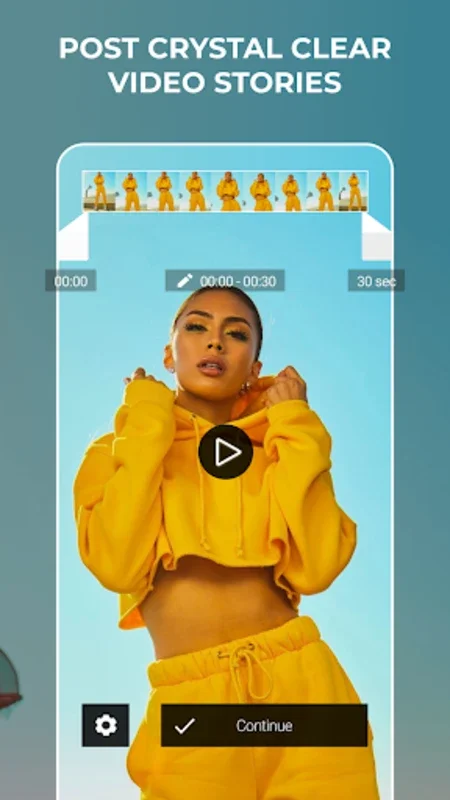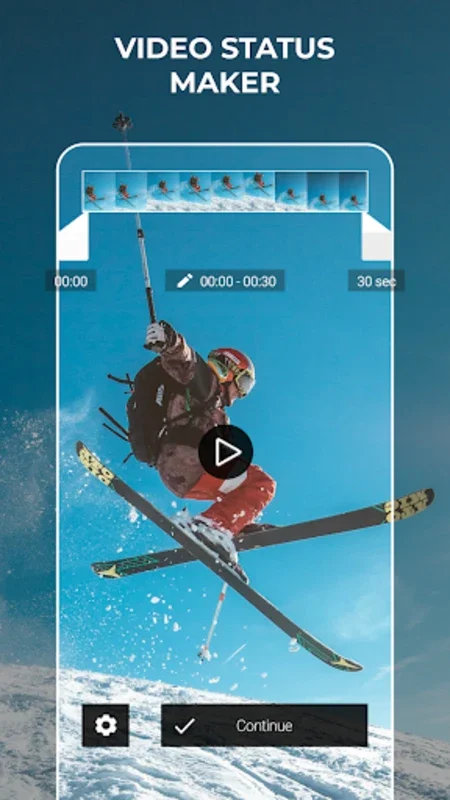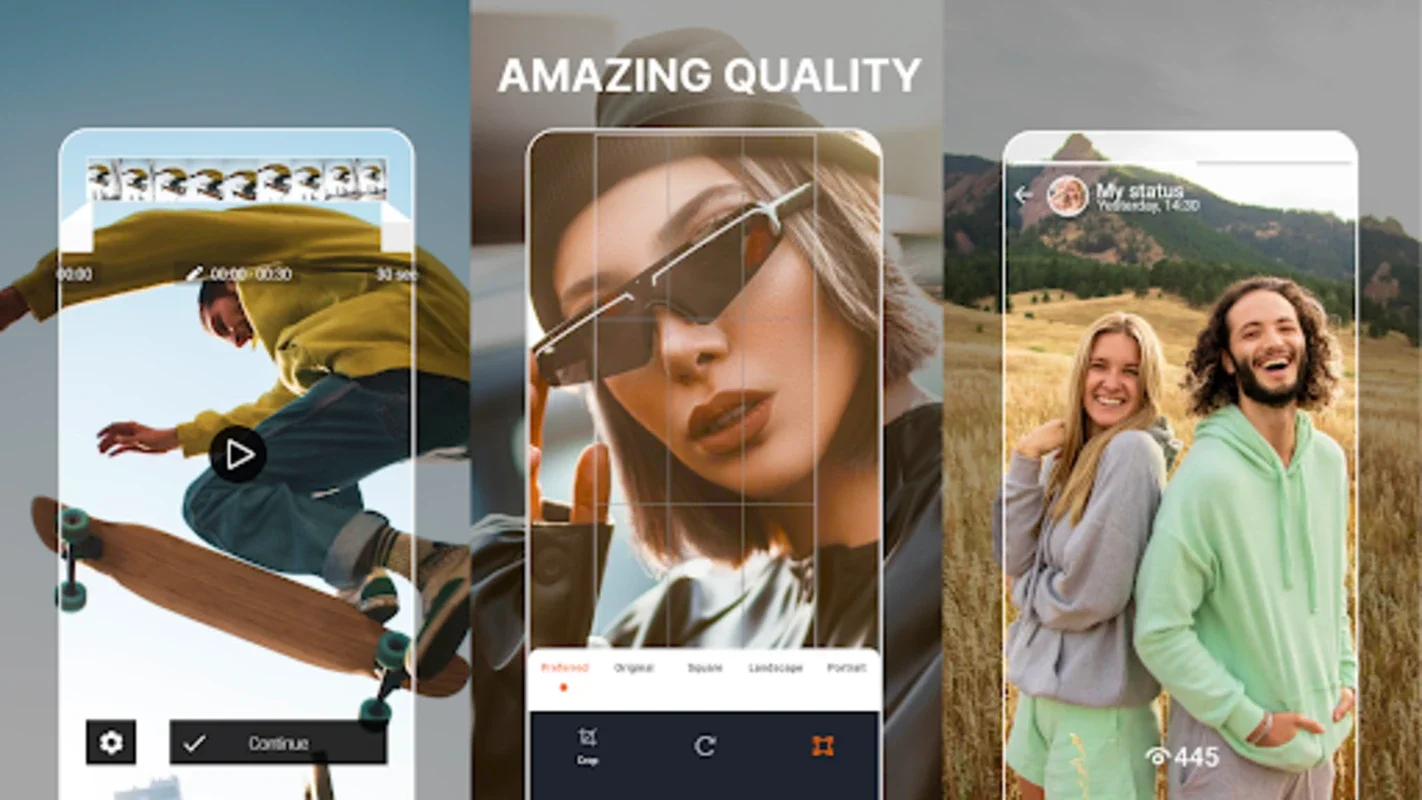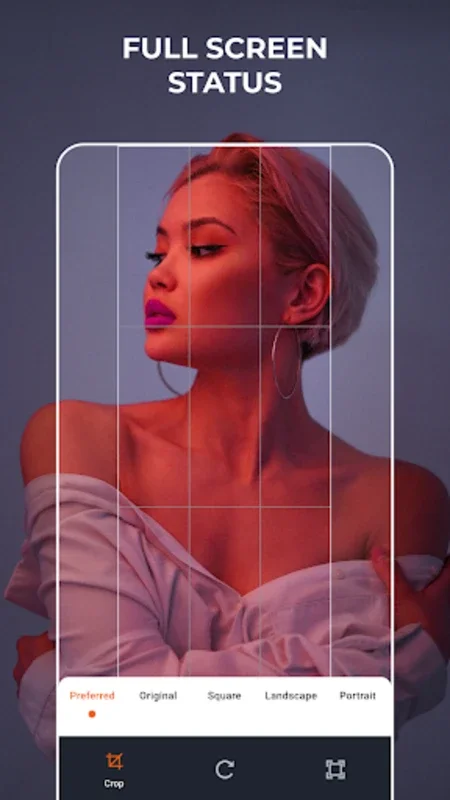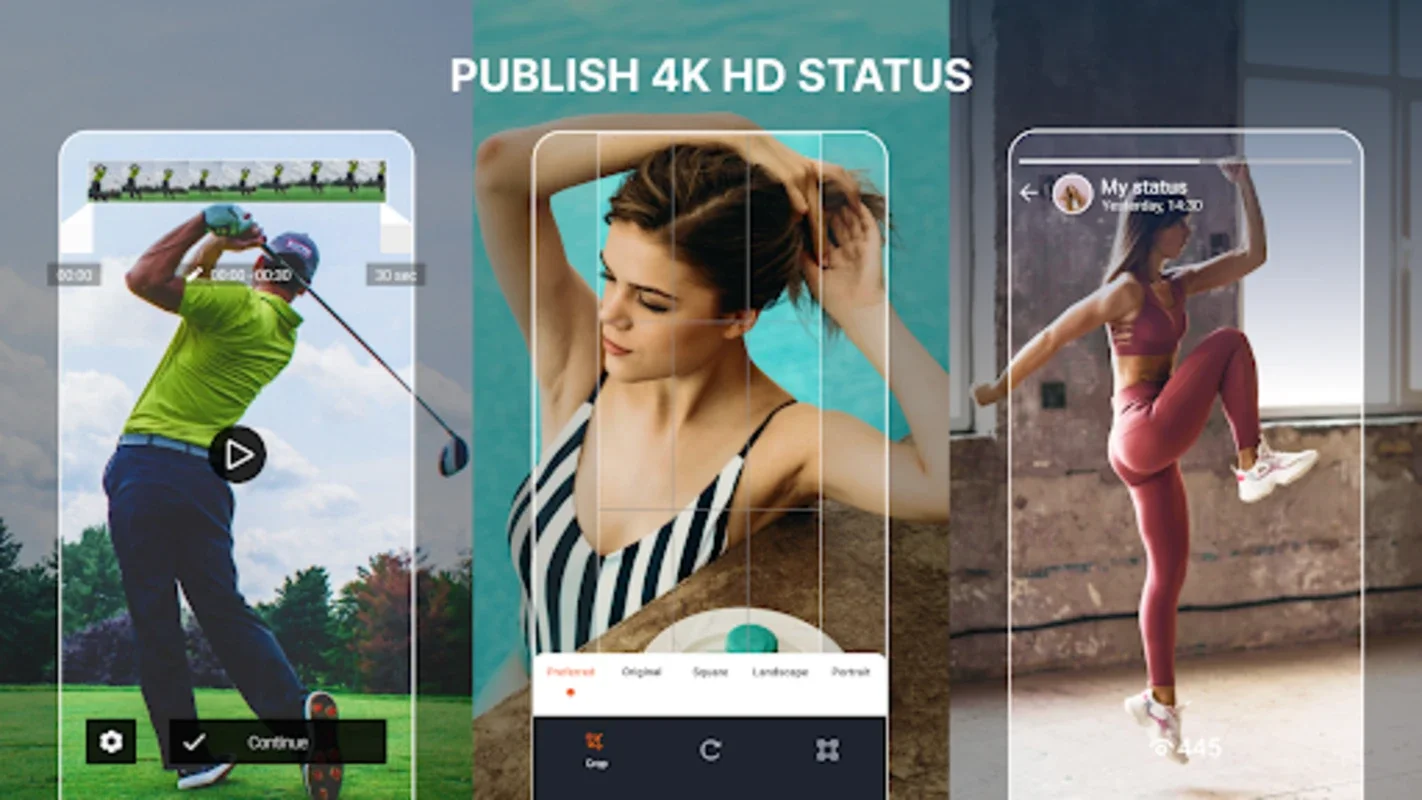Venlow | HD Video Status Maker App Introduction
Venlow | HD Video Status Maker is a powerful tool for Android users who want to create engaging and high-quality video statuses. In this article, we will explore the various features and capabilities of this app, as well as its user interface and ease of use.
Features of Venlow
Venlow comes with a wide range of features that make it stand out from other video status makers. Some of these features include:
-
High-definition video support: The app allows users to create videos in high definition, ensuring that their statuses look sharp and professional.
-
Easy-to-use editing tools: With a simple and intuitive interface, Venlow makes it easy for users to edit their videos. Users can trim, crop, add filters, and apply text and stickers to their videos with just a few taps.
-
A wide range of templates: The app offers a variety of templates that users can choose from to create their video statuses. These templates are designed to make the video creation process faster and more efficient.
-
Music integration: Users can add their favorite music to their videos to make them more engaging and entertaining.
User Interface and Ease of Use
The user interface of Venlow is designed to be user-friendly and intuitive. Even users with little to no video editing experience can easily navigate the app and create amazing video statuses. The app's interface is clean and uncluttered, with all the necessary tools and features easily accessible.
Who is Suitable for Using Venlow
Venlow is suitable for a wide range of users. Whether you are a social media enthusiast who wants to create unique and eye-catching video statuses, or a business owner who wants to promote their products or services through video content, Venlow has something to offer. Additionally, content creators and influencers can use Venlow to create high-quality videos that will help them stand out on social media.
How to Use Venlow
Using Venlow is a straightforward process. Here are the steps to create a video status using this app:
- Open the Venlow app on your Android device.
- Select the template that you want to use for your video status. You can browse through the available templates and choose the one that best suits your needs.
- Once you have selected a template, you can start adding your own content to the video. You can upload your own videos or images, or use the built-in camera to capture new content.
- Use the editing tools to trim, crop, and enhance your content. You can also add filters, text, and stickers to make your video more engaging.
- Add music to your video to make it more entertaining. You can choose from the app's library of music or upload your own music files.
- Preview your video to make sure everything looks the way you want it to. If you are satisfied with the result, you can save the video and share it on your favorite social media platforms.
Conclusion
In conclusion, Venlow | HD Video Status Maker is a powerful and easy-to-use app for Android users. With its wide range of features, user-friendly interface, and ability to create high-quality video statuses, it is a great choice for anyone who wants to make their mark on social media. Whether you are looking to create fun and engaging videos for your friends and family, or to promote your business or brand, Venlow has everything you need to create amazing video content.